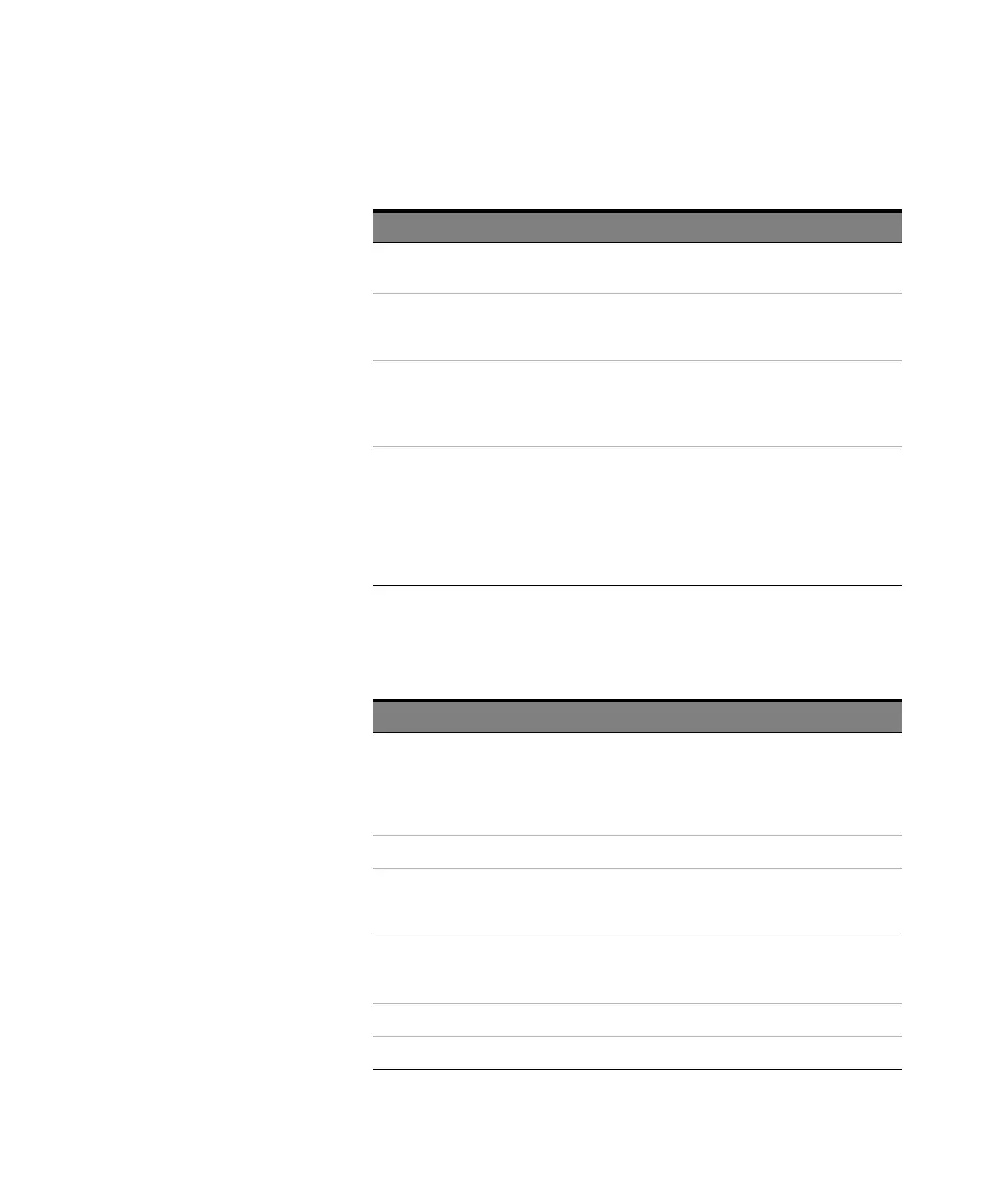Keysight M8000 Series of BER Test Solutions User Guide 529
Working with Measurements 8
Evaluation Parameters
Graph Settings
Name Description
Calculate Results For Set the criteria for calculating the eye width, eye height, JPP,
JRMS, cross voltage according to the BER threshold selected.
0 Errors To see ‘0 errors’ select the option. This gives the results according
to the last measured contour for the current measurement. This is
more significant in the case of deep BERs.
BER Threshold Enter the BER threshold at which the five results, eye width, eye
height, JPP, JRMS, and cross voltage, will be calculated.
The show checkbox displays the contour at which the results are
calculated.
Transition Time Set criteria for transition time
10/90
Measures horizontal scan from 10% to 90% of the signal
amplitude.
20/80
Measures horizontal scan from 20% to 80% of the signal
amplitude.
Name Description
Display Unit Set the criteria for the Timing Units:
Unit Interval
Unit used to measure delay relative to the eye width.
Seconds
Unit used to measure eye width in absolute terms of time.
Show Waveform This option shows the waveform graphic.
Smooth Waveform
Graphics
The smooth waveform gives a finer waveform output. It
logarithmically interpolates between the measured points to give a
finer waveform.
Waveform BER Threshold The BER Threshold value allows the user to measure around the
eye boundaries first, and then, deeper inside the Eye for BERs
beyond the specified threshold.
Contours This option plots the contour.
Contour Legend This shows the list of BER values.
