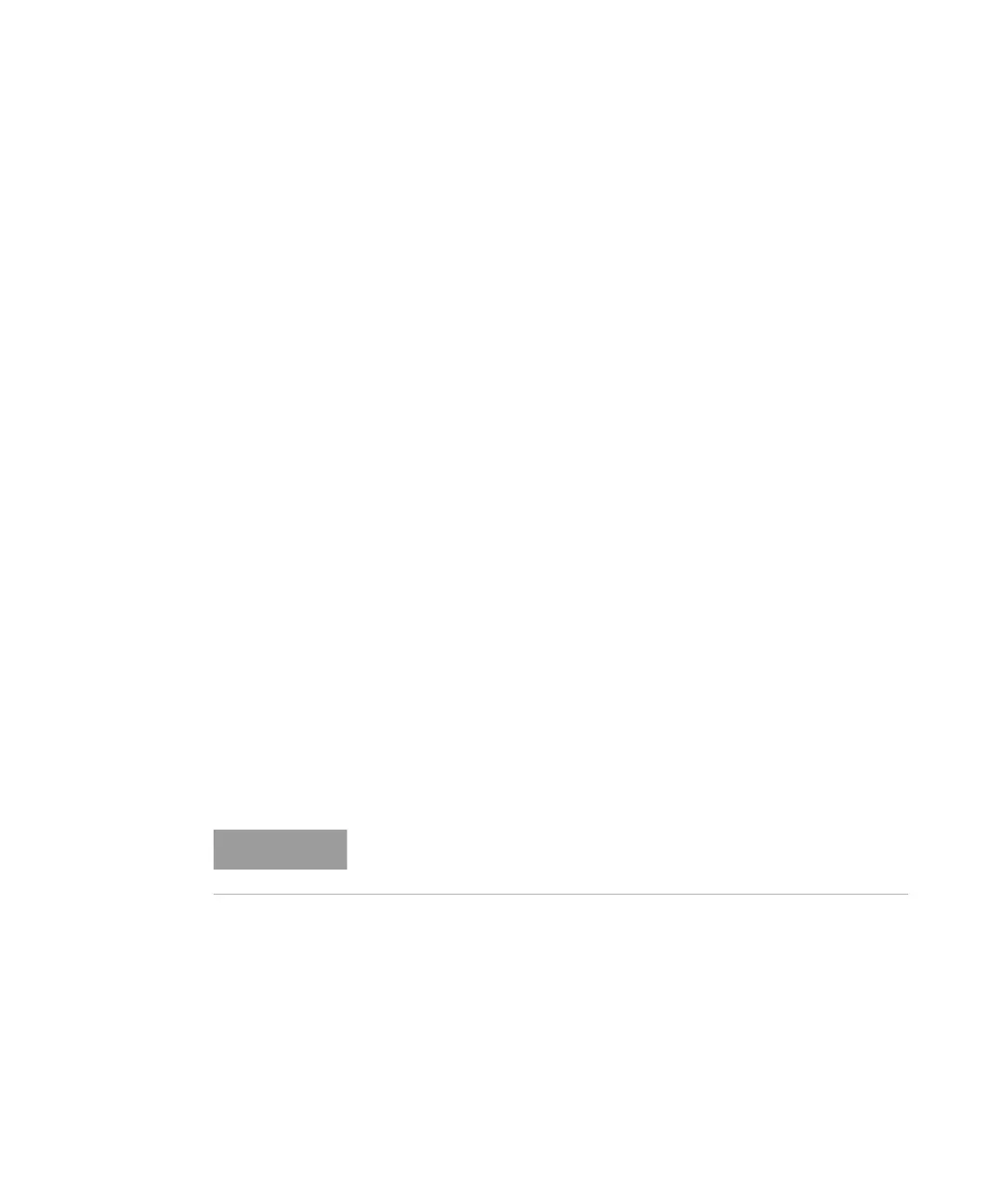Keysight M8000 Series of BER Test Solutions User Guide 347
Setting up Analyzer 6
By default, the Analyzer is in automatic sync mode with a sync threshold
of 1E-3. This setting is recommended for most applications, and usually
allows the synchronization function to be "transparent", requiring no
attention. However, for special applications, changes can be made to the
sync mode and sync threshold.
What Type of Synchronization Should You Use?
The type of synchronization you use affects how errors are measured and
displayed. A Sync Loss is recognized when the BER is greater than the
sync threshold. This can be caused by a high error rate, pattern
misalignment, or clock loss. Choose the sync mode setting that is
appropriate for the type of errors you anticipate.
• Automatic Sync with a sync threshold BER of 1E-3 is recommended for
most applications.
With this mode selected, the synchronization algorithm starts
whenever the BER exceeds the threshold. However, it is not possible to
make accurate BER measurements higher than the sync threshold.
• Manual sync can be used for synchronizing once, confirming proper
pattern alignment, and then measuring BERs higher than the sync
threshold. This is useful for the following applications:
• To monitor the integrity of clock signals. You may wish to measure
BERs that exceed the sync threshold to confirm clock slip.
• To collect data for constructing eye contour information. You may
wish to move the sampling point to locations in the data eye that
have BERs exceeding the sync threshold.
This mode doesn't allow the analyzer to automatically synchronize if
the BER becomes greater than the sync threshold. For example, the
analyzer will not re-synchronize after momentary clock loss.
• Burst sync mode is a special operating mode for measuring data in
bursts of bits, rather than one continuous stream of bits.
Adjusting the data input delay may cause momentary clock loss. If you
select Manual Sync mode, this may also result in sync loss.
