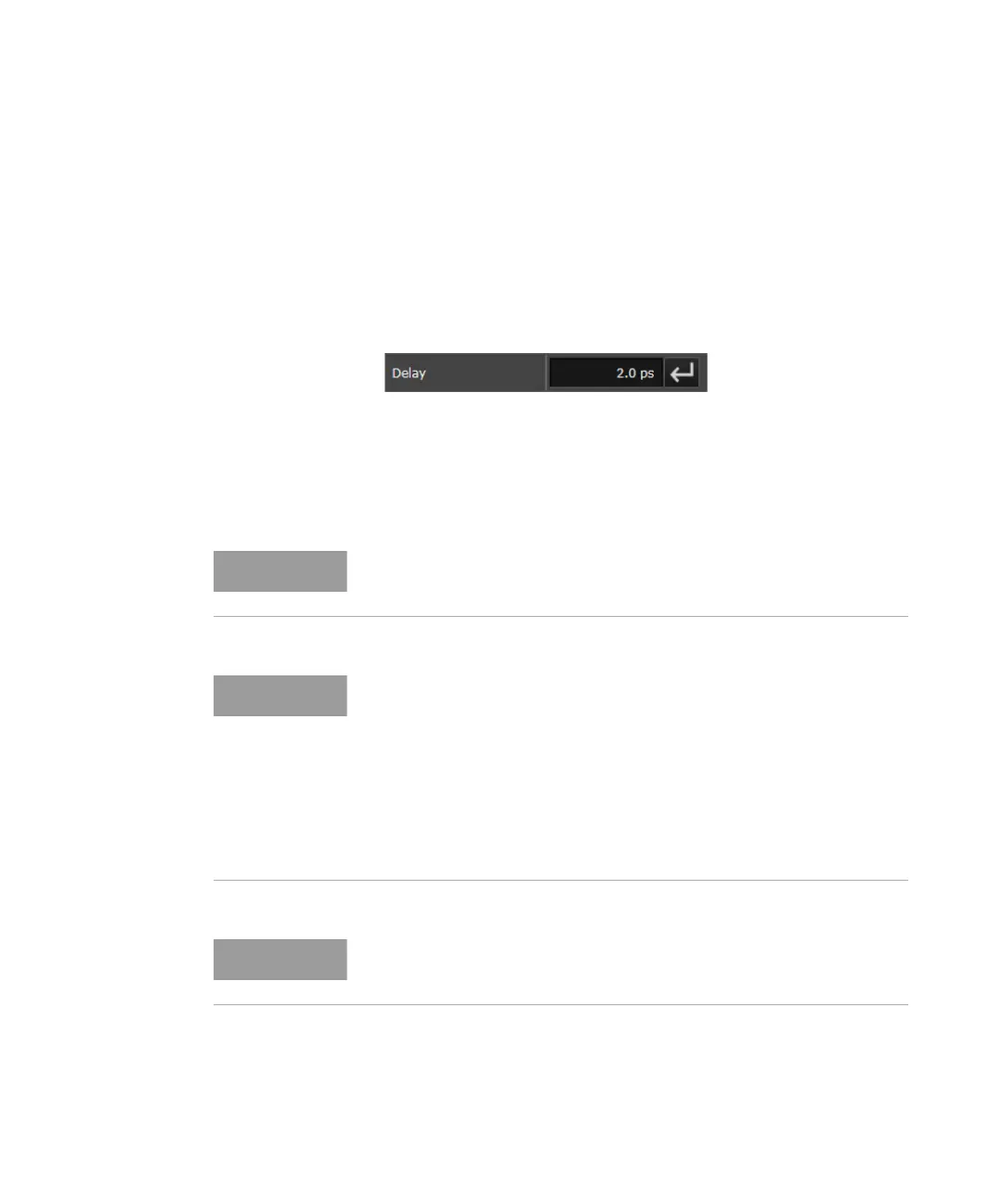Keysight M8000 Series of BER Test Solutions User Guide 325
Setting up Analyzer 6
Delay Center Alignment
To perform the Delay Center Alignment:
1Go to the Menu Bar > Analyzer and then select Data In.
2 Select Input Timings function block from the Parameters window.
3Specify the Delay and then click the Execute button to align the
sample delay to the received data.
This button starts an auto-search function that aligns the data signal with
the clock signal so that the Analyzer samples at the optimum point of the
data eye in the time axis. This automatically compensates for delays in the
clock/data paths, preventing unnecessary errors. The decision threshold is
not changed.
Ensure that the received clock frequency is stable before using Data
Center.
The clock/data alignment process time is pattern dependent, and with
some large user patterns the alignment can take several minutes. If you
encounter such a long time with a user pattern, it may be possible to first
perform clock/data alignment on a pure PRBS pattern. This generally
does not affect alignment accuracy, and can minimize measurement
time.
This tip does not apply in cases of severe pattern dependent jitter or with
devices that do not work with PRBS patterns.
This function uses the alignment BER threshold to determine the left and
right eye edges.
