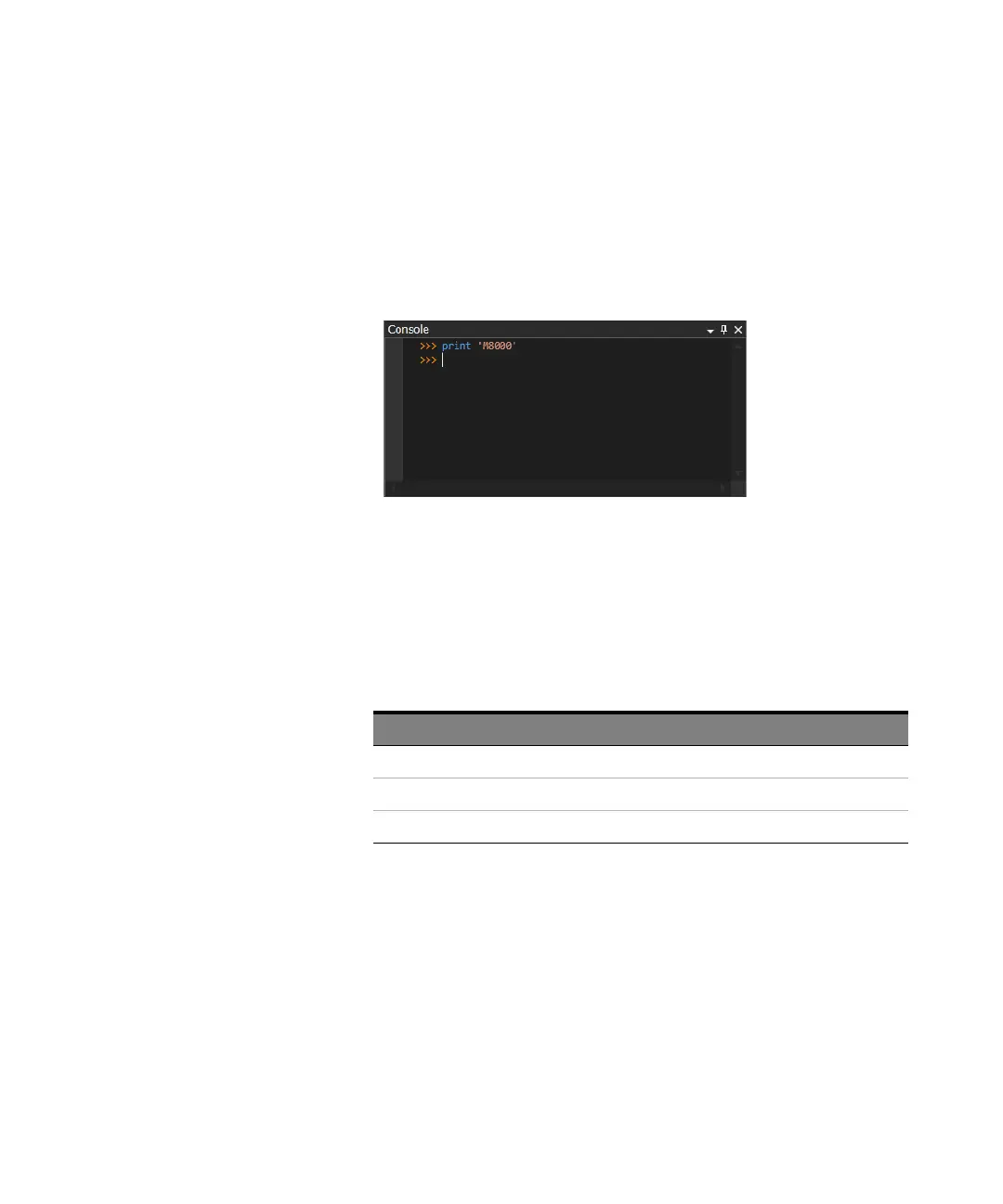Keysight M8000 Series of BER Test Solutions User Guide 549
Utilities 9
Console
The Console allows you to enter, interact with and visualize data, inside a
command interpreter. All the commands entered in the Console are
executed in a separate process, thus allowing you to interrupt any process
at any time.
Settings Window
The Settings window provides settings for Editor pane, Output pane and
Console.
The following table lists the settings for Editor pane:
Table 77
Settings Description
Show Whitespace Click this switch to show whitespace in the code.
Convert Tabs to Spaces Click this switch to convert tabs to spaces in the code.
Tab Size Use this setting to increase/decrease the tab size in the code.
