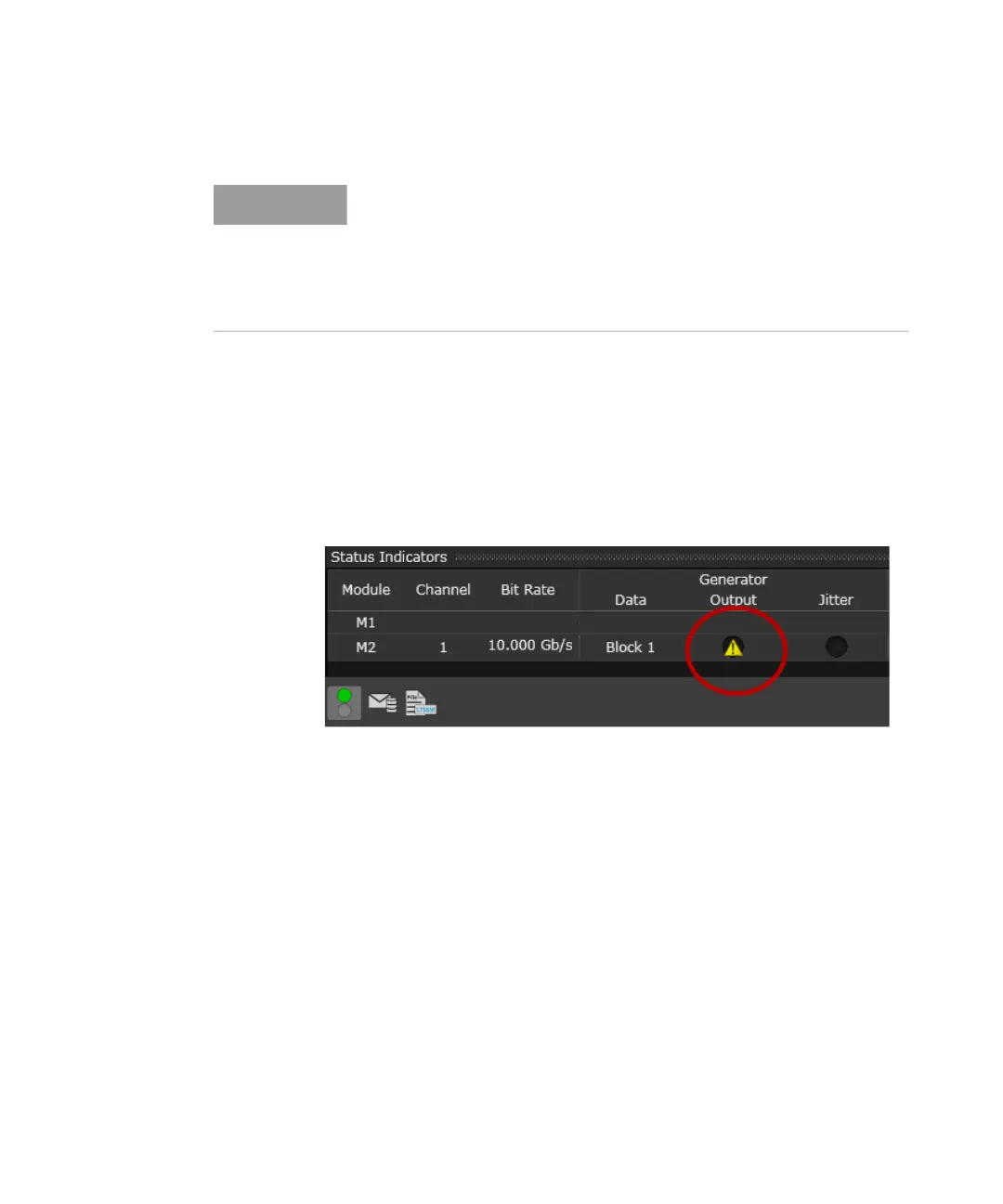Keysight M8000 Series of BER Test Solutions User Guide 255
Setting up Generator 5
If an output voltage violation occurs, the output(s) is switched off, which
means to a "high impedance" condition. When it gets switched on again
(manually by the user) it again follows the standard enabling procedure
with termination voltage(s) & impedance checks.
A warning icon appears in the Status Window as shown in the following
figure:
Understanding the Output Level Parameters
The following figure shows the parameters of a Data, Clock, or Trigger
output signal.
As shown in this figure, the signal output levels have the following
components:
The M8020A/M8030A output port groups (Data, Clock and Trigger Out)
have their own protection circuit. As a consequence, if an output voltage
violation occurs at any of the output port(s), then the respective output
port group gets disabled or stops working. The output(s) needs to be
actively (via GUI or remotely) re-enabled after the fault condition has
been removed.
