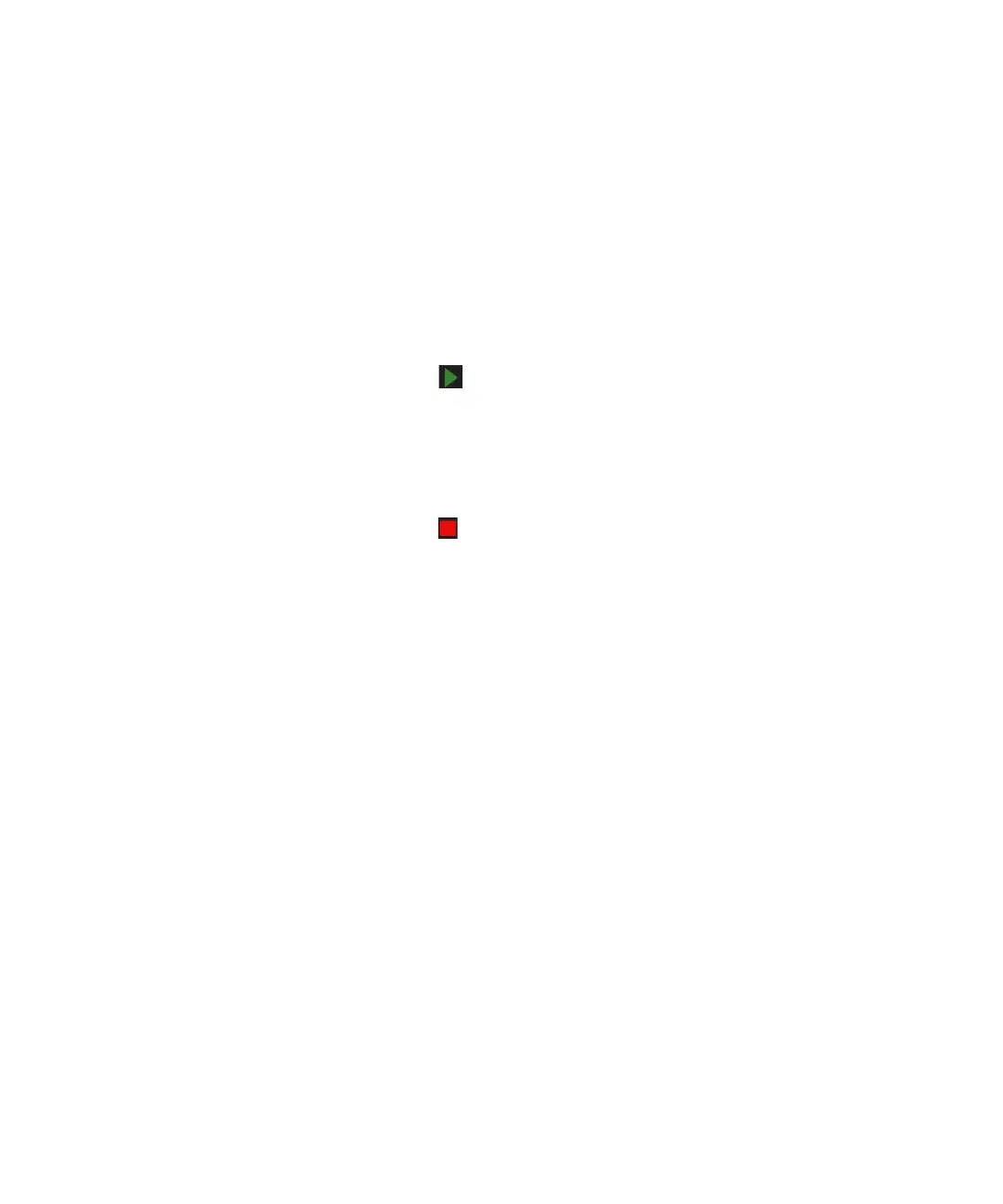500 Keysight M8000 Series of BER Test Solutions User Guide
8 Working with Measurements
How to Execute Output Level Measurement
To run an Output Level measurement, perform the following steps:
•Use the Parameters window to select the location or location group for
which the data acquisition has to be performed.
• Set the acquisition and evaluation parameters for Output Level in the
Parameters Window. For details, refer to Parameters Window on
page 496.
•Click Start Measurement icon to execute the measurement. The
measurement status indicator will indicate Running.
How to Stop Output Level Measurement
To stop a measurement:
•Click Stop Measurement icon to stop the measurement.
Measurement Graph
The Measurement Graph displays the absolute values of the derivative of
the bit error rates over the thresholds (dBER/dTh). It visualizes the data
that forms the basis for the calculations of the level and noise values.
The Output Level measurement provides Q from BER versus Threshold
graph. This graph refers to the Q-factor calculations.
The following illustration shows the BER versus Threshold graph of a
simple Output Level measurement:
