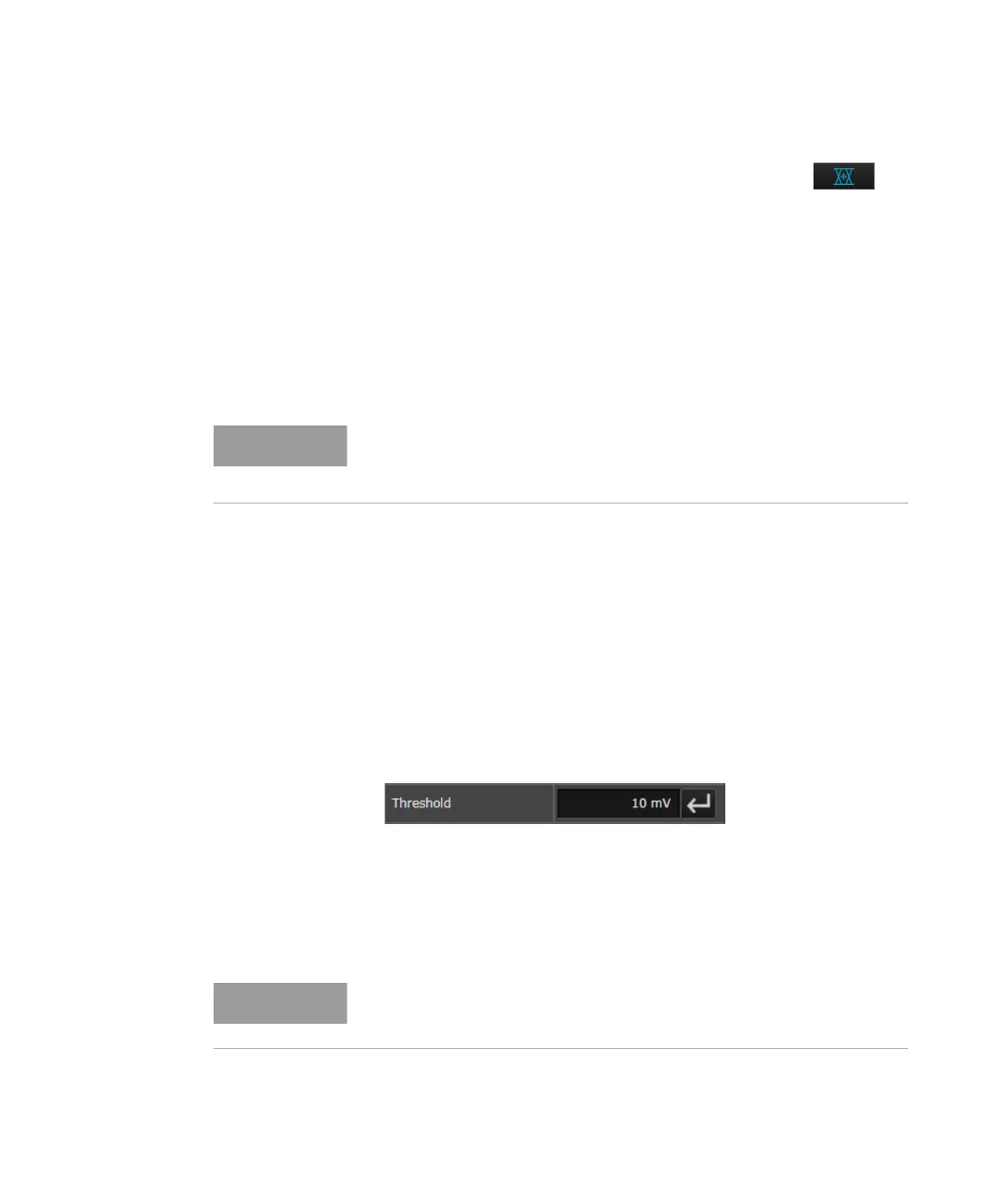324 Keysight M8000 Series of BER Test Solutions User Guide
6 Setting up Analyzer
5 Alternatively, you can click on Alignment BER Threshold
button present on the Status Indicator to start BER threshold auto
alignment.
This routine will not stop if the optimum sampling point cannot be found. If
no optimum sampling point is found after a reasonable time, you can click
Abort.
The following settings may affect the result of the auto align function:
• Polarity (Data Inverted)
• Threshold (BER Threshold)
Threshold Center Alignment
To perform the Threshold Center Alignment:
1Go to the Menu Bar > Analyzer and then select Data In.
2 Select Comparator function block from the Parameters window.
3Specify the Threshold and then click Execute button for the threshold
center alignment.
The threshold center alignment starts an auto-search function that sets
the threshold to the optimum point of the incoming data eye on the
vertical voltage axis without changing the data input delay. This function
can be used for determining the optimum threshold for asymmetric data
eyes, or for patterns with an unequal mark density.
When the line coding “PAM4” is selected for the loopback mode, it is
recommended to adjust the pattern generator data output de-emphasis
for the post cursor for error free operation (e.g. +0.05 at 25 Gbaud).
This function uses the alignment BER Threshold to determine the top and
bottom eye edges.
