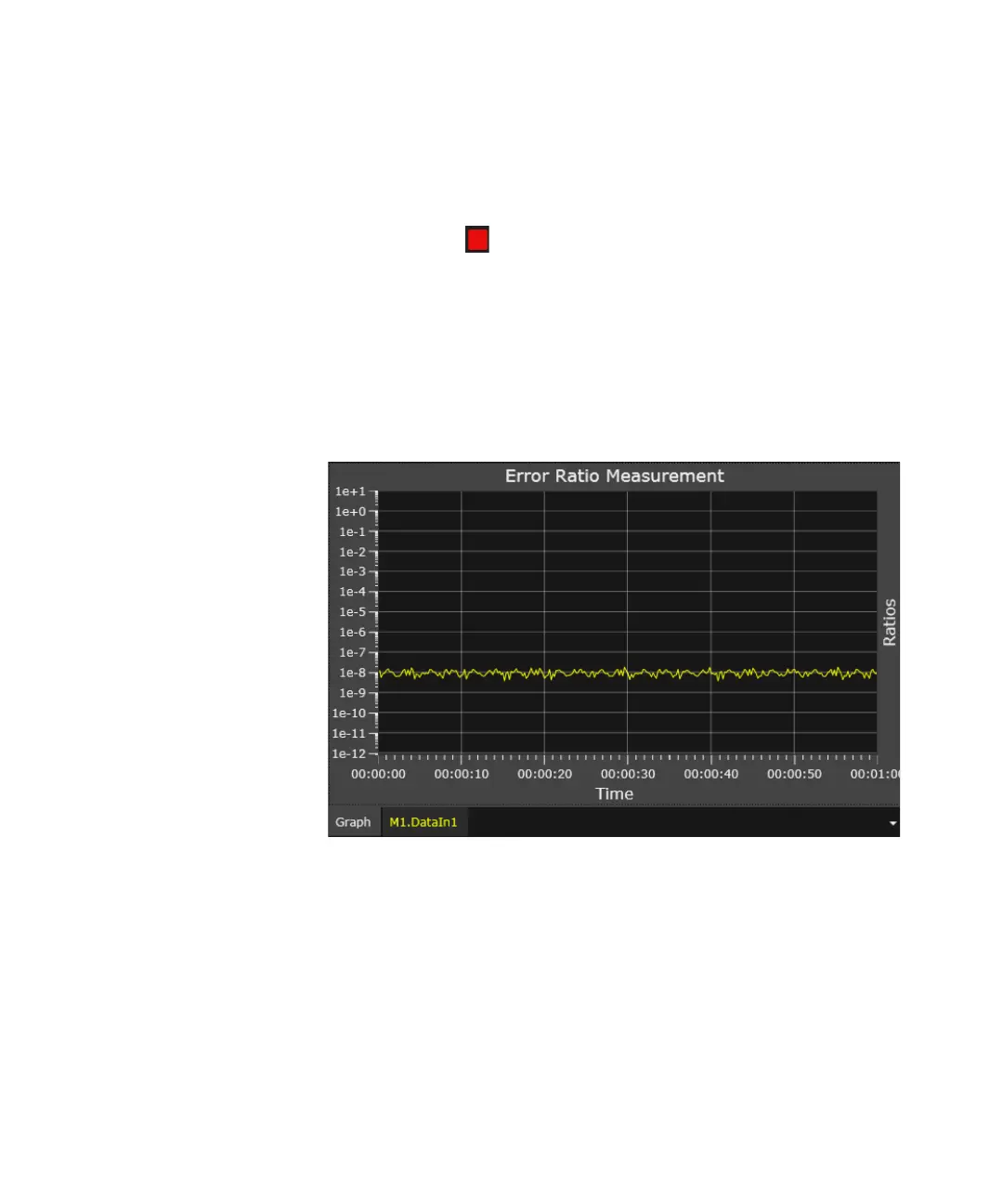472 Keysight M8000 Series of BER Test Solutions User Guide
8 Working with Measurements
How to Stop a Measurement
To stop an Error Ratio measurement:
•Click the Stop Measurement icon to stop the measurement.
Measurement Graph
Once you run an Error Ratio measurement for a specified duration, the
calculated graph and the raw data is shown on the measurement graph as
follows:
This graph displays the delta errored 1's ratio, delta errored 0's ratio, and
total delta error ratio at data points over the entire accumulation period.
The error ratios on the y-axis are set to a range of 1E+0 (100% errors) to
1E-12. The accumulation period is on the x-axis.
