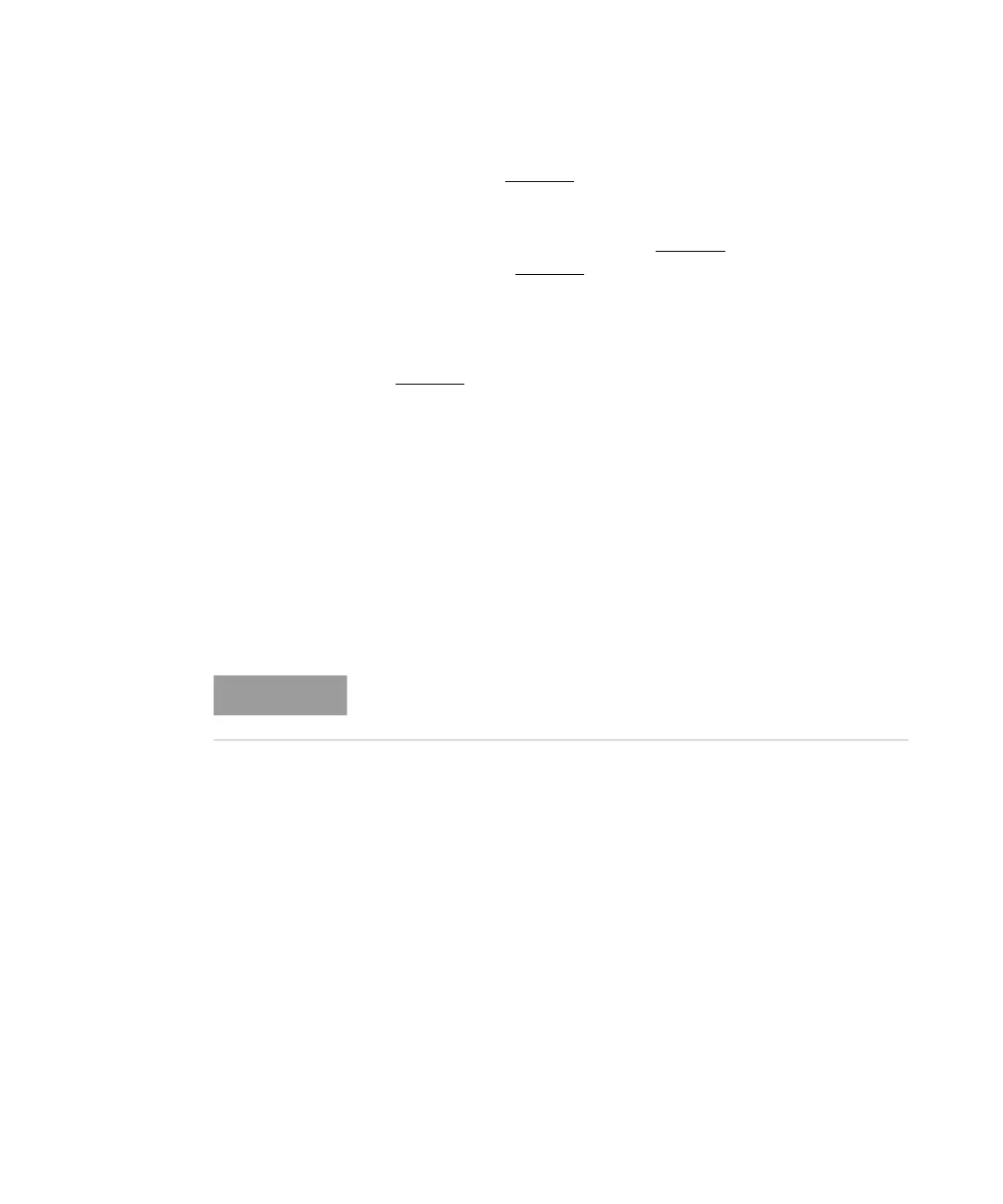254 Keysight M8000 Series of BER Test Solutions User Guide
5 Setting up Generator
• Clock Out and Clock Out
The differential clock output serve as frequency (bit rate) reference and
can be set up so that they are compatible with a variety of logic
families. With respect to Clock Out, Clock Out has inverted logic.
• Trigger Out and Trigger Out
This port allows you to trigger another device (for example, an
oscilloscope) and can be set up so that they are compatible with a
variety of logic families. Trigger Out has more modes, e.g. sub rate
clock to be used as ref clock for a DUT. With respect to Trigger Out,
Trigger Out has inverted logic.
• Sys Out A/B
The system level control outputs used to trigger events to the DUT or
external instruments.
• Ctrl Out A
The control output port provides the Error Output functionality.
The complementary outputs can be used when:
• additional output capability is needed for an instrument such as an
oscilloscope or digital communication analyzer.
• your device requires differential inputs.
Understanding the Output Protection Circuit
The M8041A and M8051A J-BERT modules offers a huge flexibility for
external termination schemes and external termination voltages to address
common technologies. For details, please refer to the M8020A Data Sheet.
An internal protection circuit continuously monitors the voltages of clock,
data and trigger output. It becomes active and turns off the output(s) if the
externally applied termination voltage does not match the respective
setting (any longer).
The Generator's Data Out, Clock Out, Trigger Out and ports must be
terminated with 50 if they are not connected.
