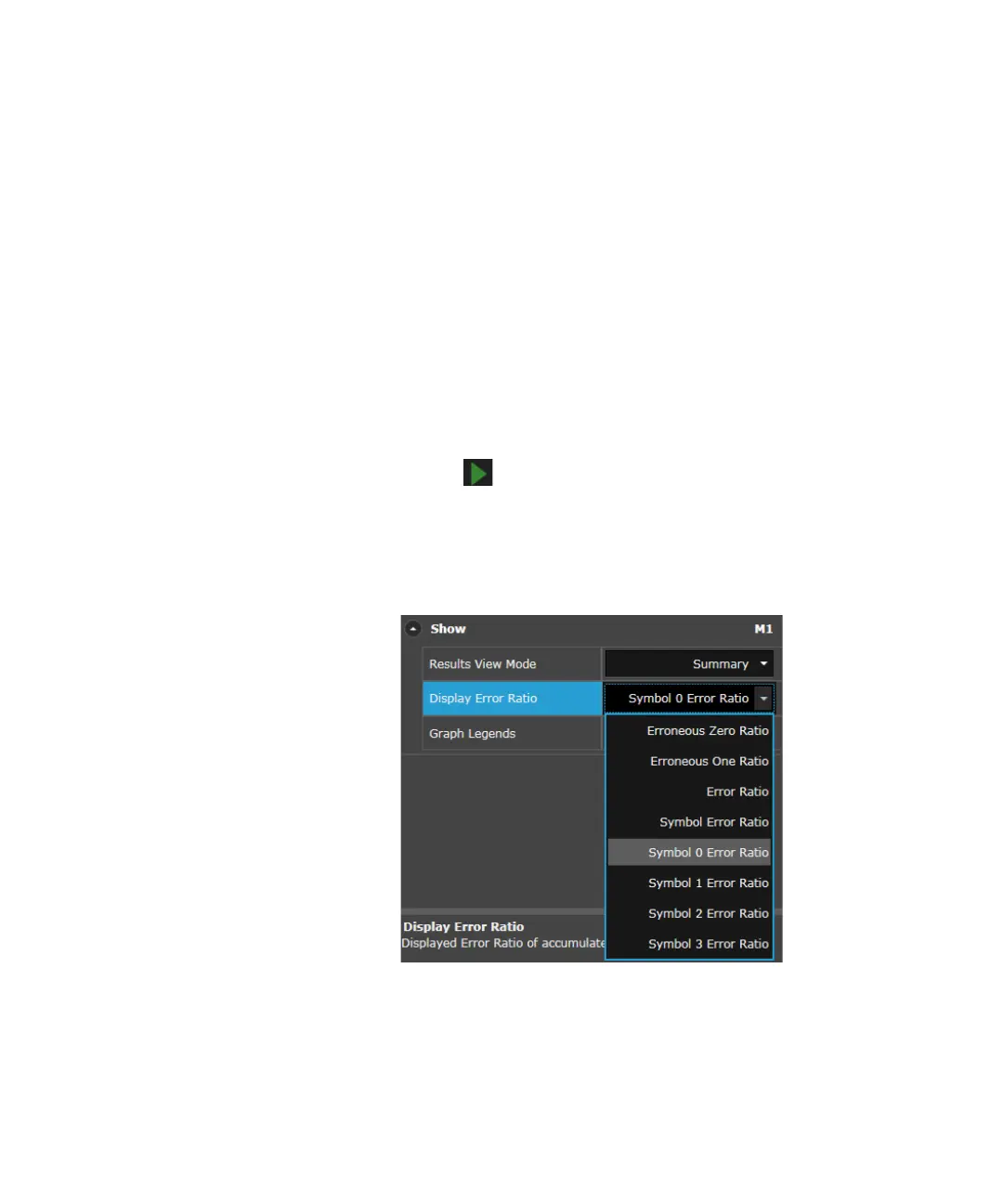Keysight M8000 Series of BER Test Solutions User Guide 471
Working with Measurements 8
Error Ratio Measurement with PAM4 Symbols
The M8040A modular system allows you to run the Error Ratio
measurement using the PAM4 symbols. To do so,
•Switch to the Module View.
• From the Generator (M8145A), select Data Out location. Choose the
Line Coding as PAM4 in the Parameter window.
• From the Analyzer (M8146A), select Data In location. Choose the Line
Coding as PAM4 in the Parameter window.
• Once done, switch to Error Ratio measurement.
• Set the acquisition parameters in the Parameters window. For details,
refer to Acquisition and Evaluation Parameters for Error Ratio on
page 469.
•Click the Start Measurement icon to run the measurement. The
measurement status indicator will indicate Running.
•The Display Error Ratio in the Parameter window will now show the
error ratio for various symbol levels (0-3) as shown in the following
figure:
•See Calculated Results on page 474 for the results which are displayed
when an Error Ratio measurement is performed with PAM4 line coding.
