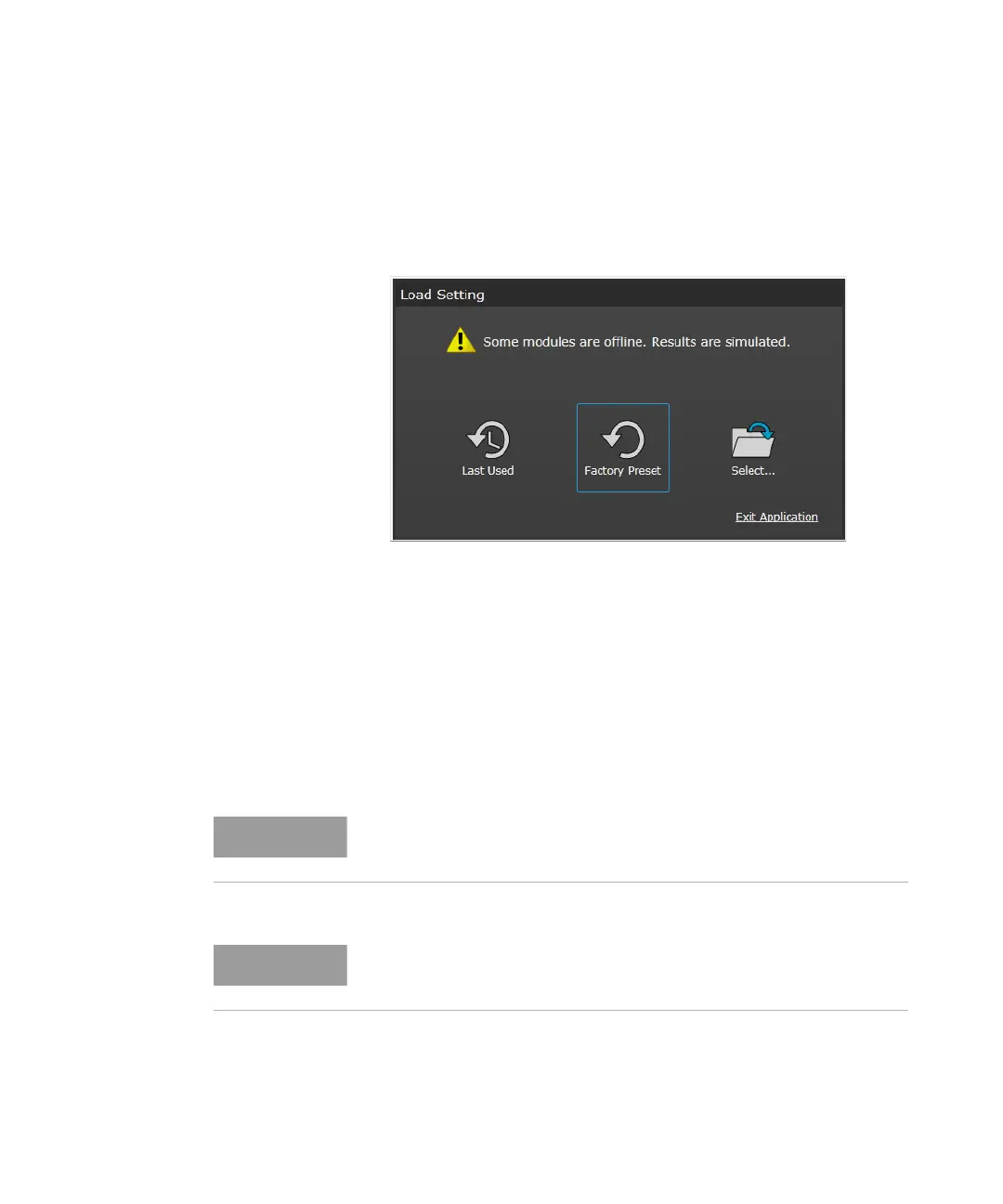Keysight M8000 Series of BER Test Solutions User Guide 85
Quick Tour with M8070A User Interface 3
Load Setting
Before the M8070A software is launched, a Load Setting dialog will appear
which allows you to load settings.
The Load Setting dialog provides the following settings:
• Last Used: Launches the M8070A user interface with the last used
settings.
• Factory Preset: Launches the M8070A user interface with factory
default settings.
• Select...: Opens the Recall Instrument State dialog which allows you
to load the M8070A user interface with the stored settings. For details,
refer to Recall Instrument State on page 122.
• Exit Application: Terminates the M8070A application.
The Load Setting dialog will appear each time the M8070A software is
launched.
A warning message will appear on the top of Load Setting dialog if the
modules are offline. In this case, the results are simulated.
