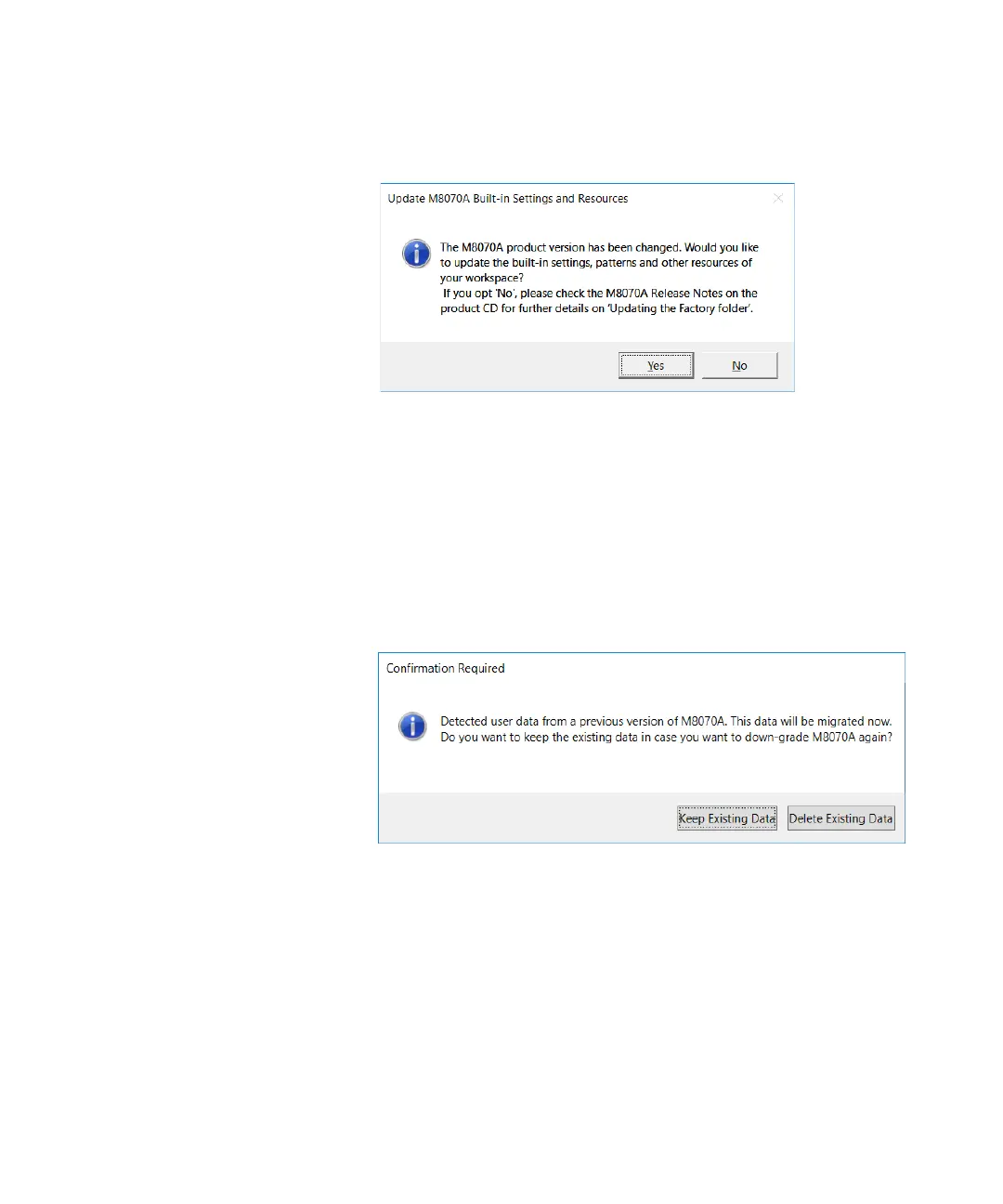84 Keysight M8000 Series of BER Test Solutions User Guide
3 Quick Tour with M8070A User Interface
This message box prompts the user to update the workspace as there is an
update in the software version.
• Clicking on “Yes” will update the workspace.
• Clicking on “No” will do nothing and you will have to manually update
the workspace. For details on how to update the workspace, refer the
“M8070A Release Notes”.
Whenever, an old workspace data (Agilent/M8070A) is detected, the
following message will appear:
• Clicking on “Keep Existing Data” will migrate the old data from
Agilent/M8070A folder to Keysight/M8070A folder. Now, the user will
use data from Keysight/M8070A folder. Also, it will keep the old
existing data (Agilent/M8070A) in case a user wants to down-grade
M8070A again.
• Clicking on “Delete Existing Data” will delete the Agilent/M8070A folder
and the user will use data from Keysight/M8070A.
