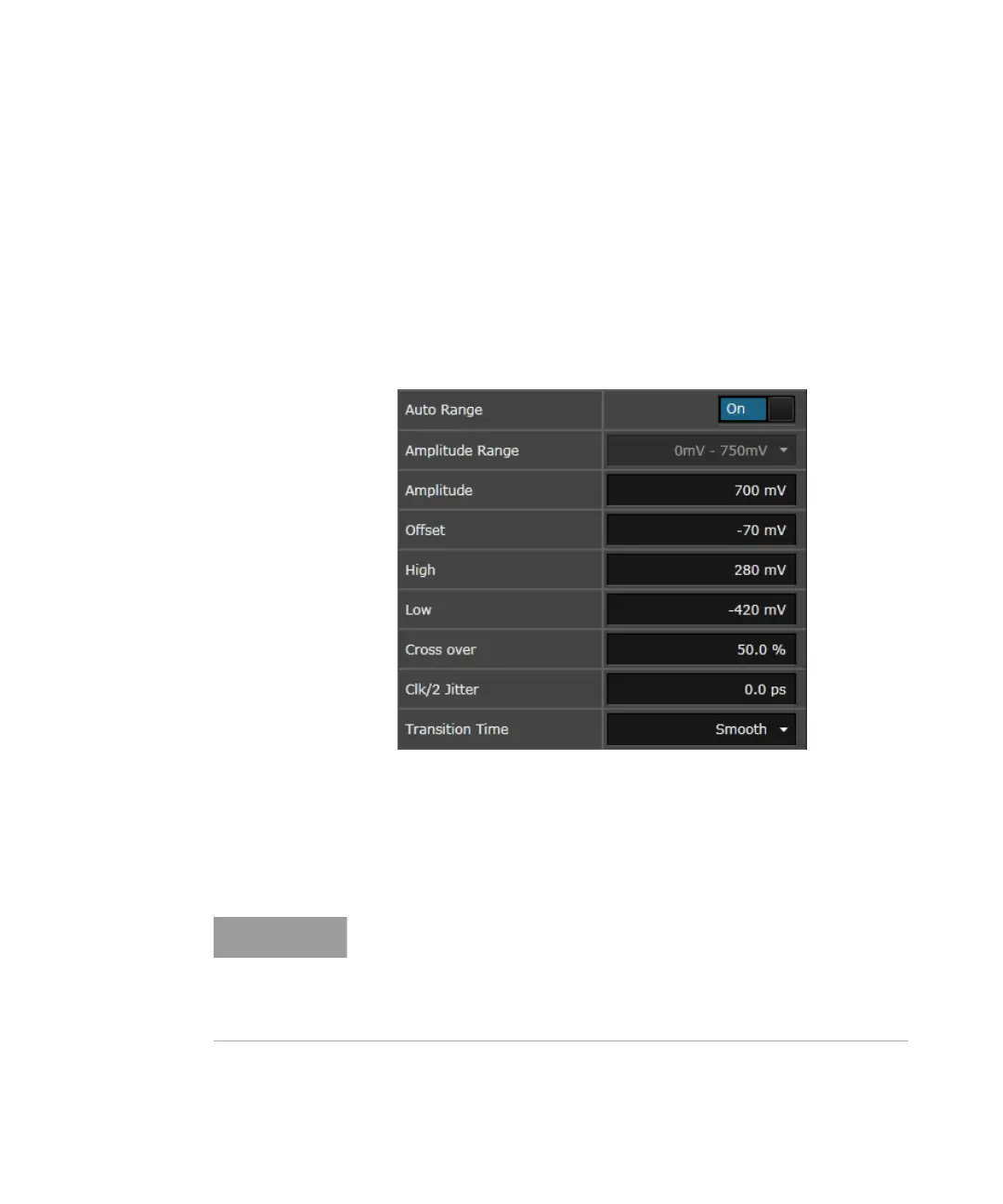272 Keysight M8000 Series of BER Test Solutions User Guide
5 Setting up Generator
Setting Up Data Out Port Parameters
The generator produces clock and data outputs that serve as frequency
reference and device stimulus for the device under test.
To set the Data Out parameters:
1Go to the Menu Bar > Generator and then select Data Out port.
2 Select Amplifier functional block from the Parameters window.
3 Set the parameters as described in this section.
Amplitude
This text field allows manual entry of the voltage amplitude and displays
the current value.
To modify the value, click inside the text field and enter the desired value.
The M8020A/M8030A will not allow you to adjust a voltage beyond its
limits. The limit is determined by the M8020A/M8030A's internal
hardware. If a limit is encountered, the M8020A/M8030A sends a
message to the System Error. For more information about voltage limits,
see the M8020A Data Sheet.
