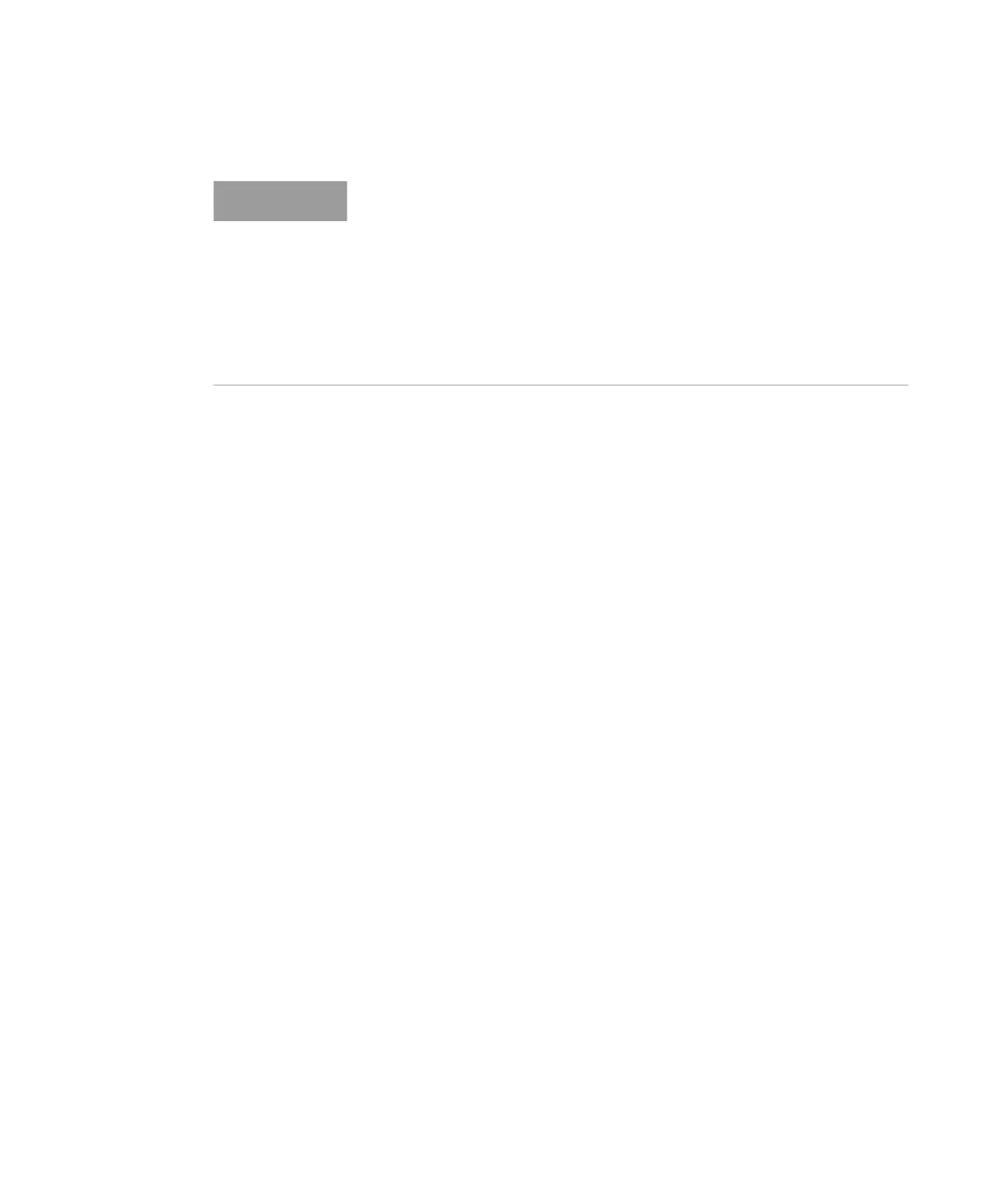Keysight M8000 Series of BER Test Solutions User Guide 273
Setting up Generator 5
You can even click Auto Range option which will automatically select the
amplitude range according to amplitude.
High Voltage
This text field allows manual entry of the logic high voltage level and
displays the current value.
To modify the value, click inside the text field and enter the desired value.
Offset Voltage
This text field allows manual entry of the voltage level halfway between
logic high and logic low (the offset) and displays the current value.
To modify the value, click inside the text field and enter the desired value.
Low Voltage
This text field allows manual entry of the logic low voltage level and
displays the current value.
To modify the value, click inside the text field and enter the desired value.
Crossover
This text field allows manual entry of the data's crossover percentage, and
displays the current value.
Note that the crossover feature is not supported by M8040A.
If you may want to adjust the output voltage level without changing the
Amplitude, the J-BERT M8020A handles this by keeping Amplitude
constant when Offset voltage is changed and High and Low voltages are
accordingly adjusted.
Similarly, if you want to adjust the output voltage level without changing
the Offset, the J-BERT M8020A handles this by keeping Offset constant
when Amplitude is changed and High and Low voltages are accordingly
adjusted.
