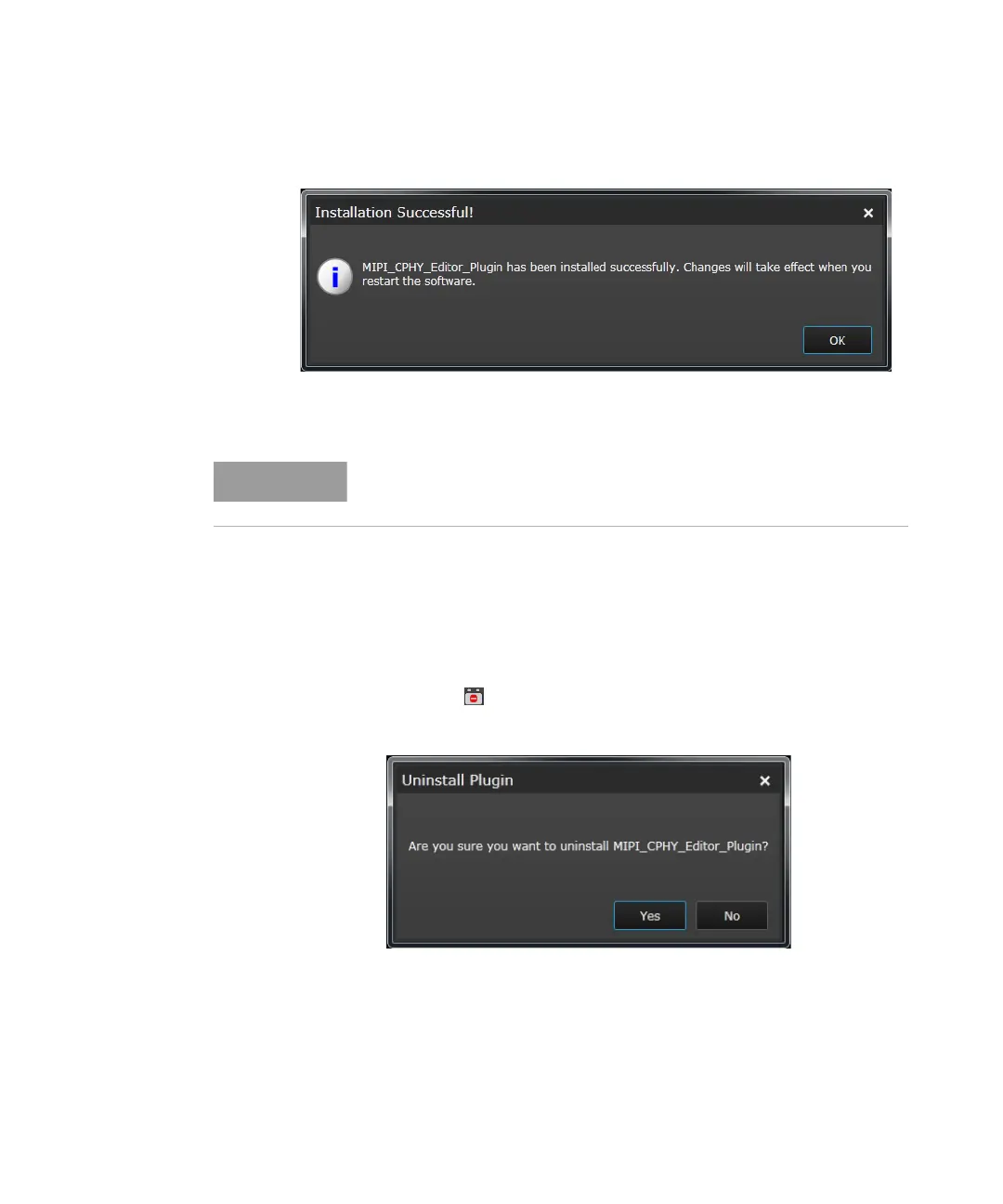Keysight M8000 Series of BER Test Solutions User Guide 609
Utilities 9
5 Restart the software. Once you restart the software, the plug-in state
will change to Loaded. See Plug-in States on page 608.
How to Uninstall a Plug-in
The Plug-in Manager window allows you to uninstall a plug-in.
To do so;
1 Select the plug-in from the list.
2Click on Uninstall Selected Plug-in button or right-click on the
selected plug-in. The Uninstall Plug-in dialog will open.
3Click Yes. If the state of plug-in is Installed, then it will be immediately
uninstalled from the software.
4 However, if the plug-in is currently in use (Loaded or Not Loaded),
then you will receive the following message.
Ensure to restart the M8070A software for the changes to take effect.
