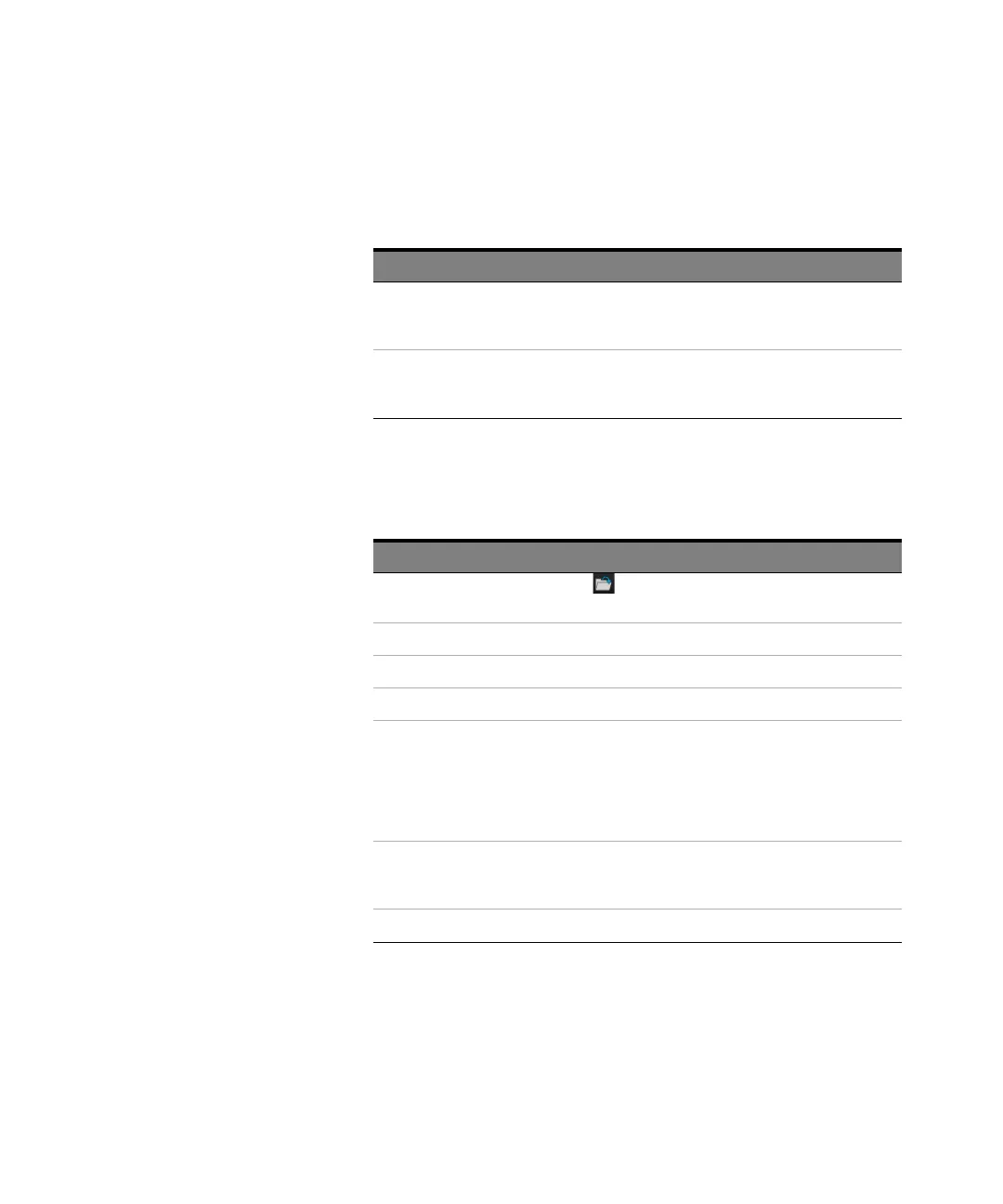512 Keysight M8000 Series of BER Test Solutions User Guide
8 Working with Measurements
Instrument Setup
Table 69 Instrument setup description
Measurement Setup
Table 70 Measurement setup description
Name Description
Generator The Generator drop down list box shows all available Data Out
locations that are used as a data source. A generator must be
specified to perform the measurement.
Analyzer The Analyzer drop down list box shows all available Data In
locations that are used for data acquisition. A detector must be
specified to perform the measurement.
Name Description
Measurement Template Click the Open icon to open the Jitter Tolerance
Measurement template.
Start Frequency Sets the start frequency of the Jitter Tolerance Measurement.
Stop Frequency Sets the stop frequency of the Jitter Tolerance Measurement.
Num Points Sets the number of measurement points.
Mode Sets the Jitter Tolerance Measurement mode. The options are
Compliance or Characterization.
In Characterization mode you have to set the search algorithms.
For details, refer to Characterization on page 513.
To set Compliance margins, see
Compliance Margin on
page 518.
Step Size Sets the step size for characterization algorithms. The option are
Binary Step Size, Linear Step Size and Log Step Size. For details,
see
Step Size on page 517.
CDR LBW Auto Automatically sets the external CDR Loop Bandwidth.
