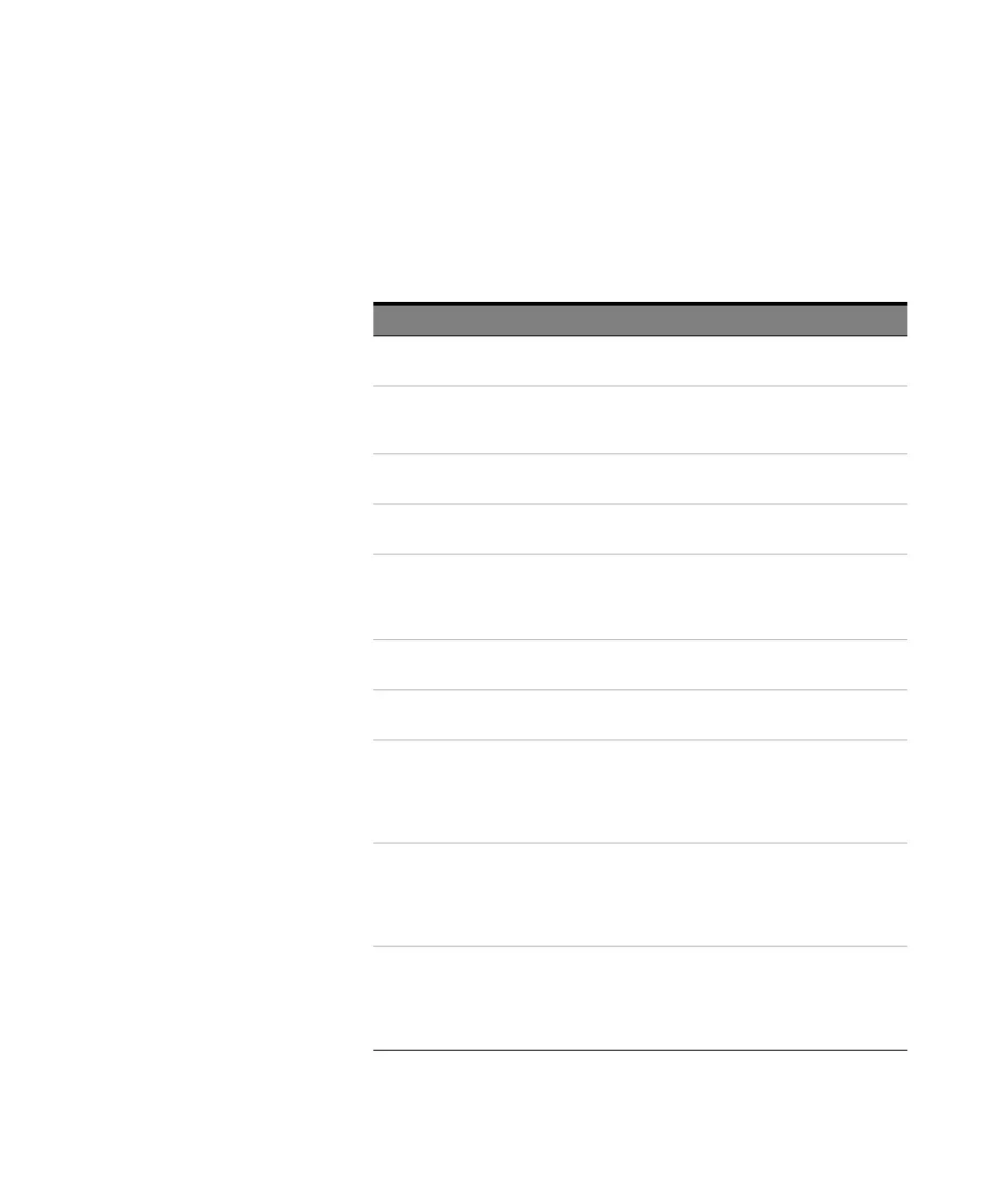Keysight M8000 Series of BER Test Solutions User Guide 469
Working with Measurements 8
Acquisition and Evaluation Parameters for Error Ratio
The Parameters window allows you to set the acquisition and evaluation
parameters for Error Ratio measurement:
Table 65
Parameters Description Values
Acquisition
Parameters
Analyzer Location Location or location group against which the
data acquisition is performed.
Use the drop-down list
to specify the location
or location group.
Accumulation End Specify the criteria to end accumulation. Pass/Fail | Full Duration
| Number of Bits
Accumulation
Duration
Specify the acquisition duration. Fixed Time | Indefinitely
Accumulation Fix
Time
Specifies the duration of the accumulation.
This is a conditional parameter and appear
when the Accumulation Duration as
selected as Fixed Time.
Min - 1 s
Max - 31.5 Ms
Accumulation
Interval
Specify the accumulation interval on which
the error ratio sample is taken.
Min - 100 ms
Max - 2 Ms
Accumulation Stop
Criteria
Specify the accumulation end criteria when
measurement is run on a group of analyzers.
Per Analyzer |
Combined Analyzer
Number of
Compared Bits
Specify the number of compared bits for
which the error ratio sample is taken. This is
a conditional parameter and appear when
the Accumulation End as selected as
Number of Bits.
Min - 1E+6
Max - 1E+18
Target Error Ratio Specifies the target error ratio of the
accumulation results. This is a conditional
parameter and appear when the
Accumulation End as selected as
Pass/Fail.
Min - 1E -18
Max -1E-3
Target Confidence
Level
Specifies the target confidence level of the
accumulation results. This is a conditional
parameter and appear when the
Accumulation End as selected as
Pass/Fail.
Min - 0.1 %
Max - 99.9 %
