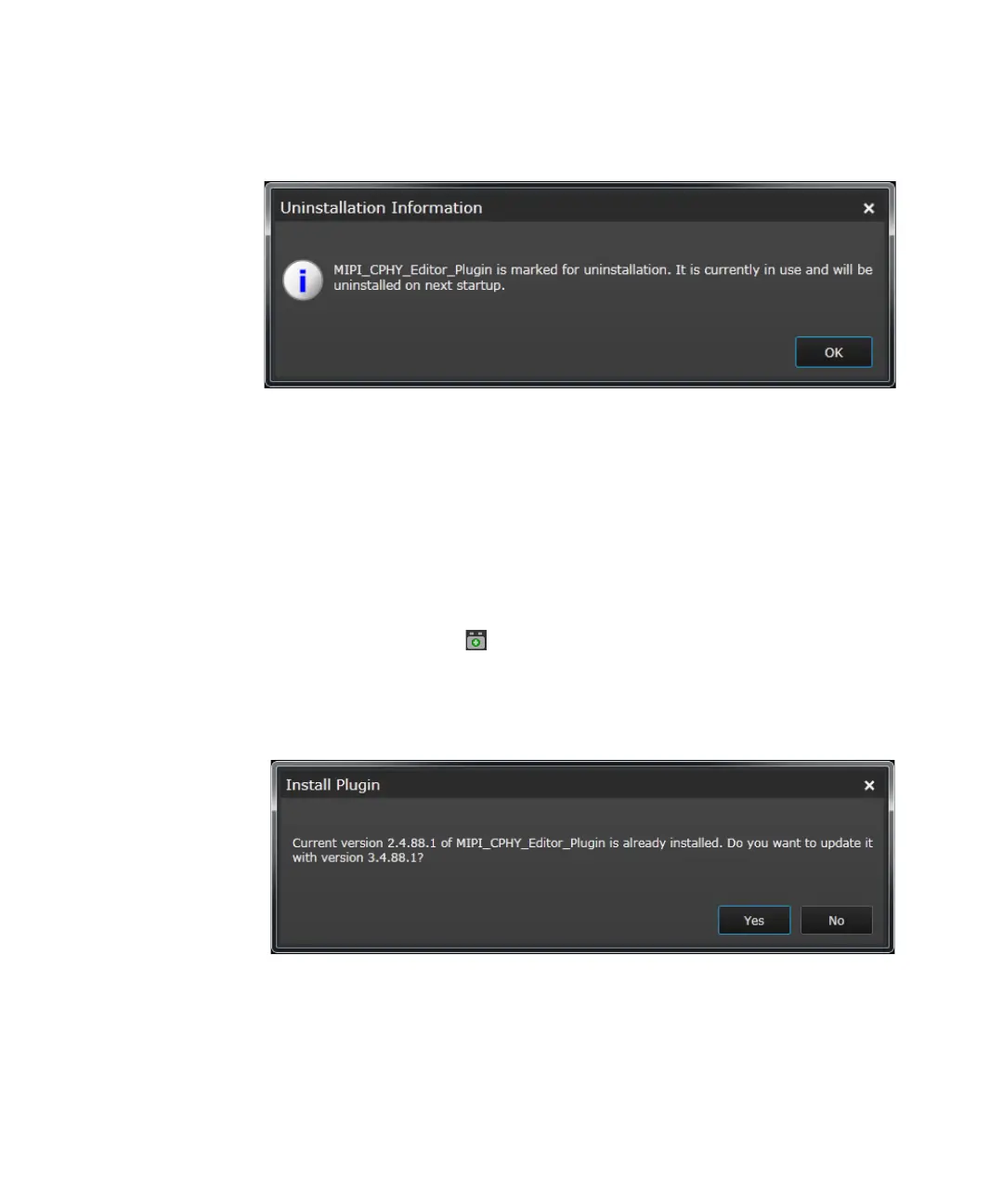610 Keysight M8000 Series of BER Test Solutions User Guide
9 Utilities
5 Restart the software. The plug-in will be uninstalled on software
startup.
How to Update a Plug-in
The Plug-in Manager window also allows you to update an already
installed plug-in.
Following the given steps to update the plug-in with its higher version:
1 Download plug-in file from Keysight webpage:
www.keysight.com/find/m8000
2Click on Install Plug-in from File button. A Window’s standard
Open dialog will appear.
3 Locate the plug-in file (*.M8KP) you want to update and click OK. You
will see the following message:
4Click Yes. If the state of plug-in is Installed, then it will be immediately
updated and the following message will appear:
