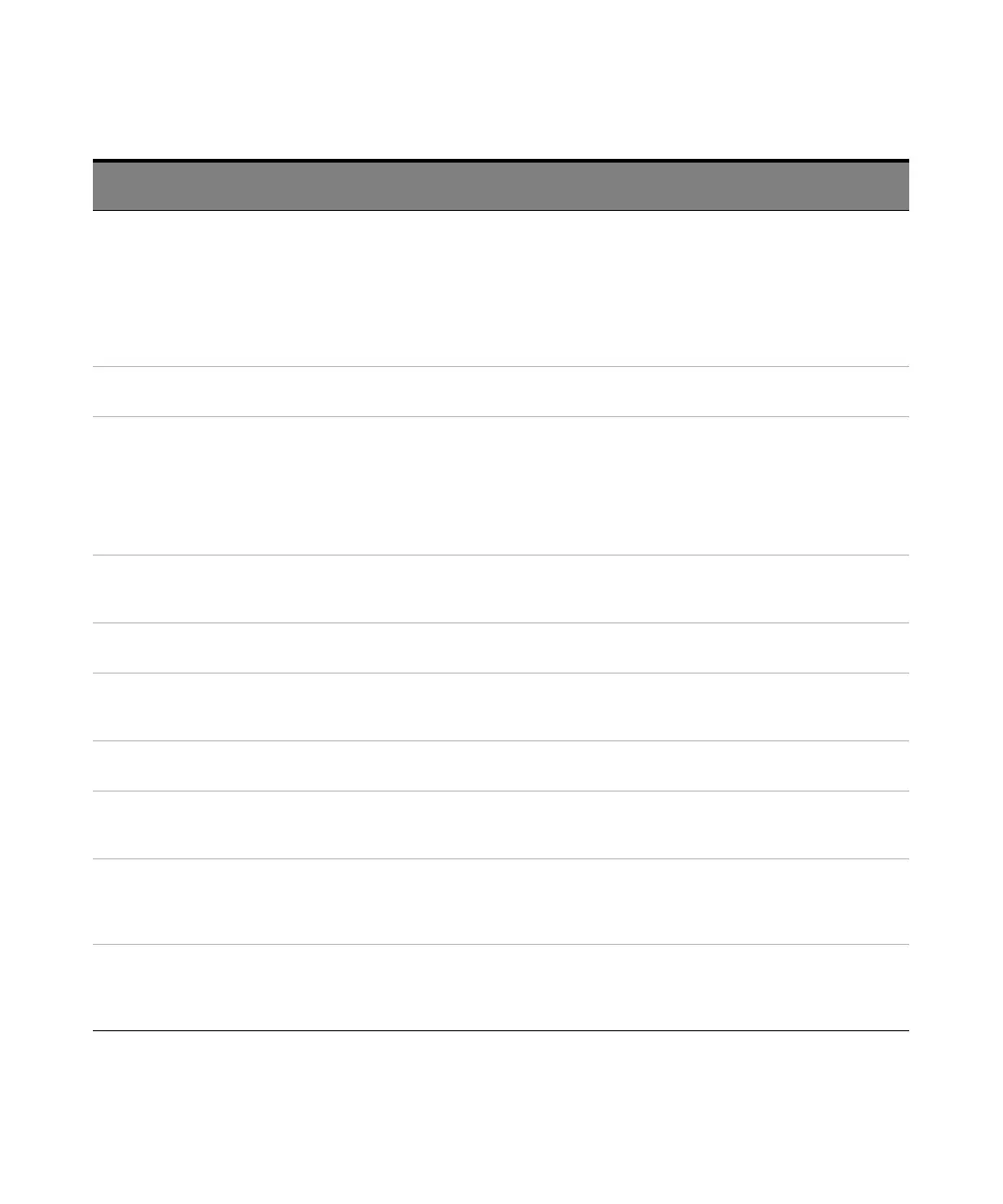Keysight M8000 Series of BER Test Solutions User Guide 153
User Interface - M8020A Display Views 4
De-Emphasis • Coefficient 2 (Main)
• Output Swing
• Pre-cursor2
• Pre-cursor1
• Post-cursor1
• In the De-Emphasis block,
Coefficient 2 (Main), Output
Swing, Pre-cursor2, Pre-cursor1,
Post-Cursor1 are in disabled
state by default.
• However, Coefficient 2 (Main) is
enabled when the Automatic
main cursor is turned off.
Output Timing • Data Rate • Data Rate in Output Timing is
always in disabled state.
Error Insertion • Insert Single Bit Error • In Error Insertion block, when
Mode is selected as Error Ratio
(Fixed spacing) or Error Ratio
(Variable Spacing), on Turning ON
error ratio insertion state, "Insert
Single Bit Error" will be
unavailable.
Error Insertion • Error Ratio • On selecting, Mode as Ctrl In A,
Ctrl In B, Break, Sys In A, Sys In B
Error Ratio will be disabled.
Clk Out of
Channels
Output Timing • Frequency • Frequency is always in disabled
state by default.
Clock Out
of M8045A
Amplifier • Termination Voltage • On selecting, Termination model
as Balanced, Termination Voltage
will be unavailable.
Output Timing • Frequency • Frequency is always in disabled
state by default.
Trigger Out Amplifier • Termination Voltage • On selecting, Termination model
as Balanced, Termination Voltage
will be unavailable.
Configuration • Subrate Frequency • Whenever the Operating mode is
Subrate clock, Subrate
Frequency is in disabled state by
default
Configuration • Divider
• Subrate Frequency
• On selecting operating mode as
Sequencer Controlled, Divider and
Subrate frequency will be
unavailable.
Functional
block name
Parameters Disabled parameters Parameters that are
non-configurable by default
Parameters that are non-configurable
due to settings of other parameters
