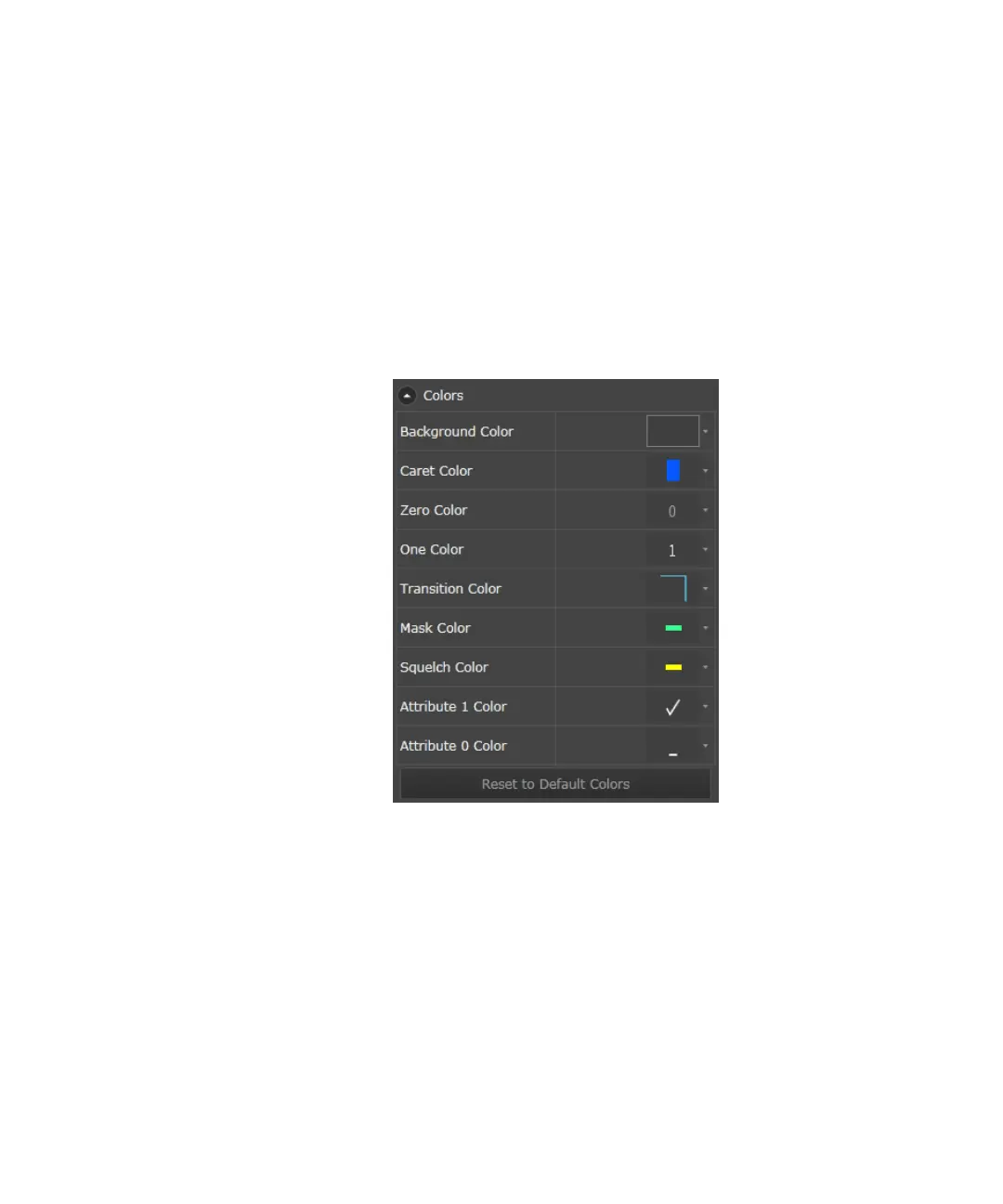Keysight M8000 Series of BER Test Solutions User Guide 413
Setting up Patterns 7
• Transition Color - Changes the transition color in the pattern.
• Mask Color - Changes the color of the bits that are masked.
• Squelch Color - Changes the color of the bits that are squelch.
• Attribute 1 Color - Changes the color of attribute 1.
• Attribute 0 Color - Changes the color of attribute 0.
You can at anytime reset the color settings to default colors by pressing
the Reset to Default Colors button.
Visuals
The Visual option allows you to set the following:
• Data - Changes the data appearance as selected from the data visual
options.
• Attributes - Changes the attribute appearance as selected from the
attributes visual options.
