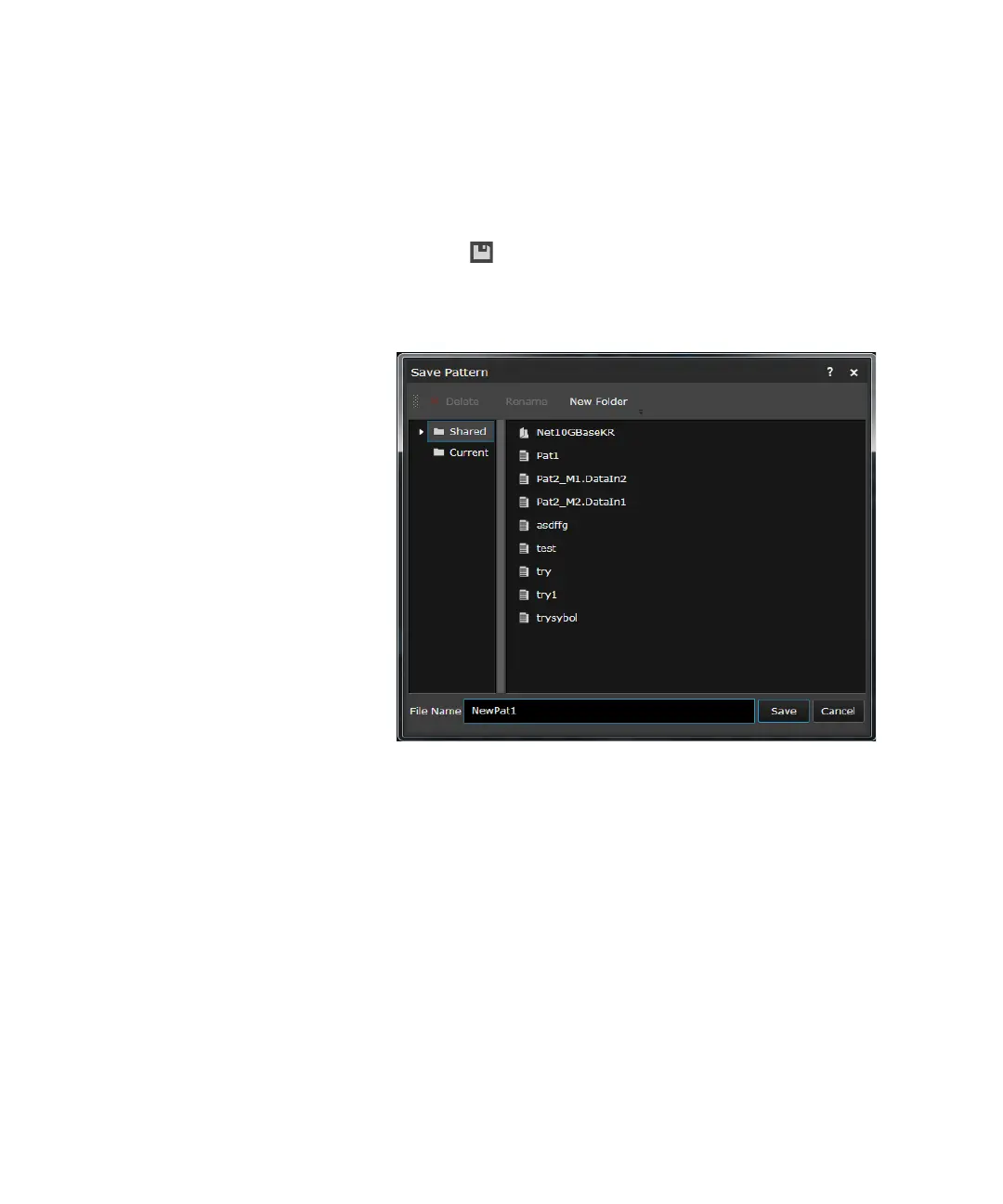Keysight M8000 Series of BER Test Solutions User Guide 403
Setting up Patterns 7
Saving Patterns
To save the current user pattern:
1Click the Save icon present on the tool bar. A Save Pattern dialog
will appear which allows you to save the patterns under the defined file
name and location.
You can use the Save Pattern dialog to perform the operations such as
renaming and deleting the patterns. You can even create a new folder
or save the patterns in the Current or Shared folders. The current
folder is for current users while the shared folder is accessible by all
users. If the pattern has already been saved earlier, the saved file will
be updated.
