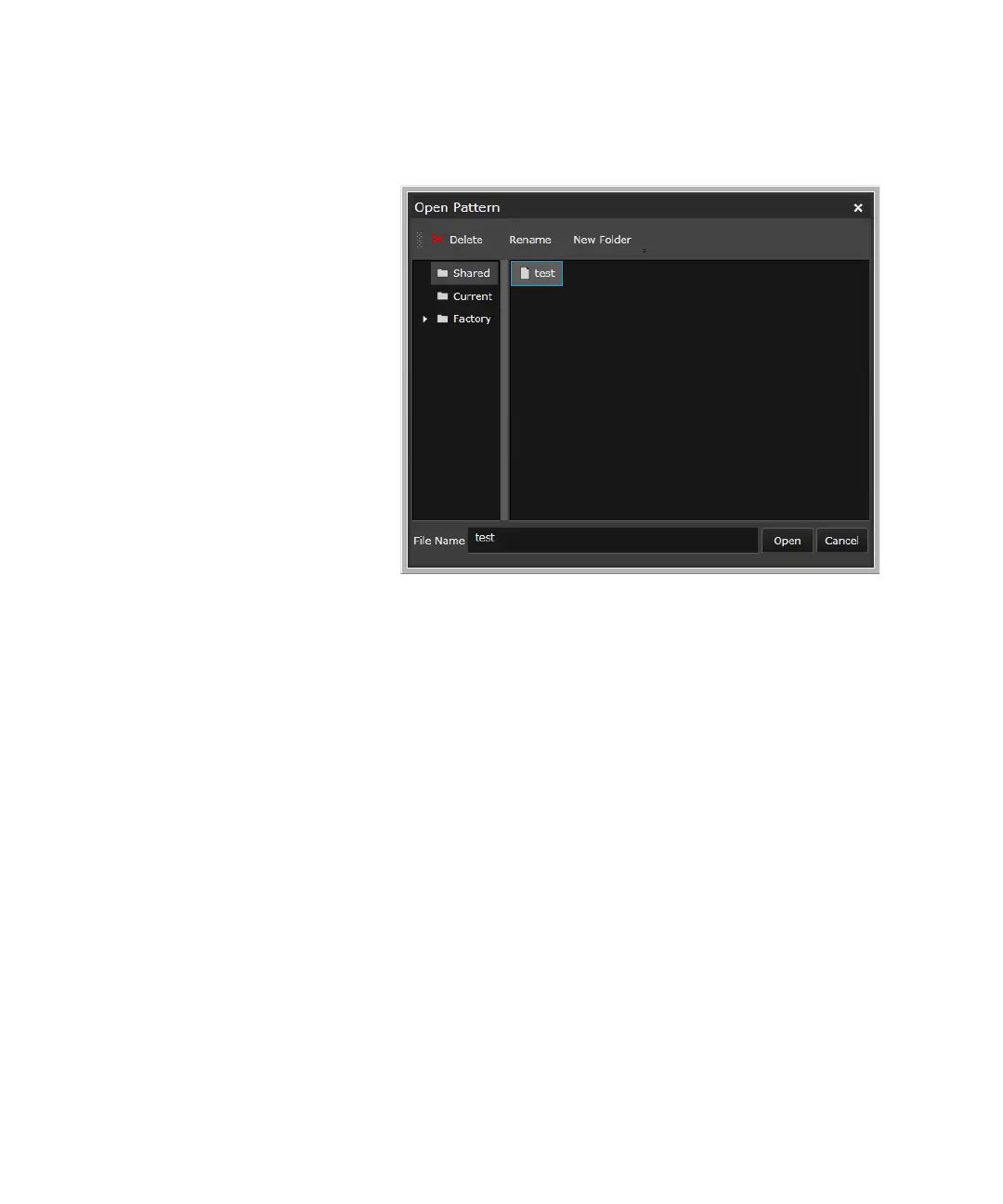402 Keysight M8000 Series of BER Test Solutions User Guide
7 Setting up Patterns
You can select the pattern from the following default folders:
1 Shared: Patterns that are shared between settings.
2 Current: Patterns that are local to current setting.
3 Factory: Factory supplied standard patterns. These patterns are
read only and cannot be modified.
2Click Open to load the patterns.
3 To rename a file, select the file and click Rename. The filename will
become editable.
4 To delete a file, select the file and click Delete.
5 To add new folder, select location you want to create your folder and
then click New Folder.
6 To rename a folder, select the folder and click Rename. The folder
name will become editable.
7 To delete a folder, select the folder and click Delete.
