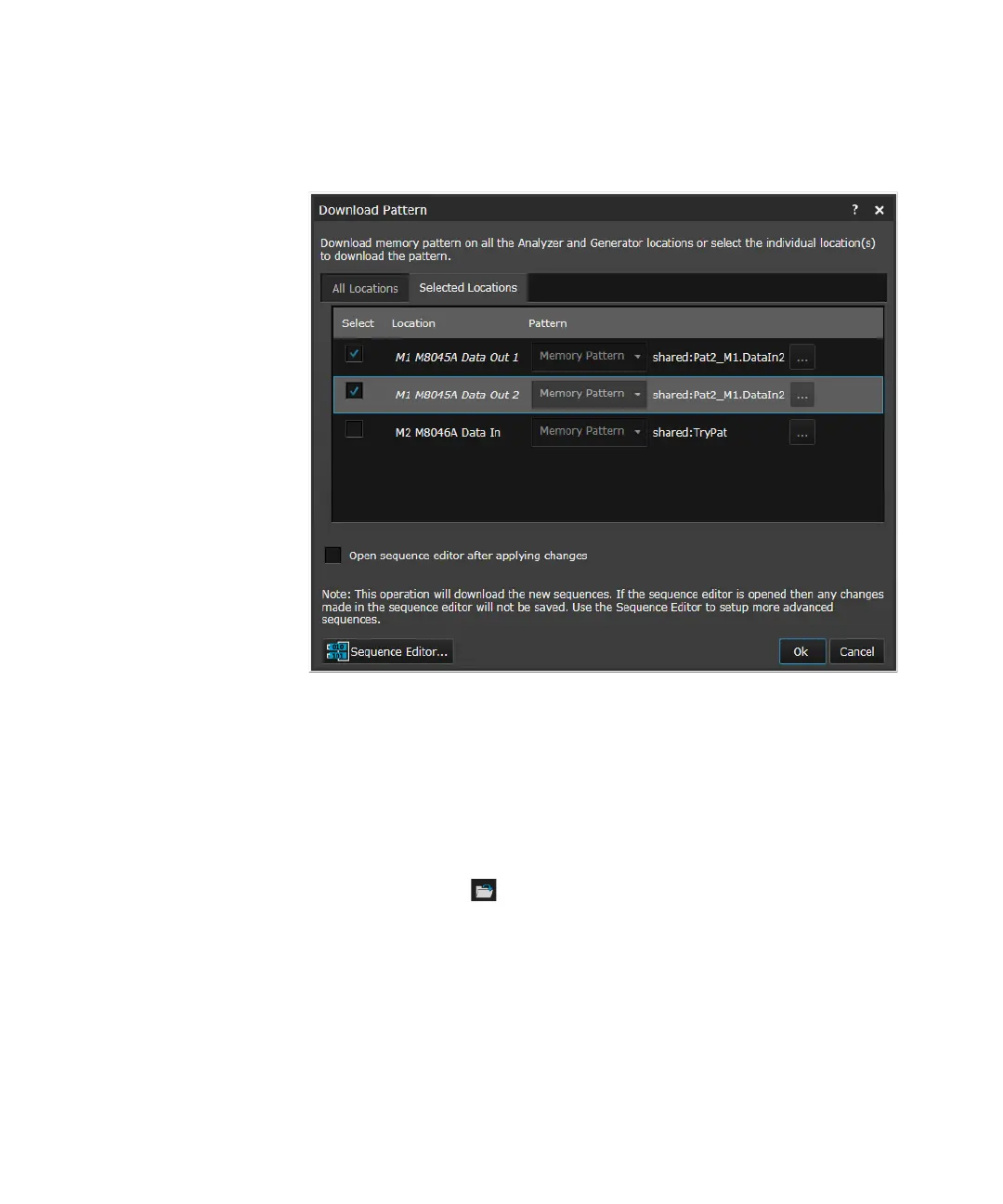Keysight M8000 Series of BER Test Solutions User Guide 401
Setting up Patterns 7
•
4Click OK to download the pattern.
5 If you wish to open the Sequence Editor with the selected patterns,
either select the "Open sequence editor after applying changes"
check-box or click the Sequence Editor... button and then click OK.
Opening Existing Patterns
To open an existing user pattern:
1Click the Open icon present on the tool bar.
This opens the Open Pattern dialog, where you can locate and open
the desired pattern. You can even perform the operations such as
renaming and deleting the pattern file and creating new folders.
