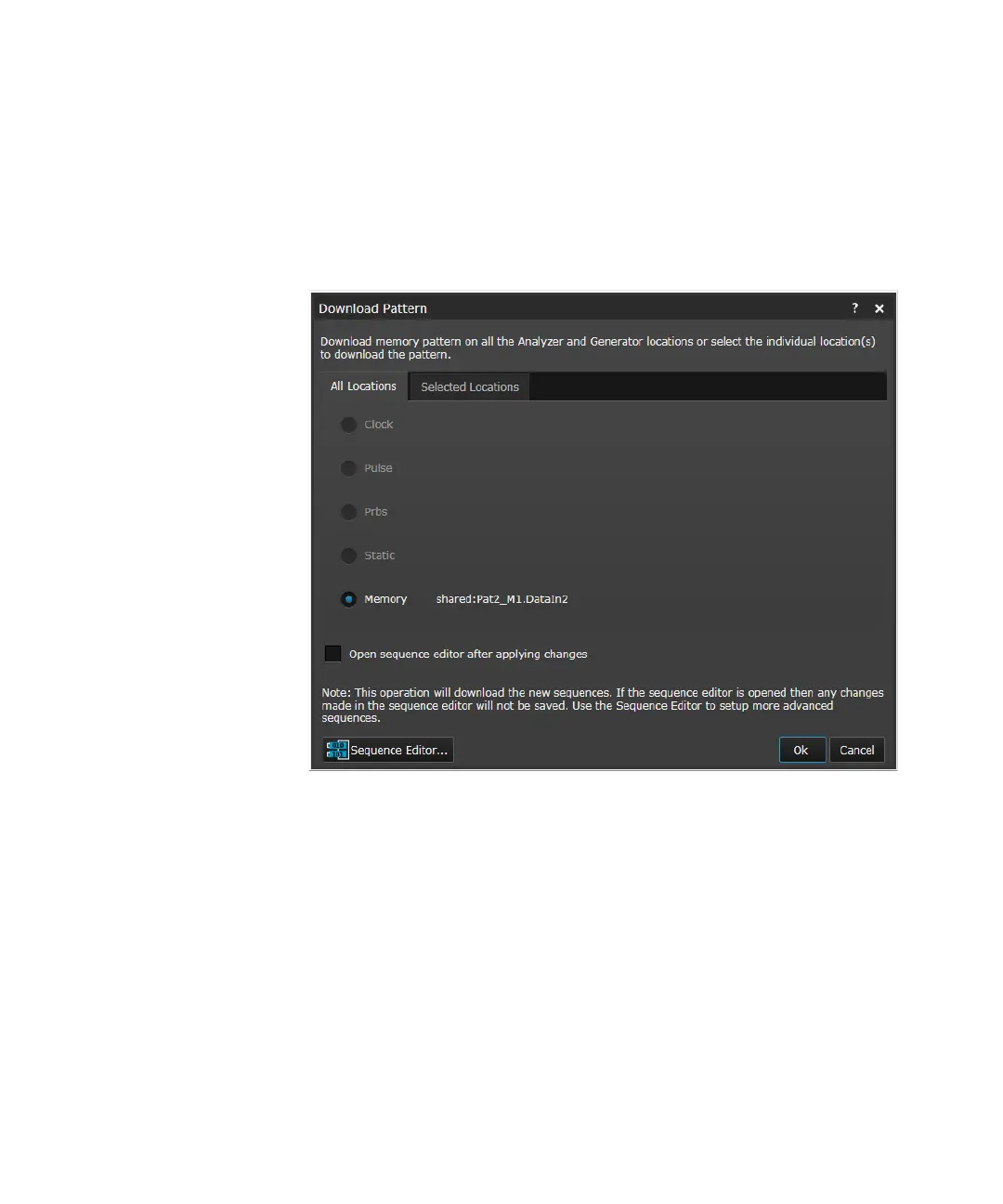400 Keysight M8000 Series of BER Test Solutions User Guide
7 Setting up Patterns
This dialog provides the following tabs:
• All locations - Use this tab to download the memory pattern on all
locations. Since, it is a memory pattern, this dialog disable all other
pattern options. Only, the memory pattern option is available.
• Selected Locations - Use this tab to download the current pattern
to the selected locations. On selecting the check-box, the name of
the current pattern will appear.
