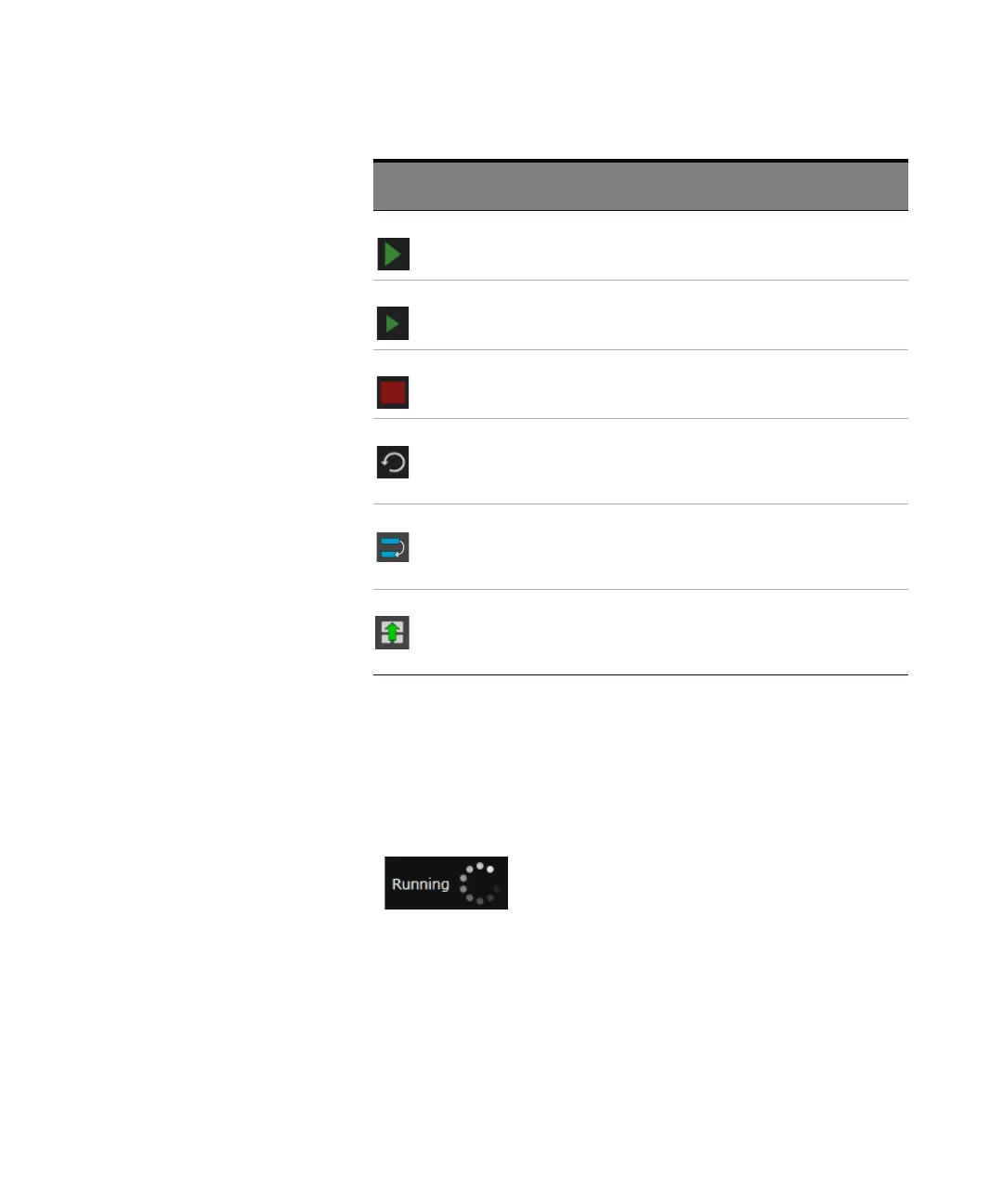546 Keysight M8000 Series of BER Test Solutions User Guide
9 Utilities
Status Indicator
The Status Indicator indicates the current state of the script. It is located
on the right side of the toolbar.
It shows the following status:
• Running - When the script is being executed.
• Not Running - When the script is either not executed or the execution
is completed.
• Failed - When the script execution fails.
Start
Script
F5 Click this icon to execute the script. For details, refer
to Running a Script on page 553.
Start
Selected
F8 Click this icon to execute the select portion of the
script.
Stop
Script
F6 Click this icon to stop the currently running script.
Reset
local
variables
and loops
Click this icon to reset the local variable and loops in
the script.
Duplicate
Row/Sele
ction
CTRL + D Click this icon to duplicate the code of the current
cursor position or selected code to a new row. For
details, refer to Adding Duplicate
Row/Selection in the Code
on page 554.
Restore
default
window
layout
Click this icon to restore the default window layout.
Icon Name Keyboard
Shortcut
Description
