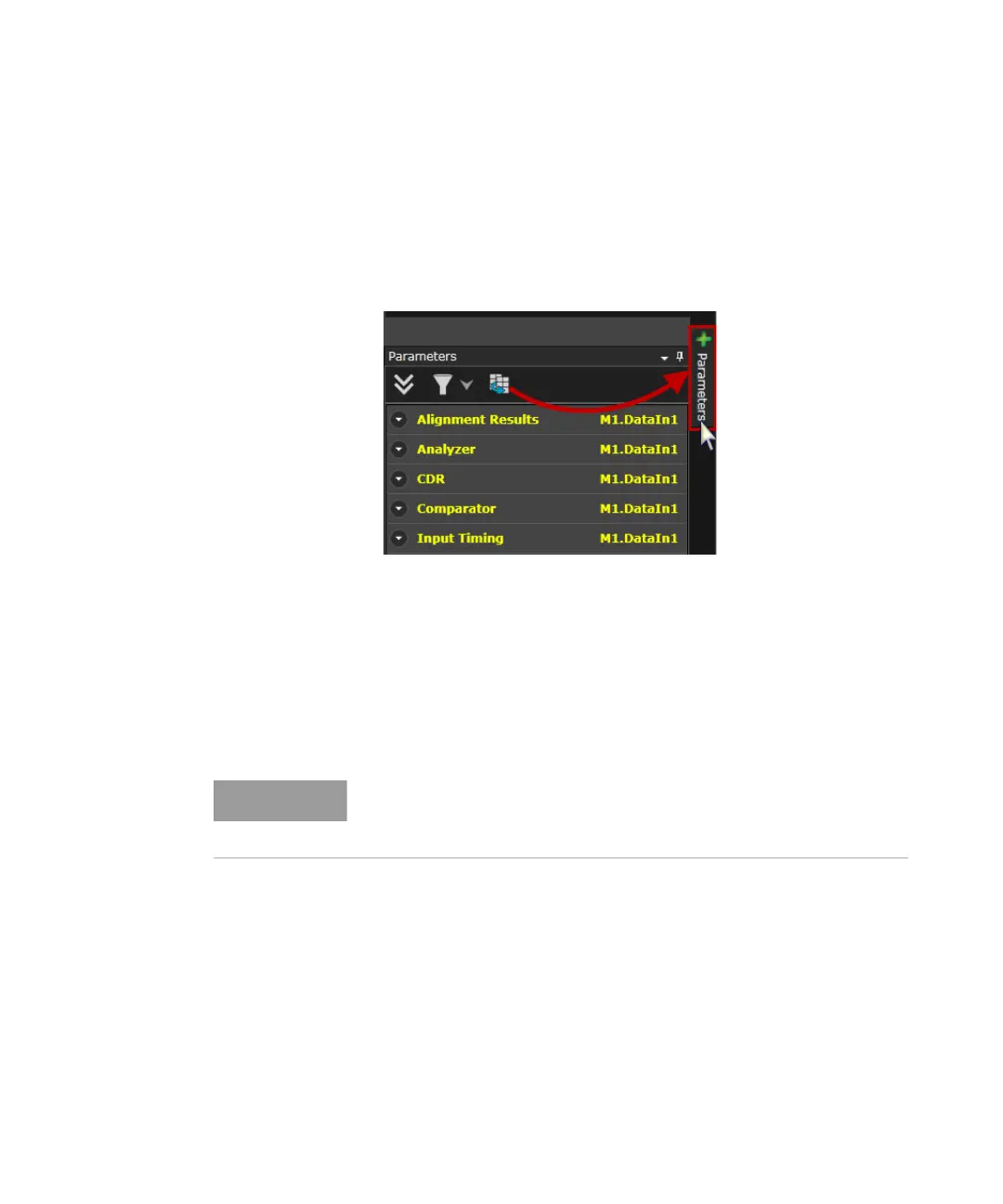Keysight M8000 Series of BER Test Solutions User Guide 119
Quick Tour with M8070A User Interface 3
Once copied and then enabling the auto hide feature, the cloned
parameters window is docked to the right edge of the main user interface.
The copied parameters window pops up once you click on it.
The following figure shows the copied parameters window docked to the
right edge of the main user interface.
On-Screen Numeric Keypad
The on-screen numeric keypad makes it easier to enter the numbers, units,
etc., specially if you are using a touchscreen monitor. The on-screen
numeric keypad pops up whenever you tap mouse pointer or touch (in
case of touchscreen) in a text field or other area where user inputs are
required.
The following screen shows how to use an on-screen numeric keypad to
provide a value to a parameter.
Remember to unselect the Disable Keypad option in the Settings
window in order to enable the on-screen numeric keypad. For details,
refer to
Settings Window on page 602.
