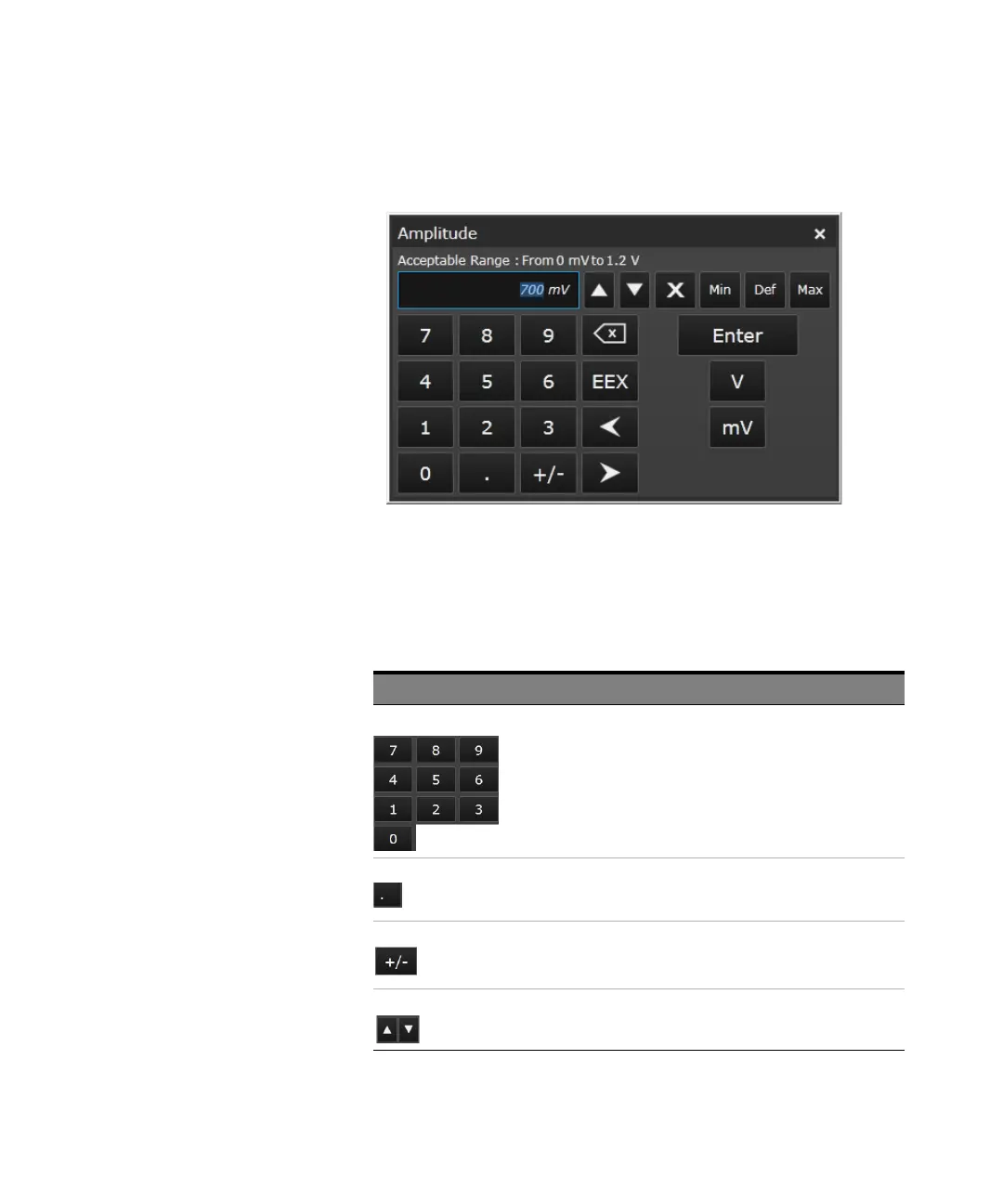120 Keysight M8000 Series of BER Test Solutions User Guide
3 Quick Tour with M8070A User Interface
The on-screen numeric keypad contains the following buttons:
Table 43 On-screen numeric keypad
Button Name Description
Number
Buttons
Press these buttons to enter a numeric value. The
acceptable range of a parameter is shown at the top
of the keypad.
Decimal
Button
Press this button to enter a decimal numeric value.
Function
Button
Press this button to toggle between the addition (+)
and subtraction (-) function.
UP/DOWN
Button
Press these buttons to increase or decrease the
numeric values, respectively.
