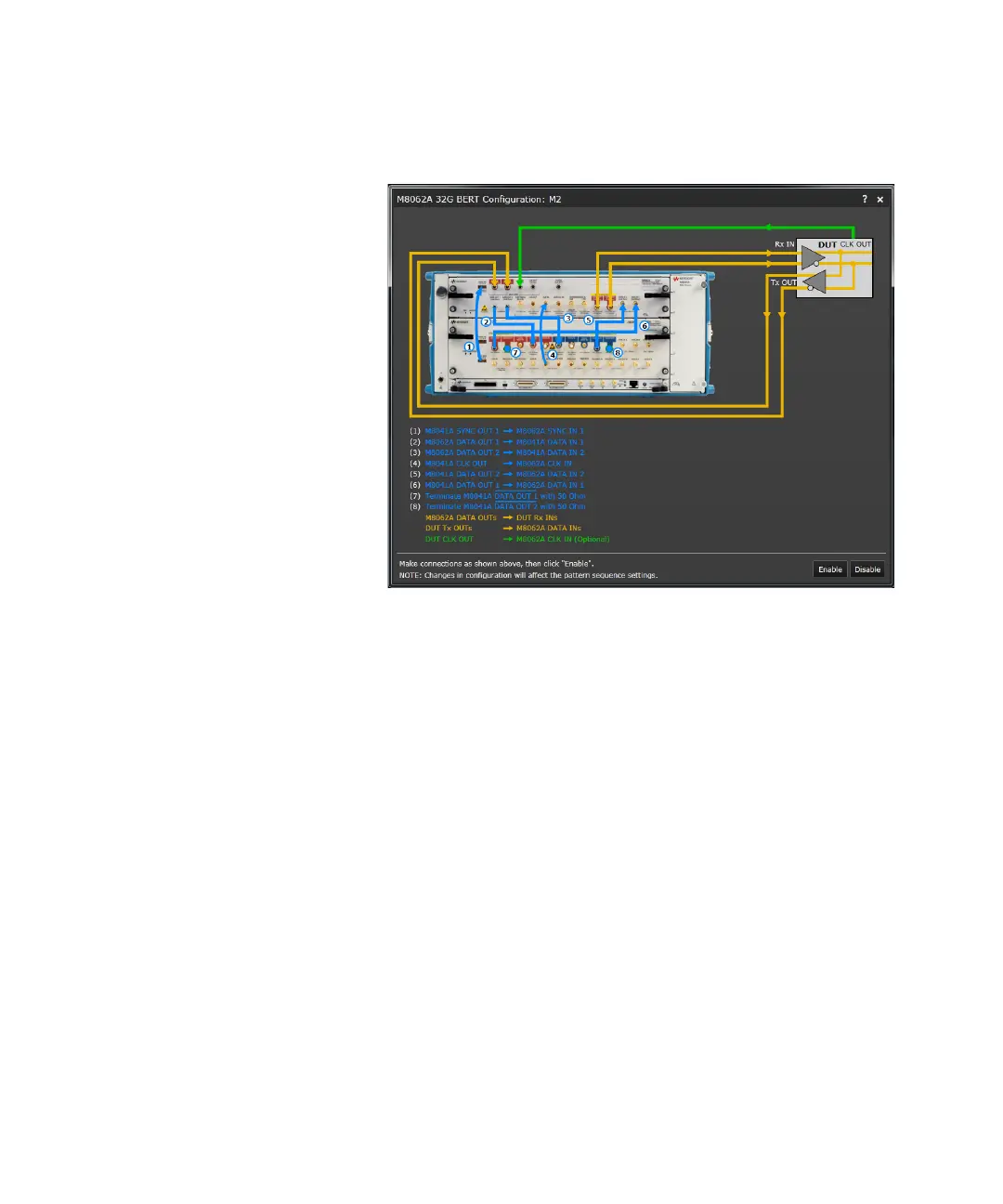Keysight M8000 Series of BER Test Solutions User Guide 135
User Interface - M8020A Display Views 4
This dialog displays the connection diagram and connection
instructions.
• Click Enable. In the 32G mode, access to some M8041A user
controls are disabled to facilitate software control of this
configuration. For the block diagram representation and to
interactively modify the settings of the currently 32G mode, switch
to System View. For details, refer System View with M8062A
Integration on page 169.
M8045A Module
The M8045A module has the following ports on its front panel:
• Remote Head - P and N Ports - The P and N ports of each channel
must be connected to the M8057A.
• Clk Out1 and Clk Out 2 - These are the Clk Out ports of channel 1 and
2, respectively. It can generate either a Clean Clk or all timing
impairments like Data Out.
• Ref Clock In - The Ref Clk In input can be used as reference frequency
or as external system frequency directly for the instrument. An external
provided signal can be measured at that input. This input is tightly
involved in the system frequency generation.
