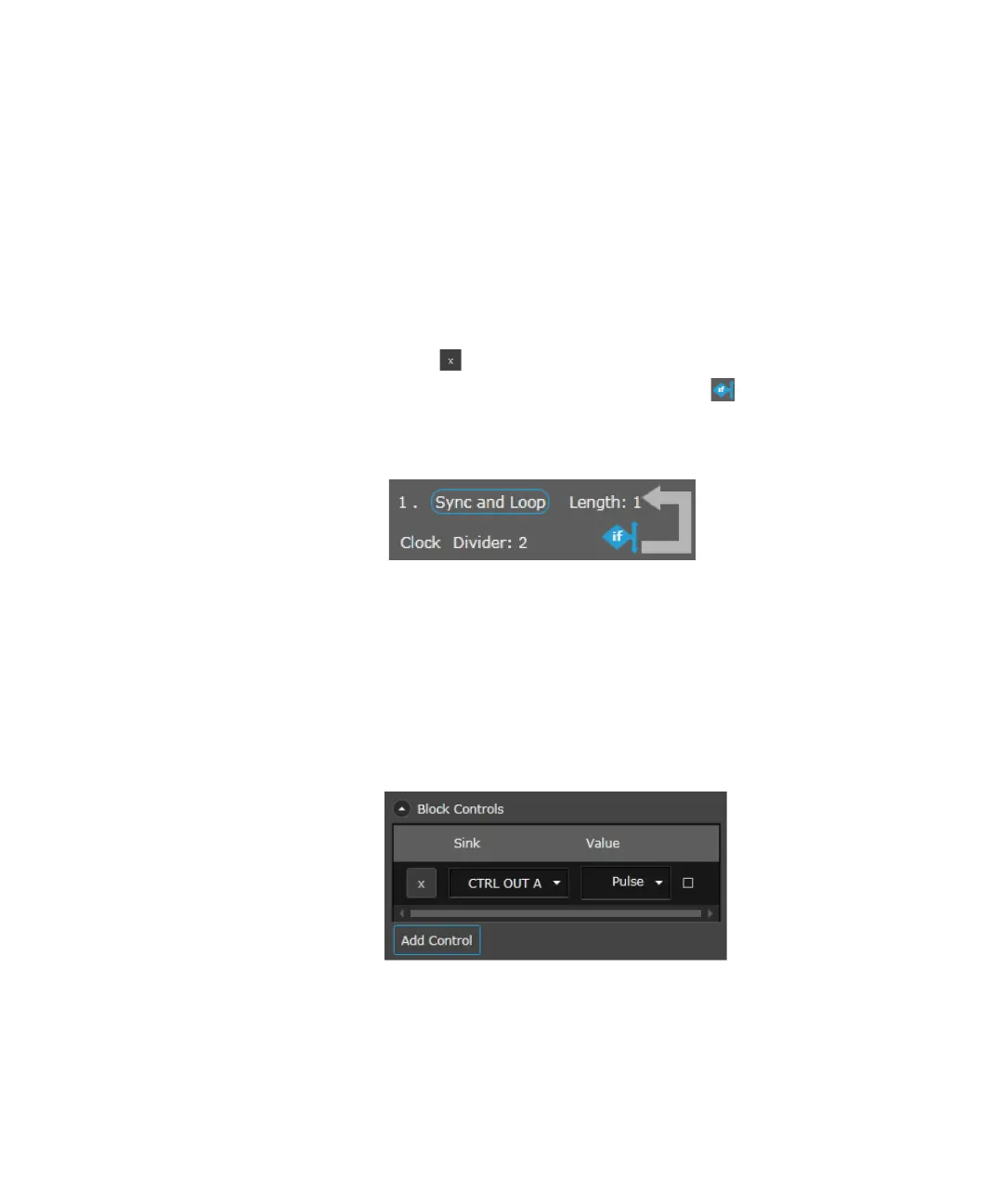386 Keysight M8000 Series of BER Test Solutions User Guide
7 Setting up Patterns
The Block Branches section provides the following settings:
• Source: Use the drop-down list to specify the source for the branch.
• Event: Specify the event for the branch.
• Go to Block: Specify the block name to jump.
• Enabled: Use the ON/OFF toggle button to enable the branching
option.
•Click Add Branch if you want to add another branch. Up to two
branches can be added within the same block.
•Click Delete icon to delete the branch.
Once the branching is enabled in a block, the Block Branches icon
will appear on the sequence block as shown in the following figure:
Block Controls
The Block Controls section allows you to provide sink value at Ctrl Out A
and Sys Out A/B. These values help you to trigger the given sink at
different values that are defined i.e. Low, High or Pulse. Press Add Control
to add more block controls. You can add up to four block controls.
