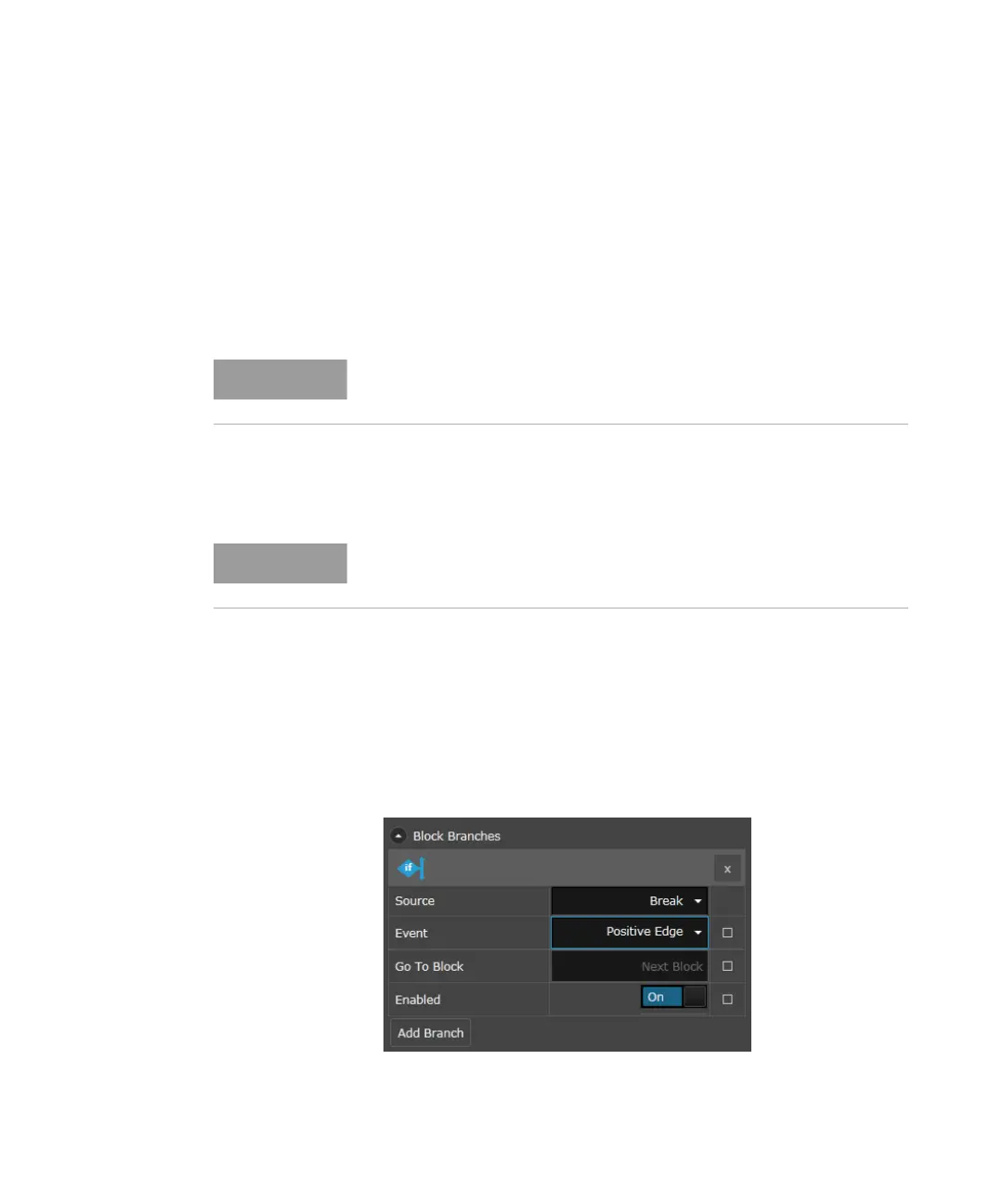Keysight M8000 Series of BER Test Solutions User Guide 385
Setting up Patterns 7
• Click on the ON/OFF toggle button to enable the block settings on the
sequence.
• Click on the ON/OFF toggle button to turn on the Symbol Align
feature.
• Select disparity whether positive, negative or unchanged.
• Click on the ON/OFF toggle button to turn on the Sync and Loop
feature.
• Use the drop down option to specify whether you want to apply trigger
on either Pulse or Pulse or PRBS Match.
Block Branches
The Block Branches are used to add the branches within the sequence.
You can add up to two branches in a sequence.
To add a Block Branches, click on the Add Branch button. The Block
Branches section will appear as shown in the following figure:
The Sync feature will be automatically turned on once you turn on the
Sync and Loop feature.
The changes made in the Block Settings section are reflected on the
selected block.
