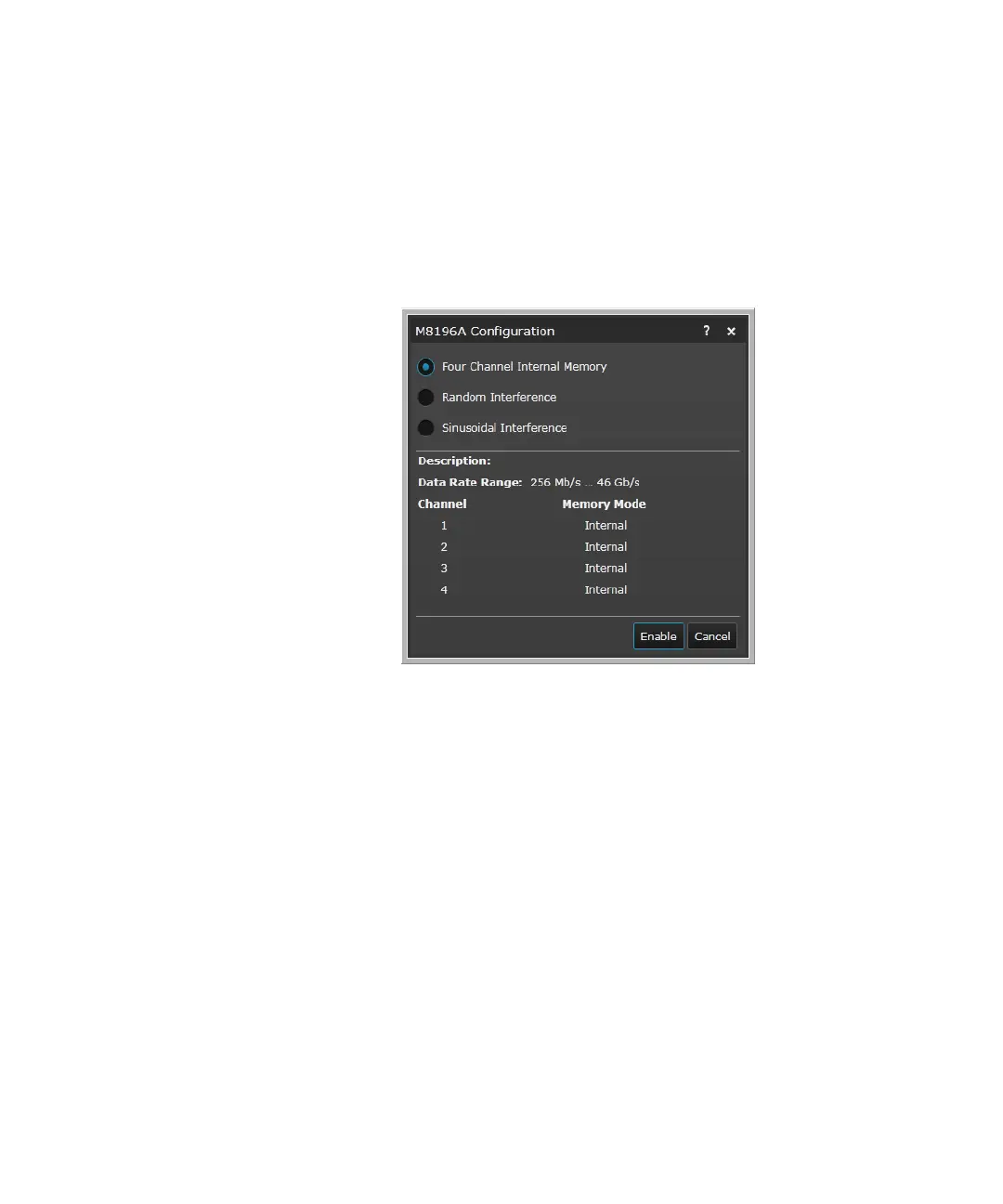206 Keysight M8000 Series of BER Test Solutions User Guide
4 User Interface - M8020A Display Views
M8196A Configuration
1Click the Configuration... button. Depending upon the available
channels in M8196A, the M8196A Configuration dialog will appear.
The following figure shows the M8196A Configuration dialog when
four channels in M8196A are available:
2 Click on the radio button to select the memory mode. The following
modes are available:
• Four Channels Deep Memory: The Data Out locations of all four
channels will be sourced from extended memory. The data range in
this mode is 256 Mb/s ... 60 Gb/s.
• Random Interface: The Data Out locations of all channels are used
to Generate Random Interface.
• Sinusoidal Interface: The Data Out locations of all channels are
used to Sinusoidal Interface.
3Click Enable.
