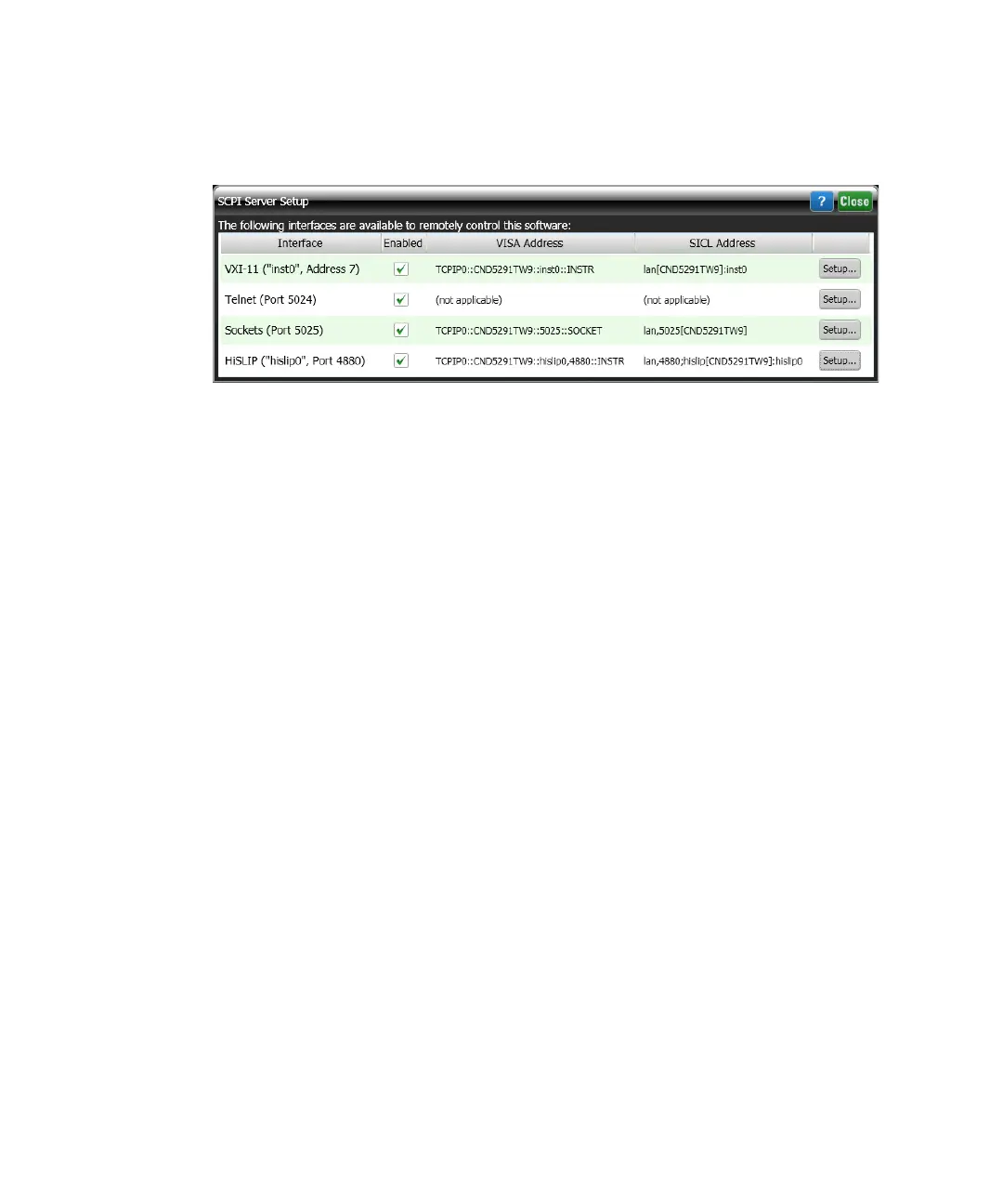Keysight M8000 Series of BER Test Solutions User Guide 227
User Interface - M8020A Display Views 4
3 Manually add FlexDCA N1000-Series System Software as an
instrument to the I/O Libraries Suite and define the VISA alias that
enables M8070A to remote control FlexDCA.
a Open Keysight Connection Expert.
b Select Manual Configuration.
i Add New Instruments/Interfaces.
ii Select "LAN instrument":
a. Enter the Hostname or IP Address of the computer that runs
FlexDCA.
b. Set Protocol to HiSlip and ensure the Remote Name matches
the name that is shown in FlexDCA's SCPI Server Setup.
c. Test the VISA address to verify that the communication path
is setup correctly.
d. Click "Accept".
c Select Instruments:
i Select the just added instrument at the left side. This may show
either "Unknown Instrument" or "N1010A, Keysight
Technologies FlexDCA". Verify the VISA address that is shown
below the name to ensure this is the correct instrument.
ii Click on "Add or Change Aliases" to define one of the alias
names that tell M8070A to remote control this instance of
FlexDCA.
a. Click "Add New VISA Alias".
b. Alias Name: N1076A_PROXY
c. VISA Address: Select the VISA ;address that matches the
FlexDCA instrument.
d. Click "Accept".
