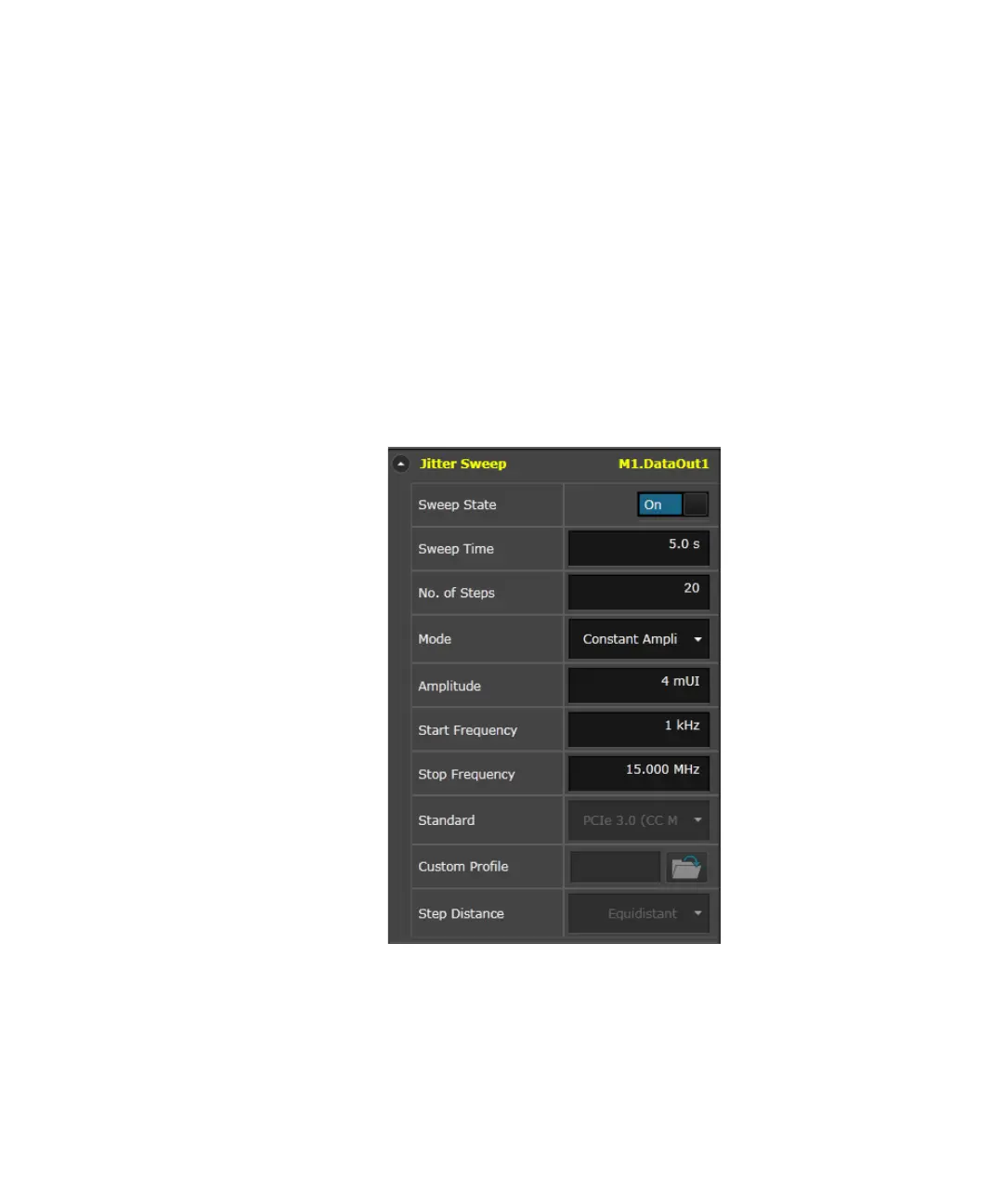Keysight M8000 Series of BER Test Solutions User Guide 301
Setting up Generator 5
To specify the components of jitter sweep select Jitter Sweep functional
block from the Parameter window and then select the Mode from the
drop-down list to specify components the jitter sweep.
Periodic Jitter 2 – Constant Amplitude Sweep Parameters
The Periodic Jitter 2 – Constant Amplitude Sweep is characterized by:
•Amplitude
•Frequency Range
• Sweep Time
• No. of Steps
• Amplitude: The maximum peak-to-peak Amplitude is limited by the
free capacity of the chosen delay line.
• Frequency Range: The stop frequency has to be higher than start
frequency and the range should be in accordance with the selected
waveform.
