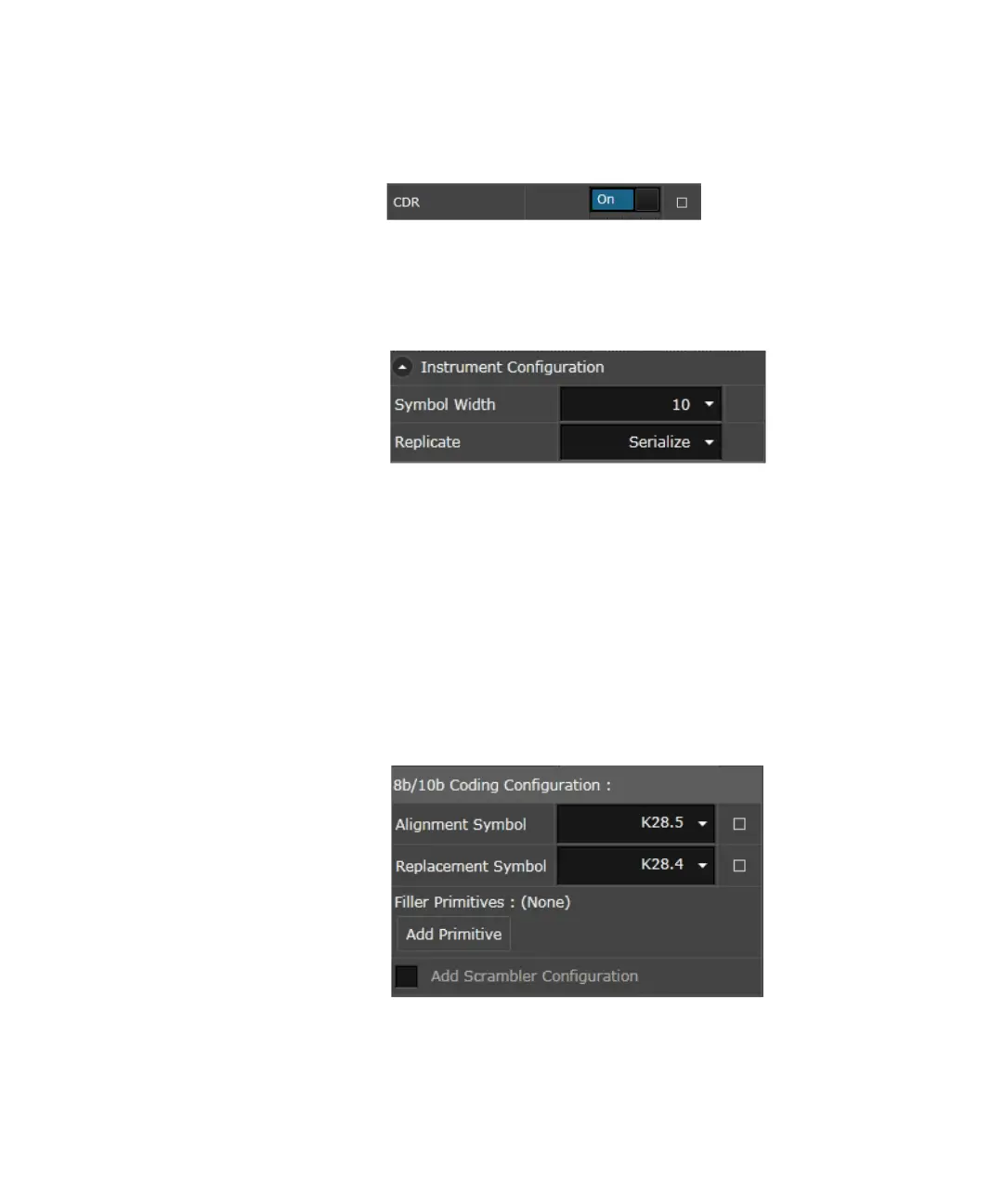368 Keysight M8000 Series of BER Test Solutions User Guide
7 Setting up Patterns
Instrument Configuration
The instrument configuration section provides the following options:
• Symbol Width: Use this option to select the symbol width e.g, 1, 10,
130 or 132 bit. Depending upon the symbol width you have selected,
you can specify the coding configuration for that particular symbol
width.
• Replicate: Select the replicate option (Serialized, Copy or Copy plus
Phase Adjust).
If the symbol width is 10, you can specify the 8B/10B coding configuration.
Using this, you can define alignment symbol, replacement symbol and
filler primitives.
The Alignment Symbol contains the K28.1, K28.5 and K28.7 symbols.
