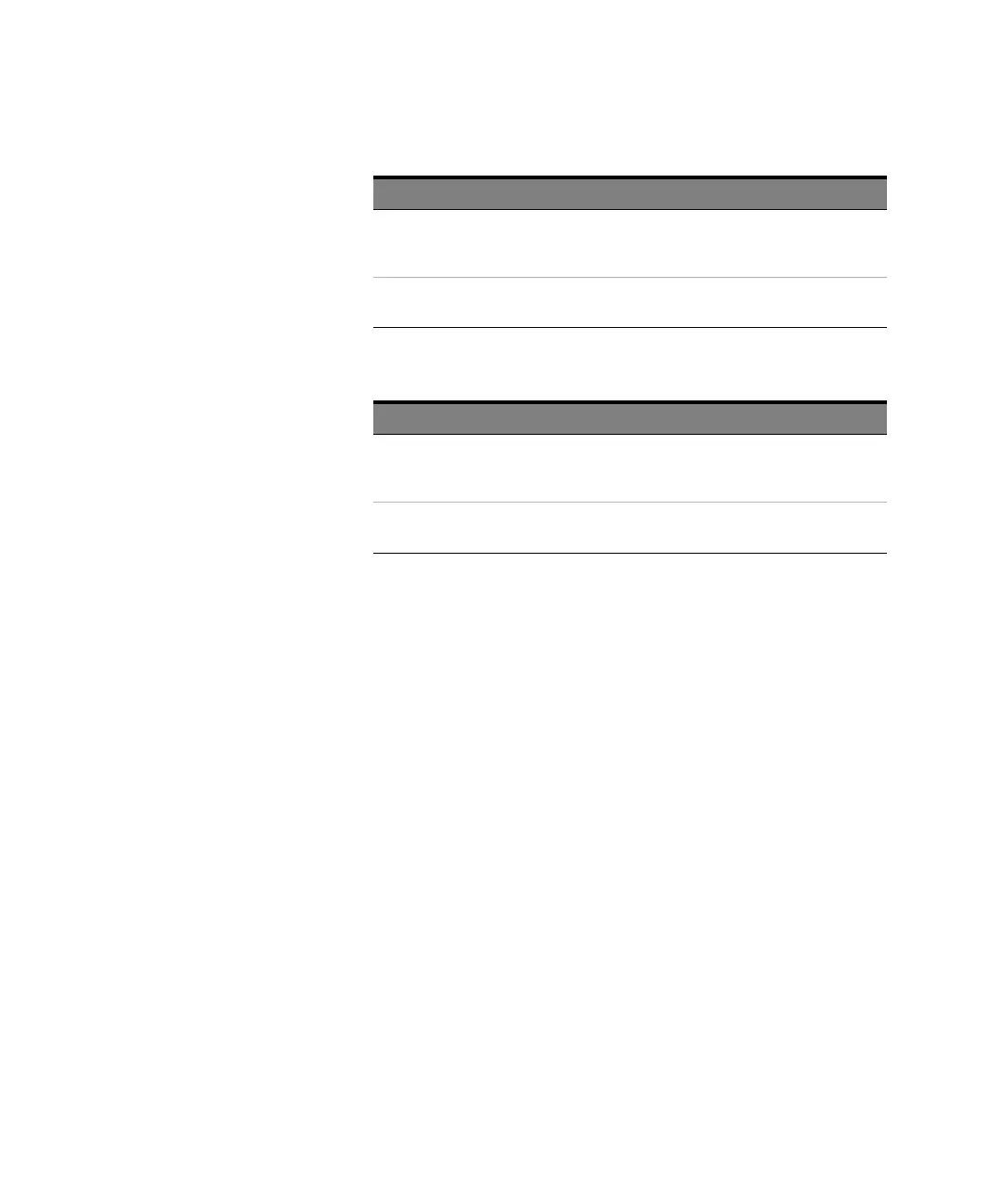378 Keysight M8000 Series of BER Test Solutions User Guide
7 Setting up Patterns
Electrical Idle Exit Ordered Set (EIEOS) for 16.0 GT/s Data Rates
• Generation - Specifies the target link training PCIe Gen3 (8GT/s) or
PCIe Gen 4 (16GT/s).
If Gen 4 is selected:
DUT Target Preset - Cursor is not available in this case for Gen 3
DUT Target Preset (Gen4) - Cursor can be used instead only for Gen 4
• DUT Type - Specifies which role the DUT should play during link
training. It can either be an upstream device for testing a downstream
port or vice versa.
• Clock Architecture - Specifies the clock architecture whether common
or separate. In case of common clock, a common RefClk is expected.
The M8000 instrument and the DUT run on the same clock. The RefClk
is provided by the ‘Trig Out’ of the clock module of the M8000
instrument. In case of separate clock, the DUT runs on its own RefClk
provided by itself or by an external source. The ‘Trig Out’ of the M8000
instrument is not used as RefClk for the DUT.
• Loopback through - Specifies if the real-time equalization is done while
going into loopback through L0 / Recovery or through Configuration.
When selecting Loopback through L0-Recovery, the LTSSM does a link
training as before. Selecting Loopback through Configuration does a
link training without real time equalization. When theLoopback through
Configuration is selected, all preset parameters are disabled.
Symbol Numbers Value Description
0, 2, 4, 6, 8, 10, 12, 14 00h Symbol 0: EIEOS Identifier
A low frequency pattern that alternates
between eight 0s and eight 1s.
1, 3, 5, 7, 9, 11, 13, 15 FFh A low frequency pattern that alternates
between eight 0s and eight 1s.
Symbol Numbers Value Description
0, 1, 4, 5, 8, 9, 12, 13 00h Symbol 0: EIEOS Identifier
A low frequency pattern that alternates
between sixteen 0s and sixteen 1s.
2, 3, 6, 7, 10, 11, 14, 15 FFh A low frequency pattern that alternates
between sixteen 0s and sixteen 1s.
