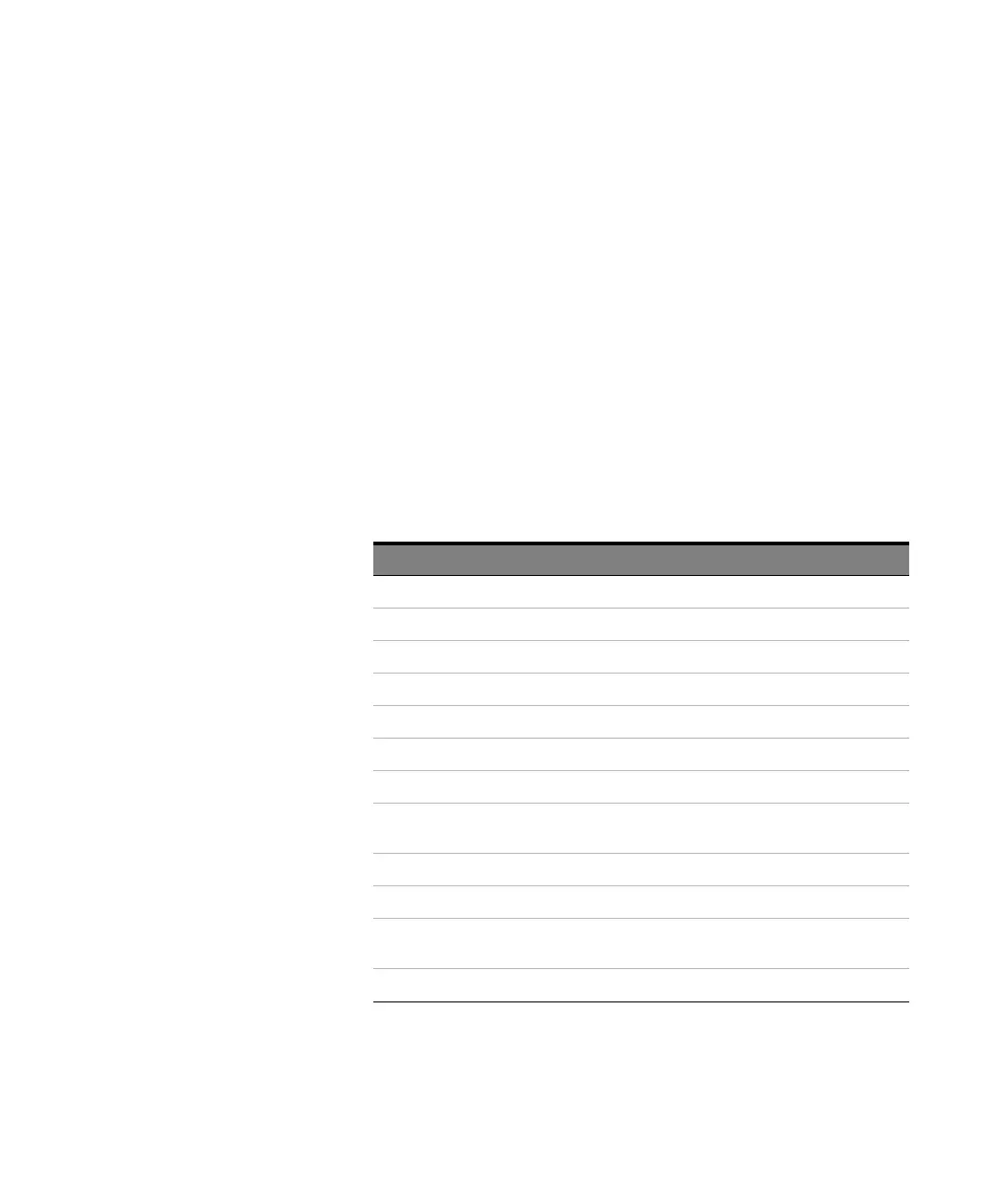424 Keysight M8000 Series of BER Test Solutions User Guide
7 Setting up Patterns
• Do DC Balancing - This attribute is used to set DC balancing over
symbol.
• Reset DC Balancing - This attribute resets the DC balancing state.
• Send Scrambled State - This attribute specifies whether to send the
scrambled state.
• Reset Parity - This attribute is used to reset the parity bit.
• Pause Parity - This attribute is used to pause the parity bit.
• Start of frame - This attribute enables/disables the start of frame
marker.
• Framing - This attribute enables/disables the start of frame marker.
• Data - Specifies the data bits.
To encode a 128B/130B symbol, 144 bits (18 bytes) are used:
Table 59
Bit offset range Bit (range) name Description
1:0 Framing Framing bits
129:2 Data Data
130 Mask Mask (if present, ignored on DataOut)
131 Squelch Squelch (if present, ignored on DataIn)
132 Reset Scrambler Scrambler reset (ignored on DataIn)
133 Pause Scrambler Scrambler pause (ignored on DataIn)
134 Bypass Scrambler Scrambler bypass
135 Bypass Byte 0
Scrambler
Scrambler bypass byte 0
136 Do DC Balancing Do DC balancing (ignored on DataIn)
137 Reset DC Balancing Reset DC balancing (ignored on DataIn)
138 Send Scrambler
State
Send scrambler state (ignored on DataIn)
139 Reset Parity Reset Parity (ignored on DataIn)
