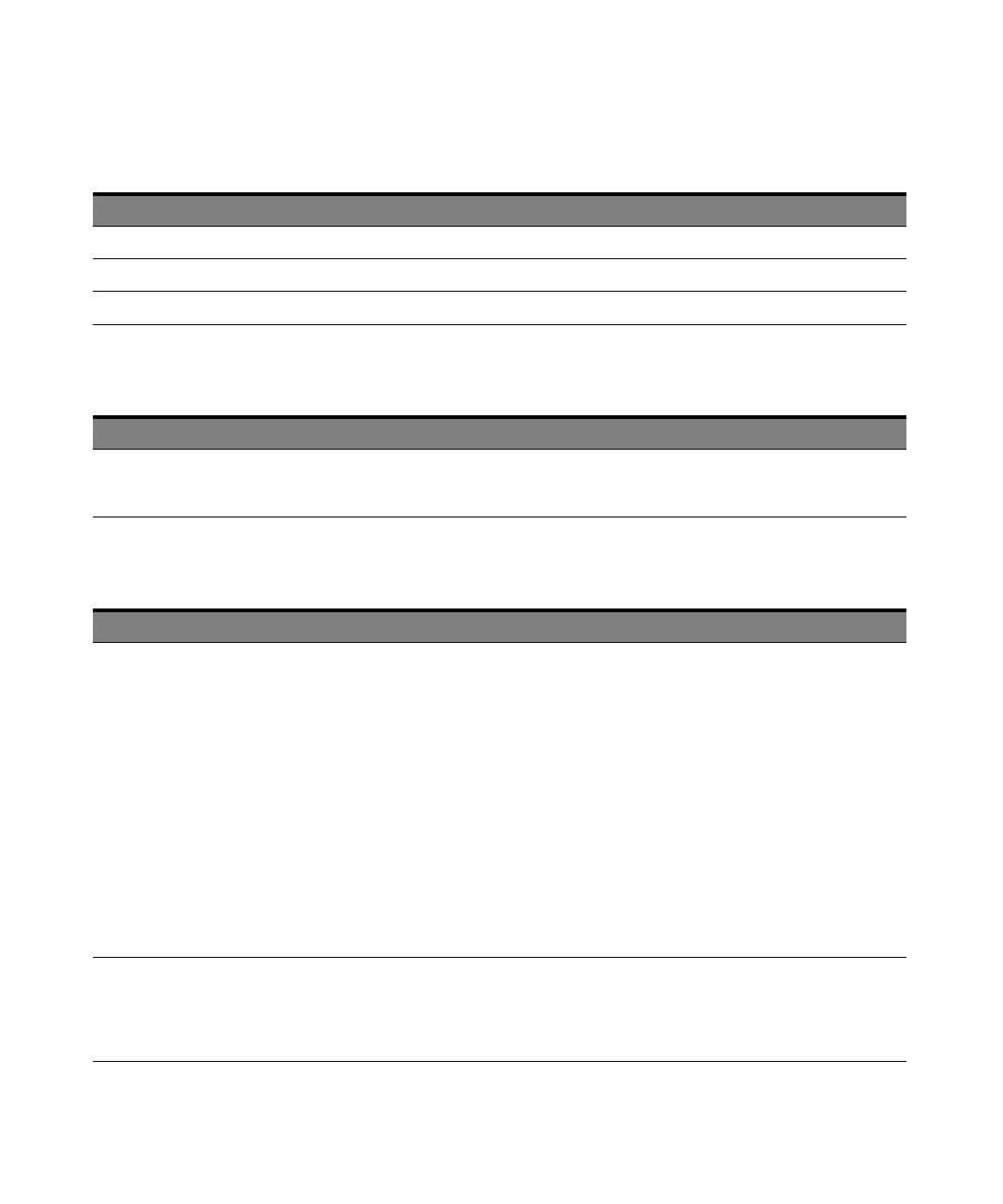Keysight M8000 Series of BER Test Solutions User Guide 47
Know Your Hardware 2
Table 16 Channel x Data Inputs/Outputs
Table 17 Sync In
Table 18 Control Inputs/Output
Component Description
Data Out and /Data Out Differential data outputs (3.5 mm, female).
Data In and /Data In Differential data inputs (3.5 mm, female).
Data Mod In Accepts an external source for data out delay modulation (SMA, female).
Component Description
Sync In This input is used to synchronize two or more modules to a common system clock. It is connected to
the Sync Out of the other module or to the clock distribution module if more than two modules are
installed. The sync cable is required if M8051A is connected with M8041A module.
Component Description
Ctrl In A/Ctrl In B The module has two control inputs at the font panel each with the following selectable functionality
(SMA, female):
Error Add Input
Every rising edge at the input generates a single error in the output data stream by flipping a single
bit. The maximum repetition rate is data rate divided by 4 times the vector size.
Output Blanking
If the input level is above the threshold level the pattern generator stops and only 0’s are sent on
data output. Normal operation resumes when the input level is below the threshold.
Electrical Idle
If the input level is above the threshold level the output amplifier enters electrical idle. Normal
operation resumes when the input level is below the threshold.
Gating Input
If a logical high is applied to the gating input the error detector will ignore the incoming bits during a
BER measurement. The ignored bit sequence is always a multiple of the vector size. For measuring
data in bursts of bits, rather than a continuous stream of bits, a special operating mode is used. This
mode is the burst sync mode. In this case, the signal at the gating input controls the synchronization
and the error counting for each burst.
Ctrl Out A The module has one control output at the front panel with the following functionality (SMA, female):
Error Output
This signal can be used to trigger an external instrument to help in error analysis. If an error occurs,
a single RZ pulse is generated with the width of half a vector length. Continuous errors will result in
a clock signal.
