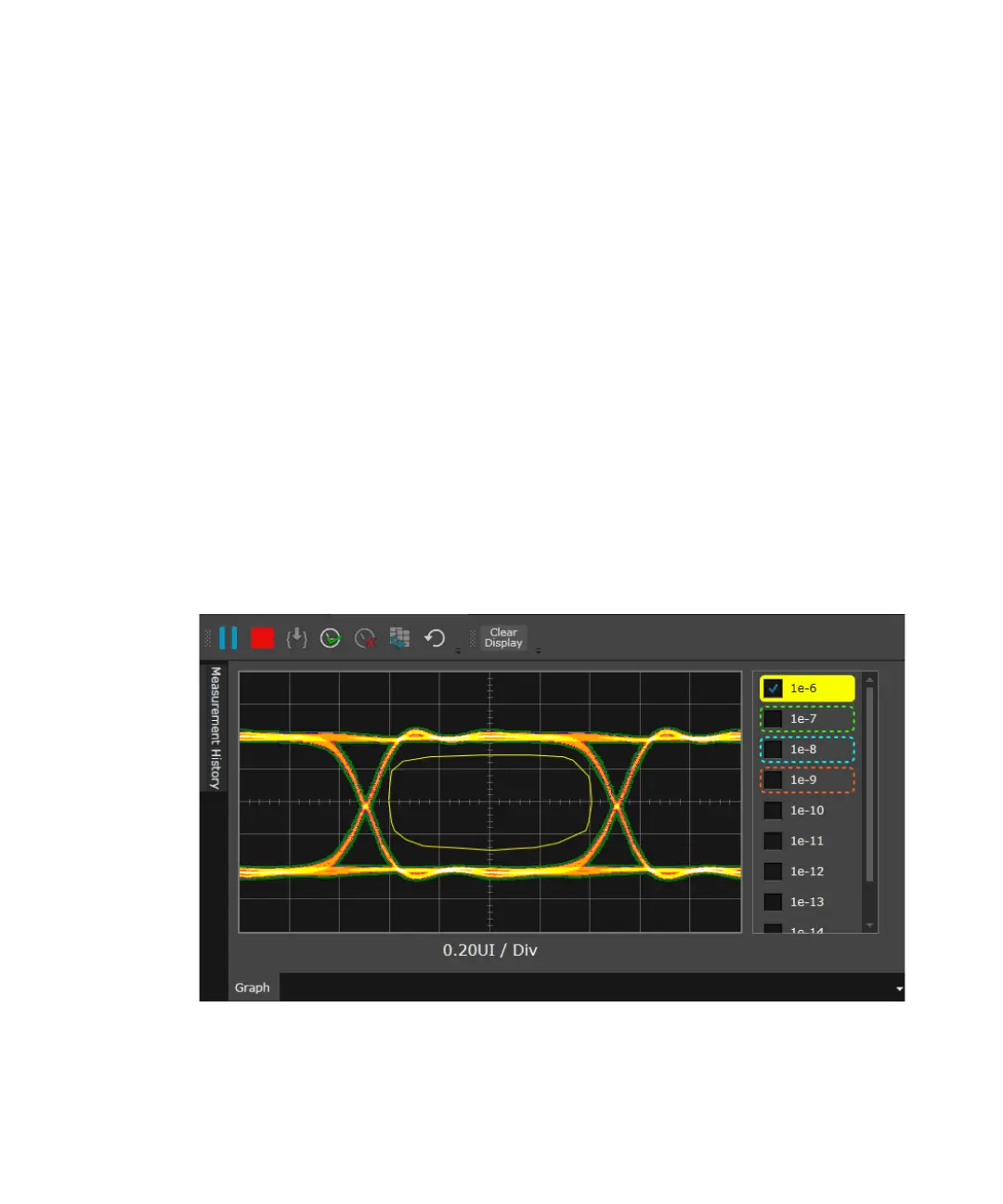Keysight M8000 Series of BER Test Solutions User Guide 527
Working with Measurements 8
BER Contour
Contour is a curve connecting points where the BER has a same particular
value.
The contour graph is plotted within the Eye Diagram, and it helps to
determine the Eye Opening at deep bit error rates, such as 1e-10, 1e-12,
and so forth. Depending upon the user’s requirement the deep BERs can
be calculated. The extrapolated eye contour lines display the eye opening
for lower BER levels, such as 1e-15. The BER is displayed as a function of
sampling delay, and sampling threshold.
The eye opening is one of the main characteristics of a high speed device.
The legend on the right side of the screen represents the contour BER
values in different colors. When you select a BER value from the legend, it
displays the contour for the selected BER in the same color. Initially all the
BER values on the legend are struck across. When the contour is
measured, the BER value changes into normal font; and when the contour
is extrapolated the BER value changes into italics. A BER value for which a
Contour does not exist is struck across. You can select multiple BER
values. The screen shot below displays the contour and the legend.
The outer contour represents the measured BER contour, while the inner
lines are extrapolated.
