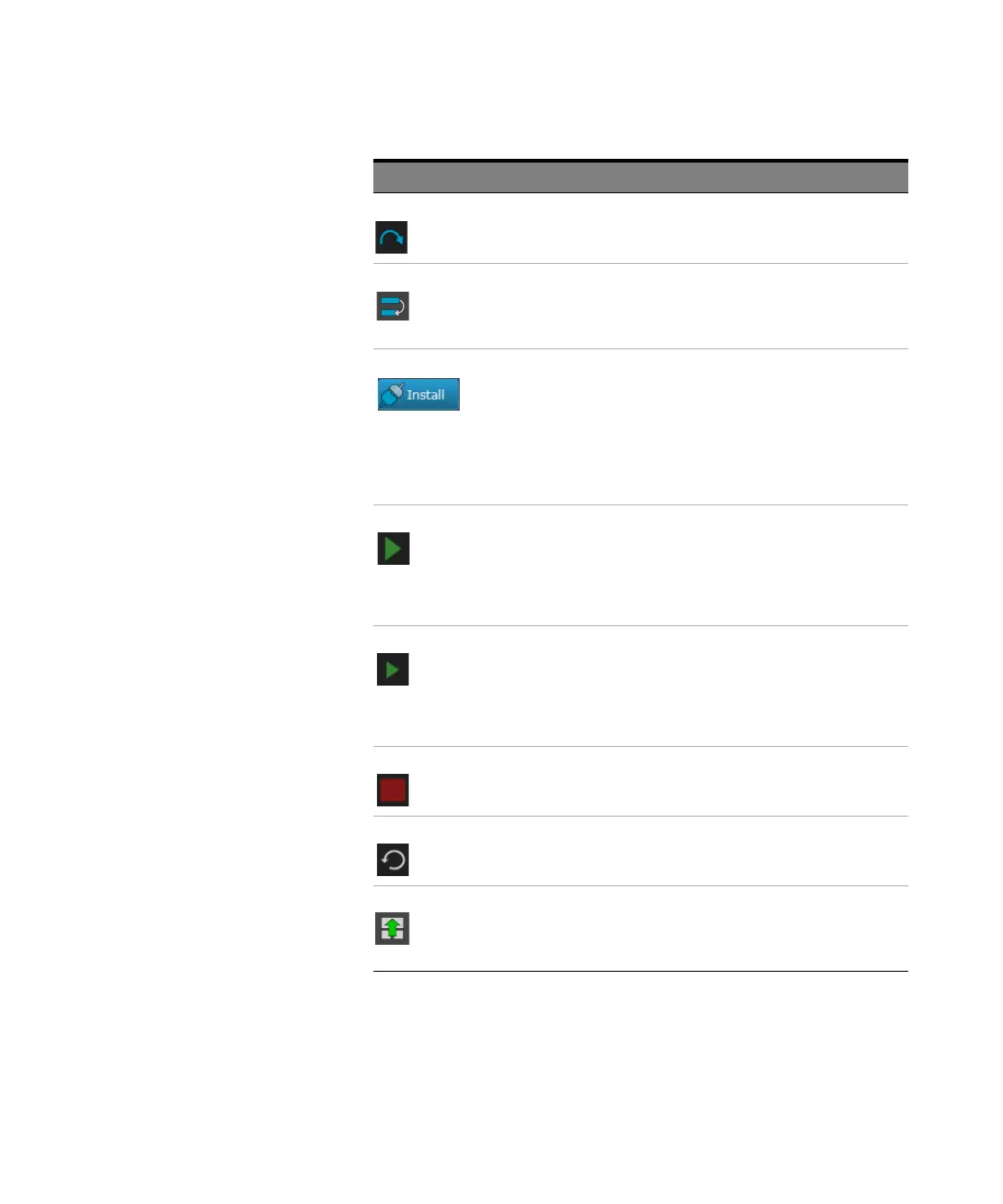Keysight M8000 Series of BER Test Solutions User Guide 559
Utilities 9
Redo Click this icon to redo your last action.
Duplicate
Row/Select
ion
Click this icon to duplicate the code of the current cursor
position or selected code to a new row. For details, refer to
Adding Duplicate Row/Selection in the Code
on page 554.
Install Click this button to install or uninstall the DUT control
interface.
Installing the DUT Control Interface script integrates the
implemented functions into the M8070A software and makes
the built-in error counters available for measurements and the
remote interface.
Editing, or interactive execution of the script is no longer
possible when the script is installed.
Start Script Click this icon to execute the script. For details, refer to
Running a Script on page 553.
Running the script in the editor is useful to debug the script
functionality.
The individual functions can be executed from the Console
after the script has been executed.
Start
Selected
Click this icon to execute the select portion of the script.
This is useful to update the functionality available on the
console after making changes to parts of the script, without
executing all of the script. This avoids other side effects like
resetting global variables that can be unwanted during testing
the script.
Stop Script Click this icon to stop the currently running script.
Reset local
variables
and loops
Click this icon to reset the local variable and loops in the script.
Restore
default
window
layout
Click this icon to restore the default window layout.
Icon Name Description
