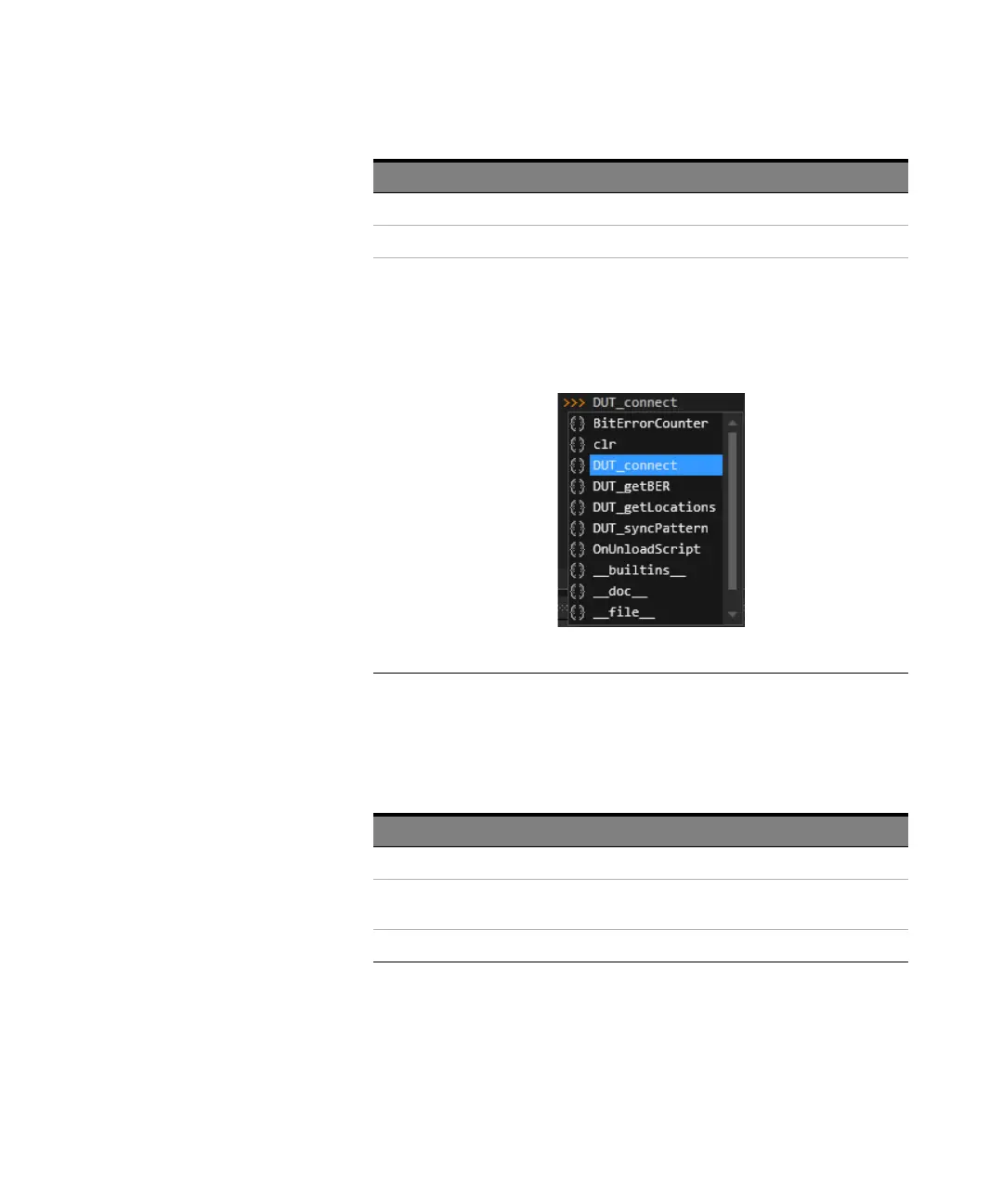564 Keysight M8000 Series of BER Test Solutions User Guide
9 Utilities
The following table lists the settings for the Output pane:
Table 82
Word Wrapping Click this switch to enable word wrapping in the code.
Zoom Use this setting to zoom in or zoom out the code.
Code Completion Click this switch to enable code completion feature. It saves
the key strokes for caret movement when coding which can
greatly reduce typing required for coding.
The following figure shows how the code completion feature
can reduce the typing while coding:
Settings Description
Word Wrapping Click this switch to enable word wrapping.
Zoom Use this setting to zoom in or zoom out the output of the
program executed.
Autoscroll Output Click this switch to enable autoscroll feature.
Settings Description
