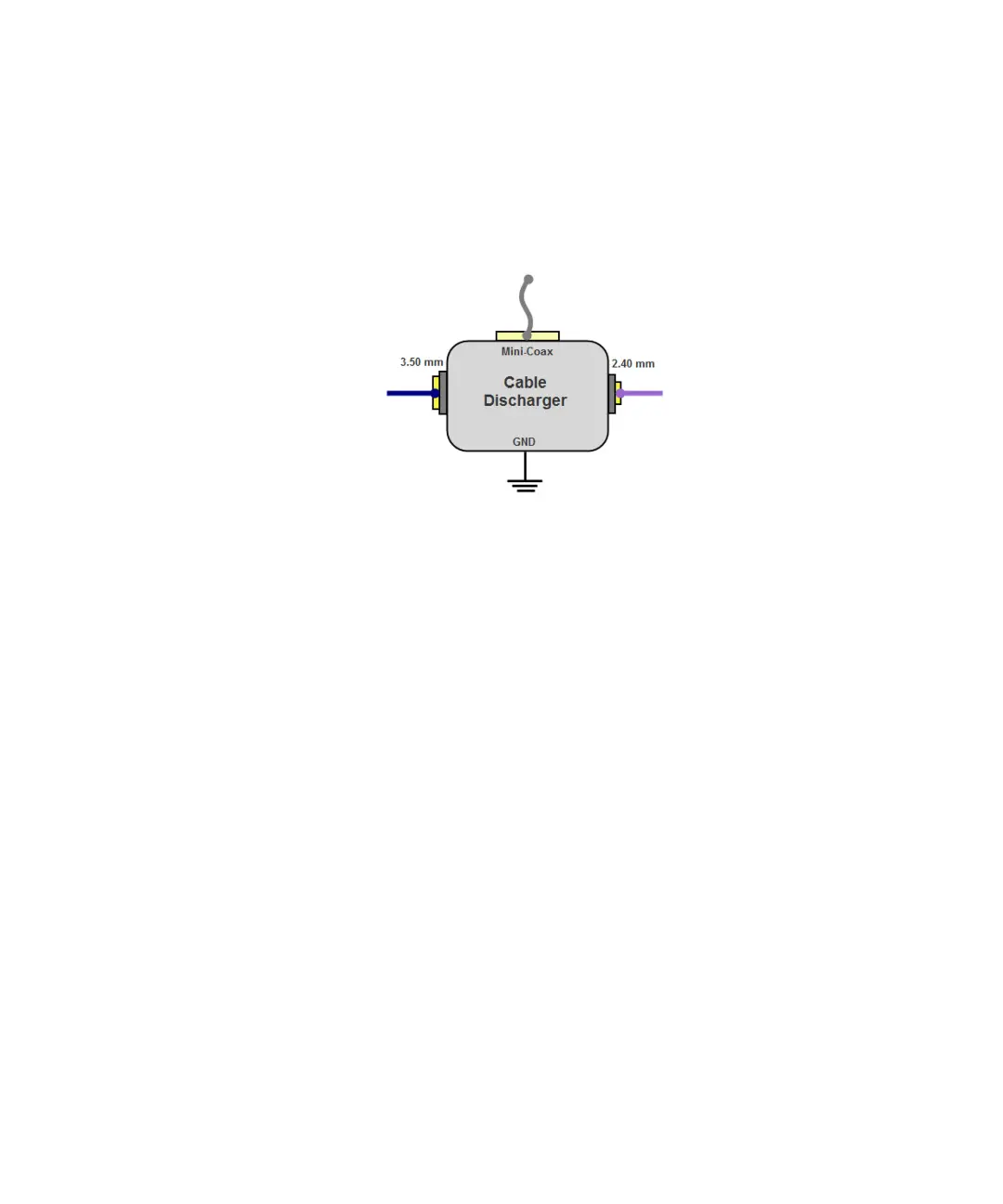Keysight M8000 Series of BER Test Solutions User Guide 79
Know Your Hardware 2
While discharging a cable, make sure to ground the box appropriately, via
the “GND” connector of the box, to the ground connector of the AXIe
chassis as shown in the figure.
That is either directly using the accessories provided with the discharger
like the grounding cable, or via an ESD mat, which is connected to the
ground connector of the AXIe chassis.
Discharge your cables using the matching connector e.g. 2.40 mm (also
for 1.85 mm), 3.50 mm (also for 2.92 mm) and Mini-Coax. You may stick
the cable discharger box to your instrument/AXIe chassis e.g. using the
fastener tape provided.
Fixture made of plastic can store charges, and probing powered devices
can subject inputs to damaging voltage and power levels. Poor AC power
supply connected to product or DUT may create AC transients, insufficient
grounding, floating neutral lines which cause damaging currents to flow
into or out of the instrument.
For more information about electrostatic discharge, contact the
Electrostatic Discharge Association www.esda.org.
