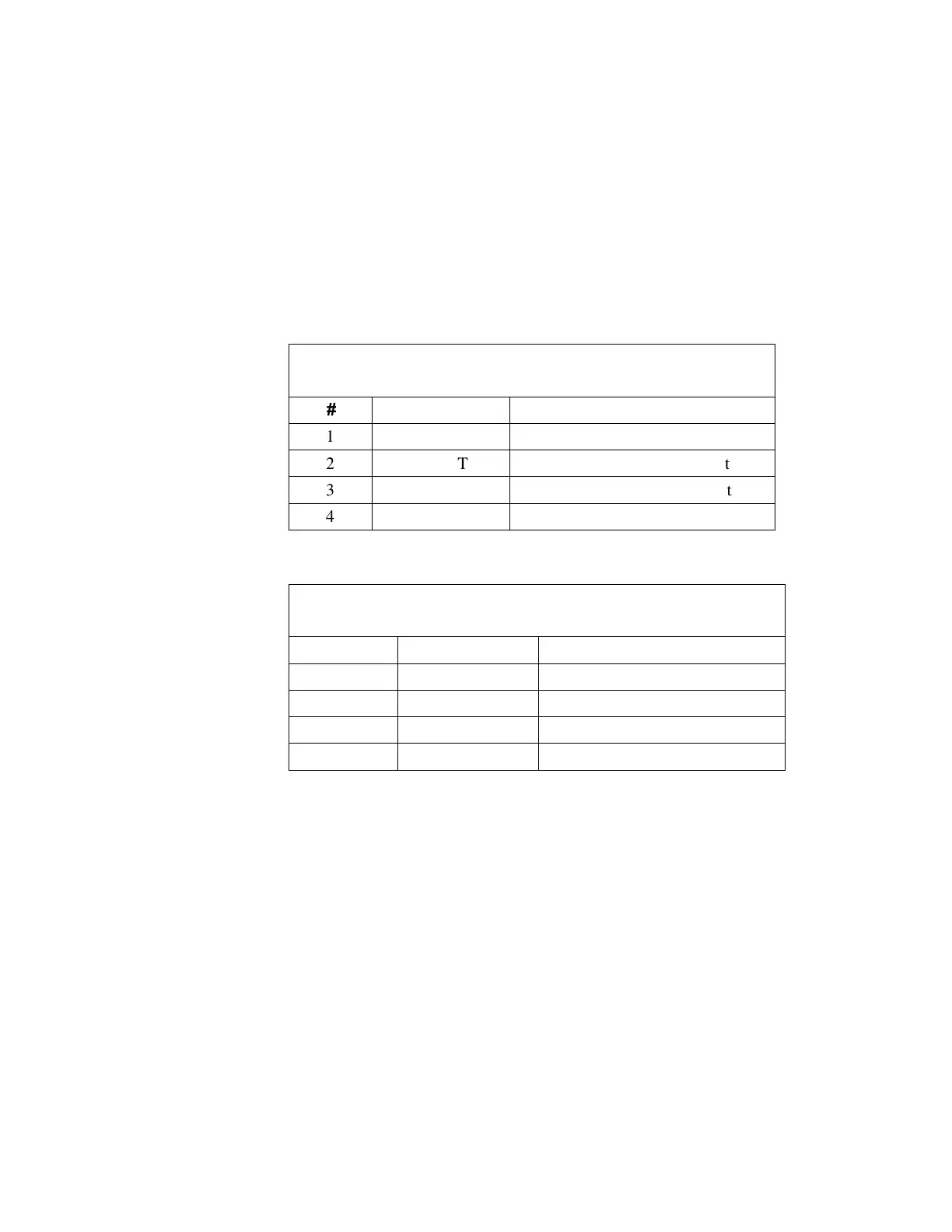Sensor Boards
Gem-5 User’s Manual 345
provide power to the READY and CONTAMINATION HORN annunciators (see
Table 35 and Table 36).
The Optional switch setting SW6-2 in conjunction with sensor inputs IN1 (TB26-2),
IN2 (TB26-3), and IN3 (TB26-4), provide a mechanism for selecting the unit's
operating language for operational screens and verbal prompts. This feature can be
configured to function by means of a pushbutton, which advances to the next
language choice, or an 8-position rotary switch, which determines the language
setting. Switch settings for SW6-2 and input signals are shown in Table 37 (page
346). Refer to the earlier chapters of this manual for a description of F6 – Operation
Voice and Screen language options.
Table 35 Four-Relay Sensor Board Annunciator
Connectors TB2 and TB8
PIN# SIGNAL NAME DESCRIPTION
1 GND GROUND
2 FAULT FAULT Annunciator Out
3 READY READY Annunciator Out
4 +12V +12V Power
Table 36 Four-Relay Sensor Board Annunciator
Connectors TB1 and TB7
PIN# SIGNAL NAME DESCRIPTION
1 GND GROUND
2 WAIT CLEAN
4 +12V +12V Power
The polarity of all sensor inputs (active low or active high) may be changed by
setting the appropriate switch (one switch per input) located on 4-position DIP
switches SW2- SW6. The function of each switch is described on the silkscreen.
Refer to on page 346. Similarly, relay outputs may be set to normally energized or
de-energized by means of switch SW1. Refer to Table 44 on page 353.
The Sensor Board connectors TB9 to TB26 provide connection points for the various
system sensors and switches. The function of each terminal block is described on the
silkscreen. Refer to Table 45 on page 354.