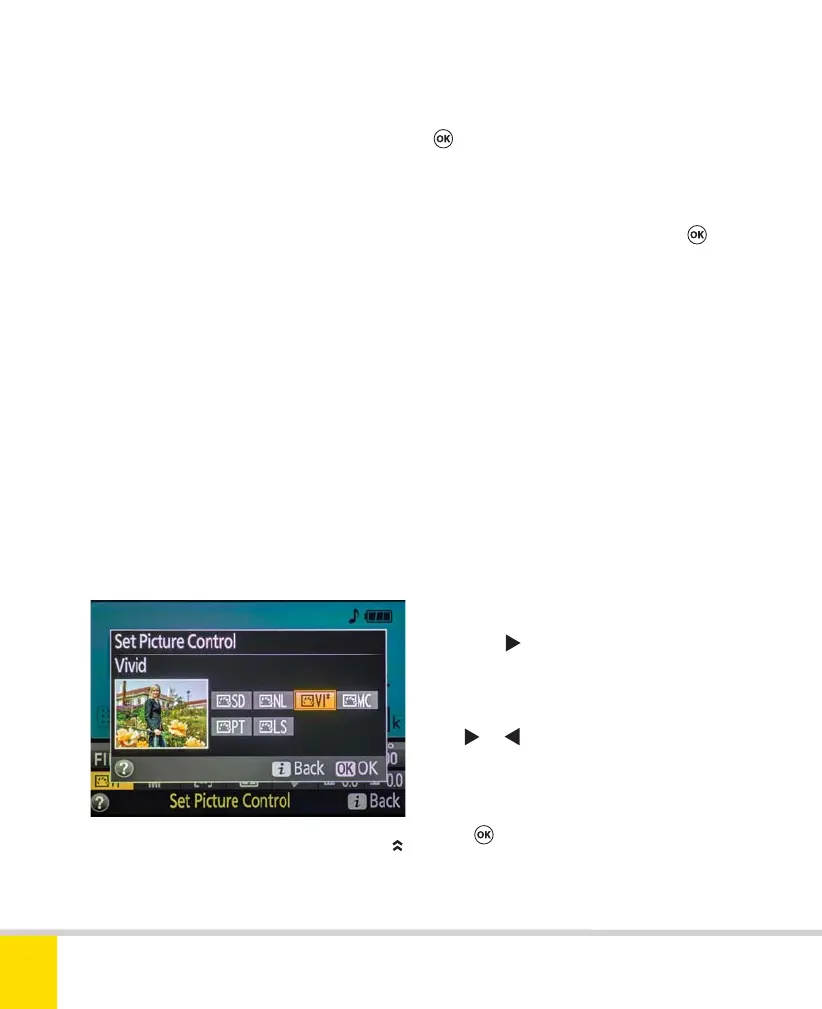Free ebooks ==> www.ebook777.com
100
NIKON D5300
2
Picture Controls influence the way JPEG
files are processed by the camera. In Auto,
Scene, and Effects modes, Picture Controls
are predetermined, but in P, S, A, or M
modes you can freely choose and fine-
tune them.
There are six preset Picture Controls.
Names like Neutral (NL) and Vivid (VI)
are self-explanatory, and Monochrome
(MC) even more so.
Standard (SD) gives a compromise
setting which works reasonably well in a
wide range of situations. Portrait (PT)
is designed to deliver milder contrast,
saturation, and sharpening, with color
balance that is flattering to skin tones.
Landscape (LS) produces higher contrast
and saturation for more vibrant, punchy
images.
Selecting Nikon Picture Controls
PICTURE CONTROL SELECTION IN THE
ACTIVE INFORMATION DISPLAY
1) In the Active Information Display,
highlight Set Picture Control and press
. Alternatively, in the Shooting menu,
select Set Picture Control.
2) Use the Multi-selector to highlight the
required Picture Control and press
.
This Picture Control will now apply to all
images taken in P, S, A, or M modes.
Scene/Effects modes continue to apply
their preset Picture Controls.
Modifying Picture Controls
You can also modify the standard Nikon
Picture Controls to your own taste. Use
Quick Adjust to make swift, across-the-
board changes, or adjust the parameters
(such as Sharpening, Contrast) individually.
1) In the Shooting menu, select Set
Picture Control.
2) Highlight the required Picture Control
and press
.
3) Use the Multi-selector to select Quick
Adjust or one of the specific parameters.
Use
or to change each value as
desired.
4) When all parameters are as required,
press
. The new values apply until you
modify that Picture Control again.
Nikon D5300 Ch2 022-105 P2 RY.indd 100Nikon D5300 Ch2 022-105 P2 RY.indd 100 19/02/2014 15:4519/02/2014 15:45
