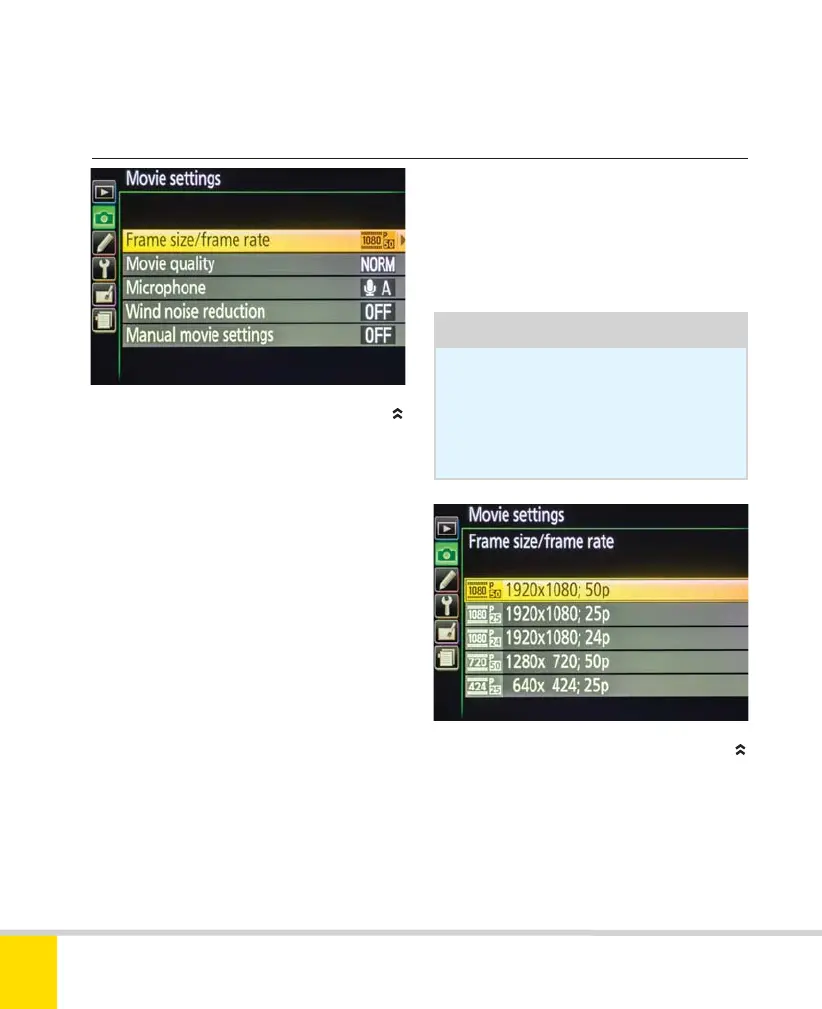Free ebooks ==> www.ebook777.com
»
MAKING MOVIES
› Preparation
MOVIE SETTINGS
Before shooting, select key settings in the
Movie settings section of the Shooting
menu (see below). Other settings such as
Picture Controls should also be set in
advance (if using P, S, A, M exposure
modes). A good way to check the general
look of a shot is by taking a still frame—
you can do this from Live View without
starting movie recording first.
Quality sets the image size, frame rate,
and quality for movie recording. The size
options are: 1920 x 1080 pixels (default);
1280 x 720 pixels; 640 x 424 pixels. The
frame rate options vary according to the
size chosen and whether NTSC or PAL (see
page 125) is selected for video mode.
Movie quality sets the compression
level; options are High or Normal.
Microphone determines the sensitivity
of the built-in microphone (or an external
microphone if attached). The options are:
Auto, Manual Sensitivity (in steps from
1–20), and Off. You can see an audio-level
display while in this menu, which helps to
establish a correct setting.
Tip
You can’t change Manual microphone
level settings while actually shooting a
clip: this is another setting that needs
to be sorted beforehand.
If you set Manual movie settings to On,
you can adjust shutter speed while actually
shooting a clip in M mode. You can also
change ISO settings, not while actually
shooting but at least without exiting Live
SETTING FRAME SIZE/FRAME RATE IN
THE MOVIE SETTINGS MENU
170
NIKON D5300
6
Nikon D5300 Ch6 168-183 P2 RY.indd 170Nikon D5300 Ch6 168-183 P2 RY.indd 170 19/02/2014 16:5919/02/2014 16:59
