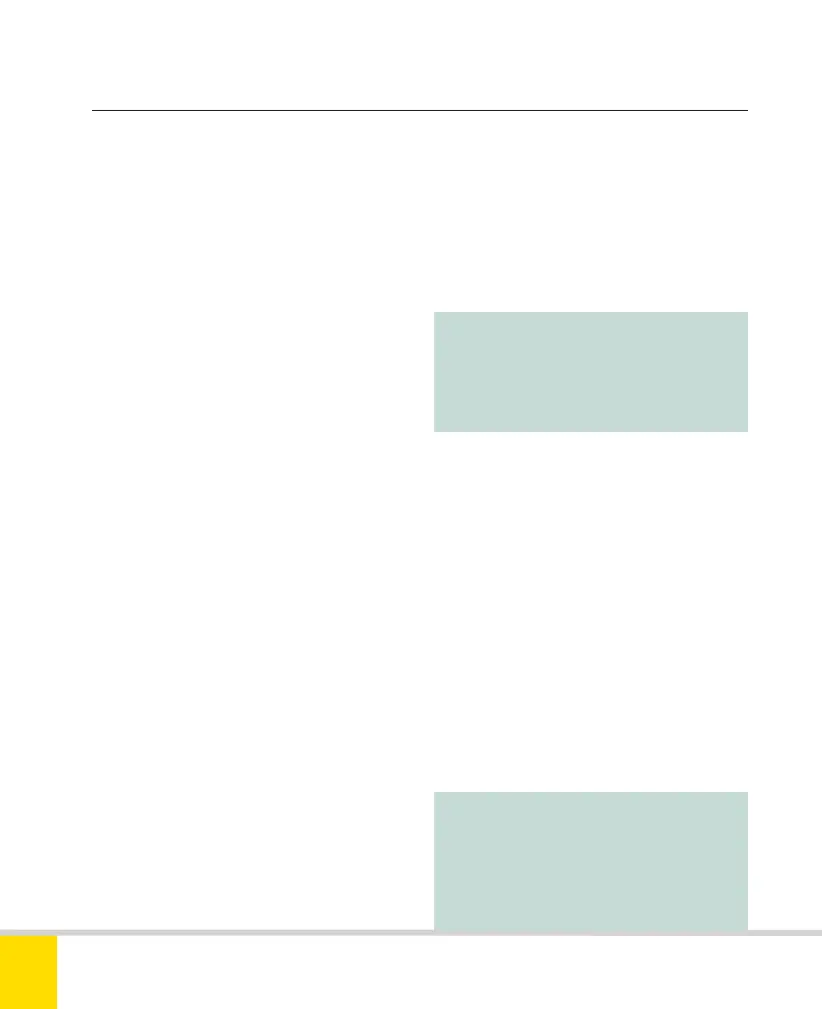Free ebooks ==> www.ebook777.com
118
NIKON D5300
3
›
d: Shooting/display
d1 Beep
If you wish, the camera can emit a beep
when the self-timer operates, and to
signify that focus has been acquired when
shooting in single-servo AF mode. You can
choose a High or Low pitch for the beep
or turn the darn thing Off entirely.
d2 Viewfinder grid display
This allows the camera to display grid lines
in the Viewfinder—these can help you
keep the camera level and assist with
precise framing. The options are Off
(default) and On. It’s a personal choice,
but I always enable the grid on any
camera I’m using.
d3 ISO display
By default, this item is Off, which means
that the figure at bottom right of both the
LCD screen and the Viewfinder display
shows how many more exposures can be
accommodated on the memory card at
current Image Size, Area, or Quality
settings. Alternatively, you can choose to
display the current ISO sensitivity setting
instead: set this item to On.
d4 File number sequence
This controls how image numbers are set.
If it’s Off—which is the default—file
numbering is reset to 0001 whenever you
insert a new memory card, format an
existing card, or create a new storage
folder (see page 111). If it’s On, numbering
continues from the previous highest
number used; this may help you to
manage the images on your computer.
Reset creates a new folder and begins
numbering from 0001.
d5 Exposure delay mode
You can use this setting to create a delay
of approximately 1 sec. when you press the
shutter-release button. This is a possible
alternative to the self-timer or mirror lock-
up to reduce vibration when shooting on a
tripod. It’s Off by default.
d6 Print date
This allows you to imprint Date or Date
and time on photos (JPEG only) as they
are taken. Date counter imprints number
of days to or from a selected date.
Note:
Even if sequence numbering is On,
numbering does reset to 0001 after
you’ve shot 9999 images.
Note:
Date and time information is always
embedded in metadata (see page
226), without needing to mar the
image itself.
Nikon D5300 Ch3 106-137 P2 RY.indd 118Nikon D5300 Ch3 106-137 P2 RY.indd 118 19/02/2014 16:4119/02/2014 16:41
