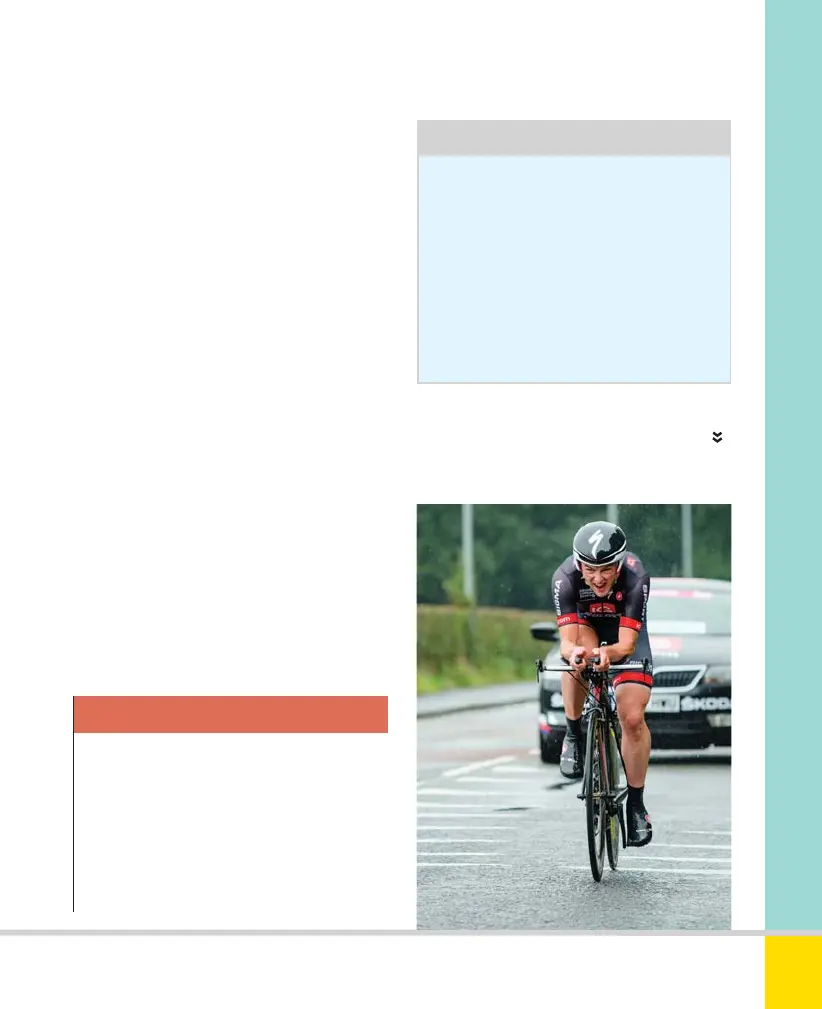Free ebooks ==> www.ebook777.com
217
THE EXPANDED GUIDE
ACCESSORIES
»
CARE
Any damage caused by heavy-
handed manual cleaning or the
use of inappropriate products
could void your warranty. If in
doubt, consult a professional
dealer or camera repairer.
Warning!
Occasionally, however, stubborn spots
may remain and it may become necessary
to clean the filter manually. This is best
done in a clean, draught-free, and well-lit
area, preferably using a lamp which can
be aimed into the camera’s interior.
Ensure the battery is fully charged: use
a mains adapter if available. Remove the
lens, switch the camera on, and select
Lock mirror up for cleaning from the
Setup menu. Press the shutter-release
button to lock up the mirror. First, attempt
to remove dust using a hand-blower (not
compressed air or other aerosol). If this
appears ineffective, consider using a
dedicated sensor cleaning swab, carefully
following its supplied instructions. Do not
use other brushes or cloths and never
touch the sensor with your finger. The
result could be far worse than a few dust
spots. When cleaning is complete, turn
the camera off, and the mirror will reset.
Tip
If (or rather, when) spots do appear on
images, they can always be removed
using, for example, the Clone tool or
Healing brush in Adobe Photoshop.
In Nikon Capture NX2 this process can
be automated by creating a Dust-off
reference image (see pages 123, 227).
Spot-removal can be applied across
batches of images in Adobe Lightroom.
WATER WHEELS
Care includes protecting the camera in difficult
conditions. 200mm, 1/800 sec., f/4, ISO 800.
Nikon D5300 Ch8 208-219 P2 RY.indd 217Nikon D5300 Ch8 208-219 P2 RY.indd 217 20/02/2014 14:2520/02/2014 14:25
www.ebook777.com
