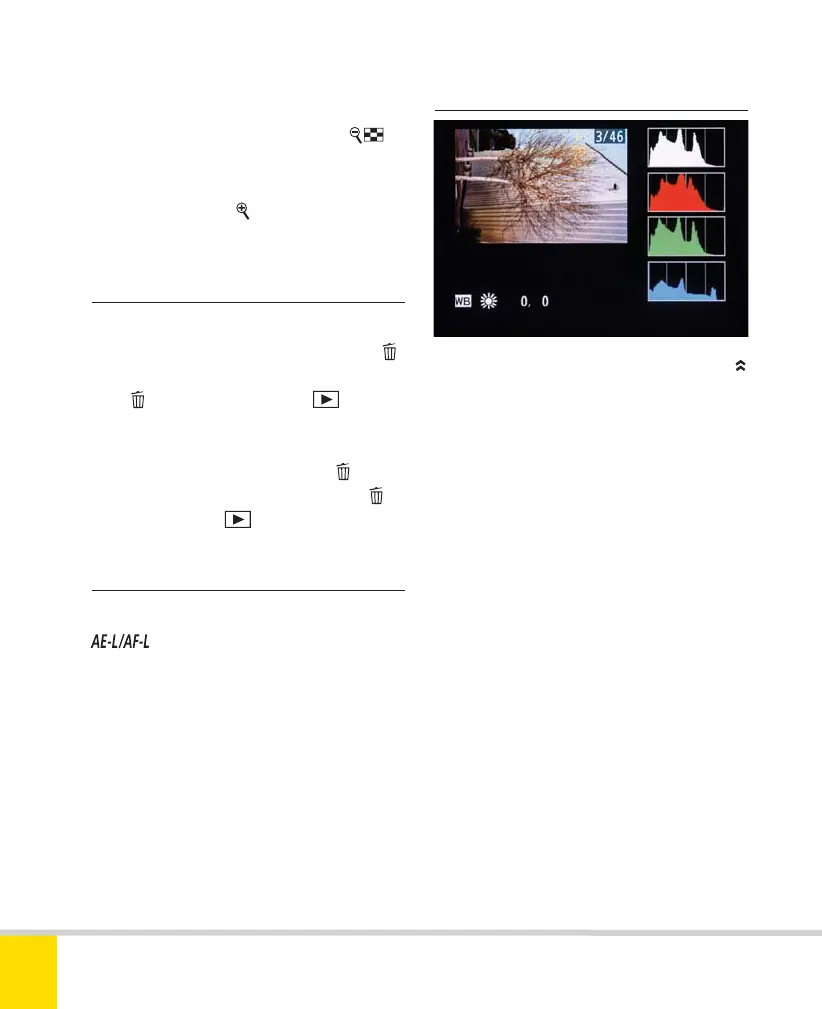Free ebooks ==> www.ebook777.com
96
NIKON D5300
2
pictures from that date in a strip on the
right (the thumbnail list). Use the Multi-
selector to select other dates. Press
again to enter the thumbnail list so you
can scroll through pictures from the
selected date; press
for a larger preview
of the selected image.
›
Deleting images
›
Protecting images
›
Histogram displays
To delete the current image, or the
selected image in thumbnail view, press
.
A confirmation dialog appears. To proceed,
press
again; to cancel, press .
In Calendar View you can also delete all
images taken on a selected date. Highlight
that date in Date View, then press
; when
the confirmation dialog appears press
again to delete or
to cancel.
To protect the current image, press
. To remove protection, press
again. Protected images can’t be deleted as
above, but will be deleted when the
memory card is formatted.
The histogram is a kind of graph showing
the distribution of dark and light tones in
an image. For assessing whether images
are correctly exposed it’s much more
objective than examining the playback
image itself—especially in bright
conditions, when it’s hard to see the screen
image clearly.
The Overview page shows a single
histogram; checking RGB histogram
under Playback display options in the
Playback menu gives access to a display
showing individual histograms for the
three color channels (red, green, and
blue). The histogram display is a core
feature of image playback and usually
the page I view first.
RGB HISTOGRAM
This histogram shows a good spread of tones
and there are no spikes at left or right, which
would indicate clipping in shadows or highlights
(see opposite).
Nikon D5300 Ch2 022-105 P2 RY.indd 96Nikon D5300 Ch2 022-105 P2 RY.indd 96 19/02/2014 15:4419/02/2014 15:44
