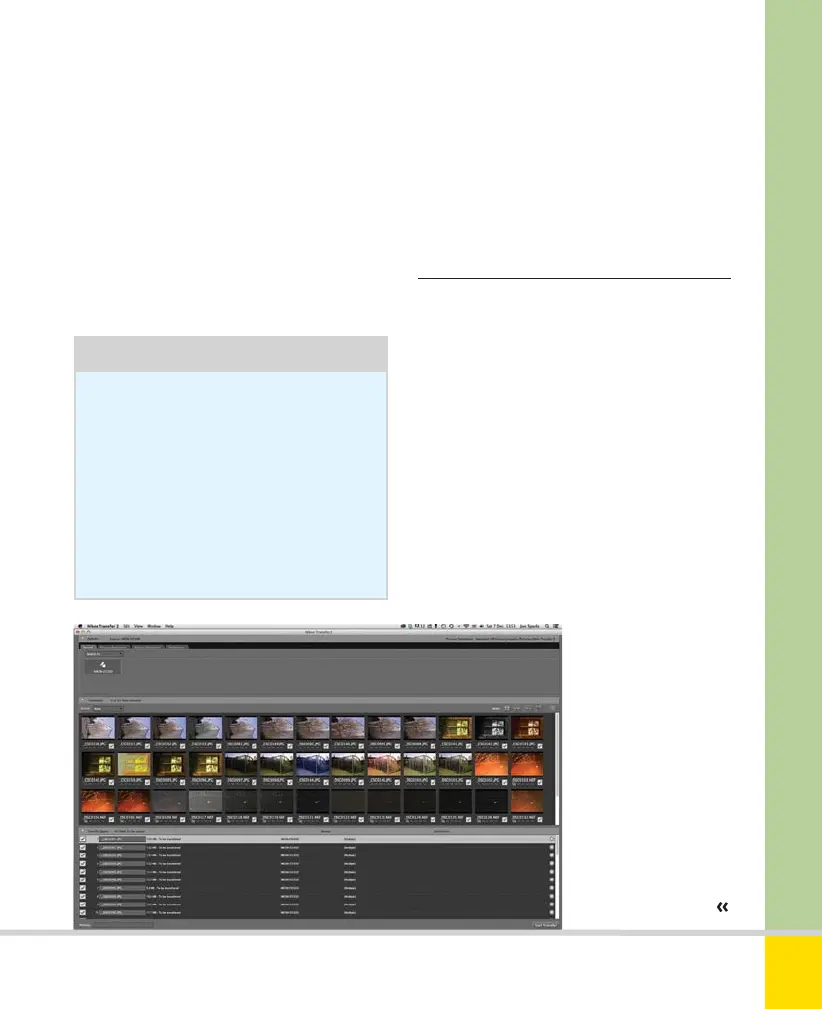Free ebooks ==> www.ebook777.com
can create a new subfolder for each
transfer, rename images as they are
transferred, and so on.
6) Click the Backup Destination tab if
you want Nikon Transfer to create backup
copies automatically during transfer.
7) When transfer is complete, switch off
the camera and disconnect the cable.
Tip
Most people fi nd it more convenient
to transfer photos by inserting the
memory card into a card-reader.
Many PCs have built-in SD card
slots but separate card-readers are
cheap and widely available. Older
card-readers may not support SDHC
or SDXC cards. The procedure is
essentially the same.
If you transfer images using a card-reader,
remove the card from the system like any
other external drive when the download is
finished. In Windows, use Safely Remove
Hardware; in Mac OS X use Command +
E or drag the D5300 icon to the Trash.
› Importing movies
The basic procedure for importing movies
is the same as for still images. Nikon
Transfer will recognize and import them,
but you will probably want to store movies
in a different folder to that for your still
images. Often it’s better to import movies
through your editing software (see page
181); this ensures that all your movie clips
are stored in the same place and that the
software can immediately locate them
for editing purposes.
NIKON TRANSFER
223
THE EXPANDED GUIDE
CONNECTION
»
CONNECTING TO A COMPUTER
Nikon D5300 Ch9 220-237 P2 RY.indd 223Nikon D5300 Ch9 220-237 P2 RY.indd 223 20/02/2014 14:2720/02/2014 14:27
www.ebook777.com
