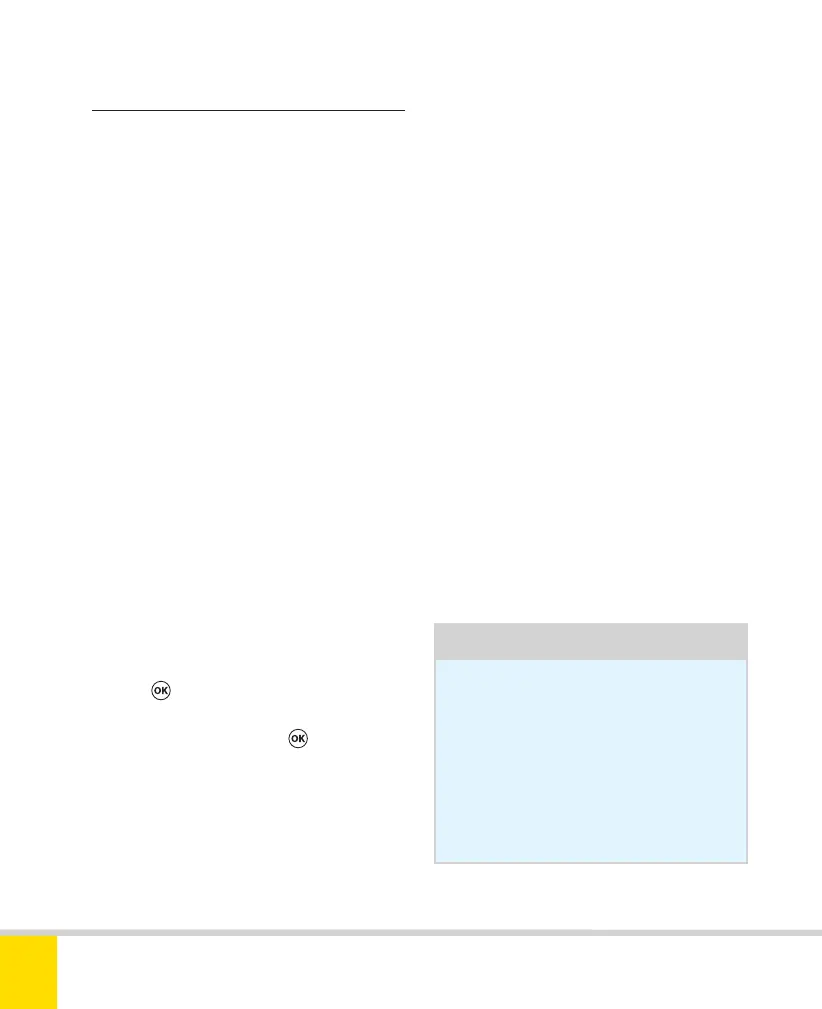Free ebooks ==> www.ebook777.com
80
NIKON D5300
2
»
WHITE BALANCE
For JPEG files, the D5300 offers three
options for image size. Large is the
maximum available size from the D5300’s
sensor, i.e. 6000 x 4000 pixels. Medium
is 4496 x 3000 pixels, roughly equivalent
to a 13.5-megapixel camera. Small is
2992 x 2000 pixels, roughly equivalent to
a 6-megapixel camera. Even Small size
images exceed the maximum resolution
of an HD TV, or almost any computer
monitor, and can yield reasonable prints
up to at least 12 x 8 inches. Medium
exceeds the resolution of the new breed
of 4K TV sets.
RAW files are always recorded at the
maximum size.
Setting image size
1) In the Active Information Display,
select Image size. (If Image quality is
set to RAW you will not be able to select
this item.)
2) Press
to show the list of options.
Using the Multi-selector, highlight the
required setting then press
again to
make it effective.
›
Image size
Light sources, natural and artificial, vary
enormously in color. The human eye and
brain are very good (though not perfect)
at compensating for this and seeing
people and objects in their “true” colors,
so that we nearly always see grass as green,
and so on. Digital cameras also have a
capacity to compensate for the varying
colors of light and, used correctly, the
D5300 can produce natural-looking
colors under almost any conditions
you’ll ever encounter.
The D5300 has a sophisticated system
for determining white balance (WB)
automatically, which produces good results
most of the time. For finer control, or for
creative effect, the D5300 also offers a
range of user-controlled settings, but
these are only accessible when using P, S,
A, or M modes.
Tip
When shooting RAW images, the in-
camera white balance setting is not
crucial, as it can be adjusted in later
processing. However, it aff ects how
images look on playback and review,
so there is still some value in setting
WB appropriately.
Nikon D5300 Ch2 022-105 P2 RY.indd 80Nikon D5300 Ch2 022-105 P2 RY.indd 80 19/02/2014 15:4219/02/2014 15:42
