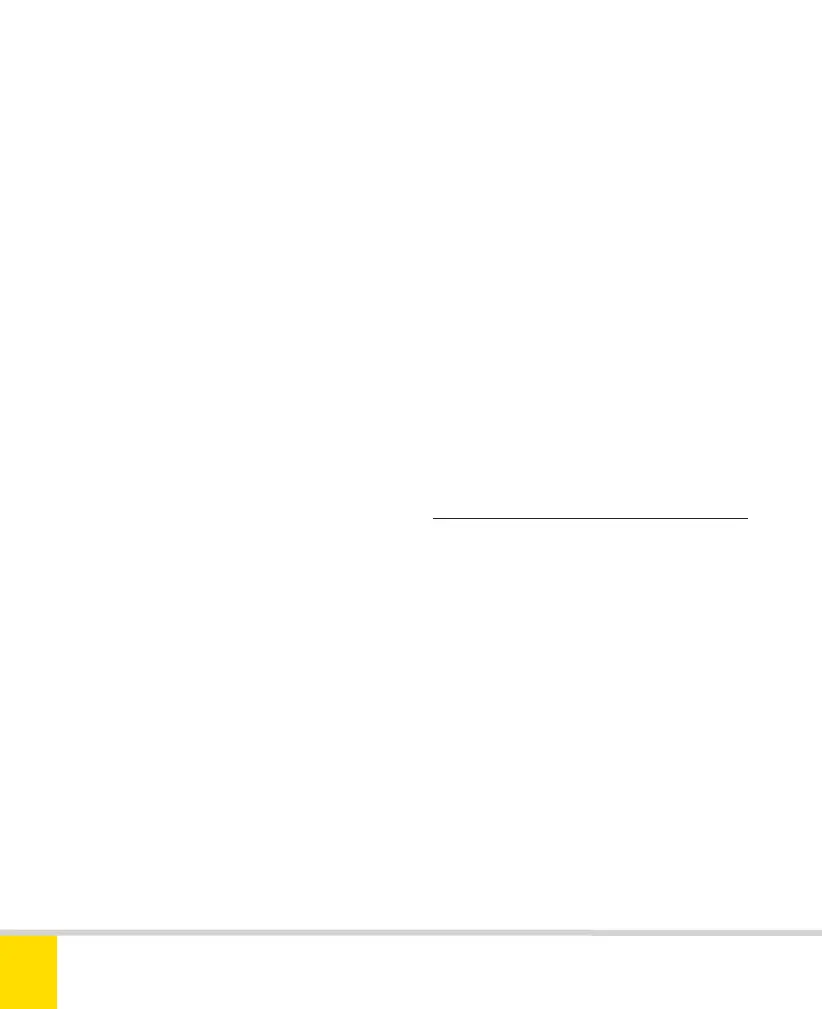Free ebooks ==> www.ebook777.com
LENSES
There are many reasons to choose an SLR like the D5300. One of the most
important is the ability to use a vast range of lenses, including Nikon’s own
legendary system as well as lenses from other makers. Even the growing
band of compact system (“mirrorless”) cameras don’t have access to such
a wide choice.
Nikon’s F-mount lens mount is now 50
years old, though it has evolved in that
time. Still, most Nikkor lenses will fit the
D5300, and work (albeit sometimes with
major limitations). However, there are still
sound reasons why more recent lenses are
most suitable, notably that many older
lenses cannot autofocus on the D5300—
see Loss of functions, below.
Another reason for preferring lenses
designed specifically for digital cameras
relates to the way light reaches the minute
individual photodiodes or “photosites” on
the camera’s sensor. Because these are
slightly recessed, there can be some cut-
off if light hits them at an angle. This is
less critical with film, for which older
Nikkor lenses were designed. Many older
lenses can still be used, and can give very
good results, but critical examination may
show some peripheral loss of brightness
(vignetting), and perhaps a hint of
chromatic aberration (color fringing).
Wide-angle lenses are usually most
susceptible. Much depends on the size
of print or reproduction you require, and
these shortcomings can to some extent
be corrected in post-processing (especially
if you shoot RAW).
Nikon’s DX-series and other newer
lenses are specifically designed for digital
cameras, maintaining illumination and
image quality right across the frame. DX
lenses are therefore listed first in the table
of Nikkor lenses on pages 202–207.
›
Loss of functions
When older lenses are used on the Nikon
D5300, many functions may be lost. In
particular, autofocus is only available with
lenses with a built-in motor. Suitable Nikon
lenses are designated AF-I or AF-S. Check
carefully when considering lenses from
independent makers (for instance, with
Sigma lenses, look for the “HSM” tag).
Other AF lenses with a built-in CPU will
support some or all of the camera’s
metering functions and exposure modes,
but will require manual focusing. The
electronic rangefinder (see page 74)
can be helpful.
Older lenses without a built-in CPU,
such as AI and AI-S types, can be attached,
184
NIKON D5300
7
Nikon D5300 Ch7 184-207 P2 RY.indd 184Nikon D5300 Ch7 184-207 P2 RY.indd 184 19/02/2014 17:0819/02/2014 17:08
